Nikon LS4000 User Manual
Page 75
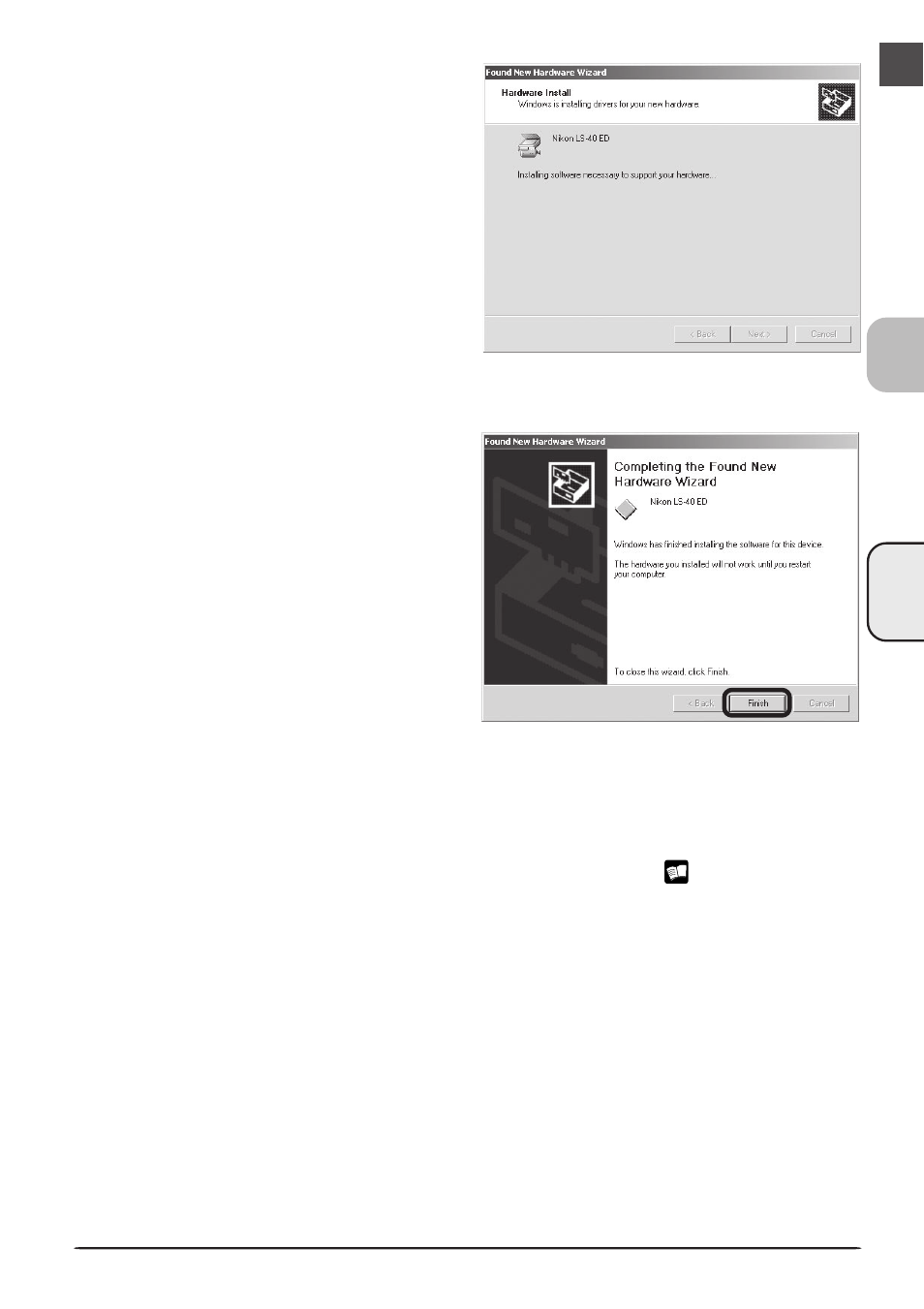
COOLSCAN
IV ED
65
7
Restart the computer
Click Yes to restart the computer.
8
Confirm device registration
Confirm that the scanner has been correctly registered with the system as described in
“Confirming Device Registration (Windows 2000 Professional)” (
66).
6
Click Finish
Click Finish to complete installation.
The dialog shown at right will be displayed
while Windows registers the scanner.
This manual is related to the following products:
