Using on-screen menu, Using the menus, E-31 – NEC LT180 User Manual
Page 38: Highlight indicates the selected menu or item
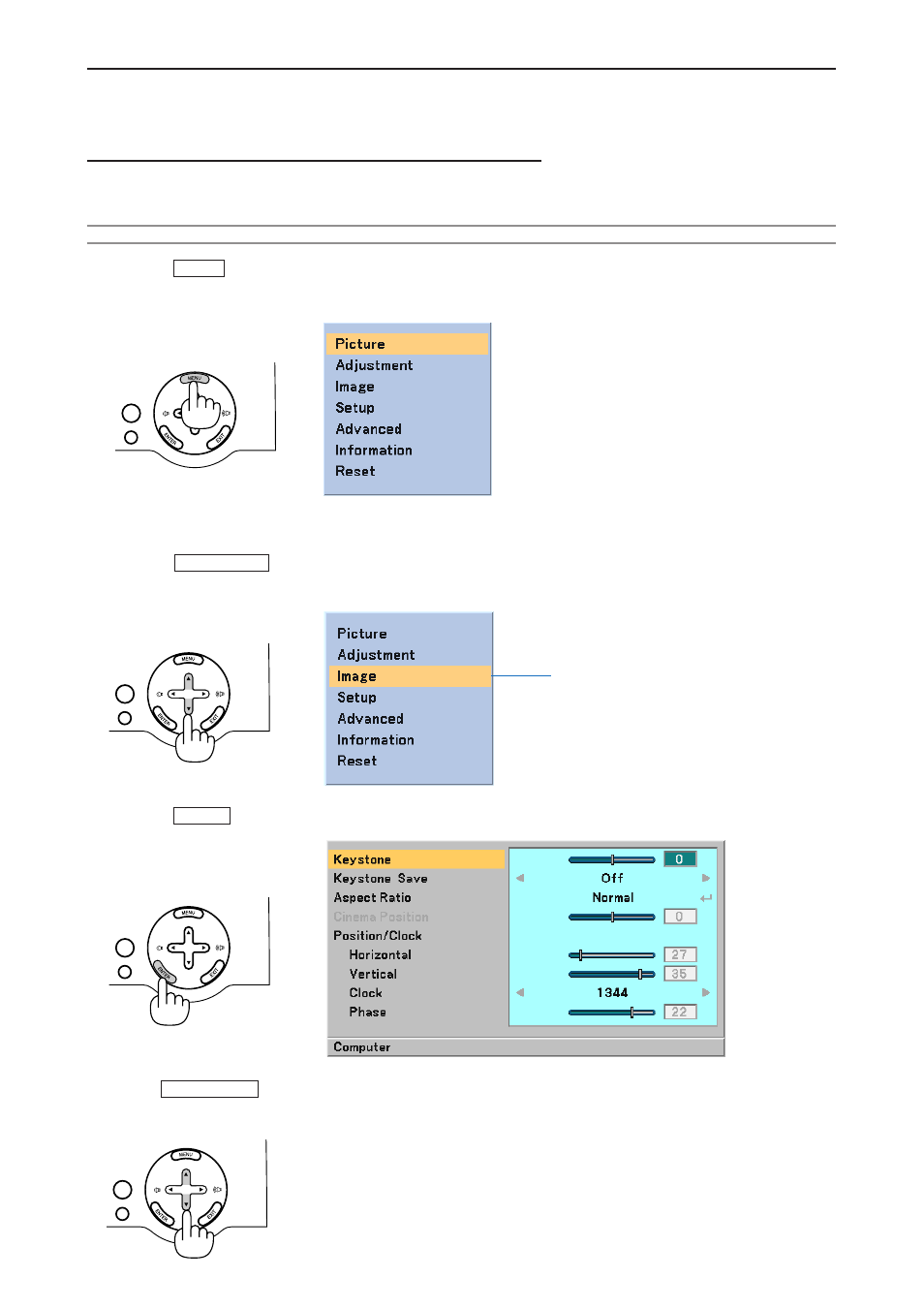
E-31
5. USING ON-SCREEN MENU
Using the Menus
NOTE: The on-screen menu may not be displayed correctly while interlaced motion video image is projected.
1. Press the MENU button on the remote control or projector cabinet to display the main menu.
2. Press the SELECT
GH
buttons on the remote control or the projector cabinet to highlight the menu for the
item you want to adjust or set.
3. Press the ENTER button on the remote control or the projector cabinet to select a submenu or item.
4. Use the SELECT
GH
buttons on the remote control or the projector cabinet to select the item you want to
adjust or set.
AUTO
ADJ.
SELECT
SOURCE
AUTO
ADJ.
SOURCE
SELECT
AUTO
ADJ.
SELECT
SOURCE
AUTO
ADJ.
SOURCE
SELECT
Highlight
Indicates the selected menu or item.
5. USING ON-SCREEN MENU
See also other documents in the category NEC Projectors:
- LT280 (40 pages)
- XT9000 (54 pages)
- XL-3500 (81 pages)
- LT260K (152 pages)
- LT265 (145 pages)
- M260W (155 pages)
- NP310 (114 pages)
- MT840 (42 pages)
- GT2150 (74 pages)
- MT 820 (44 pages)
- MT1056 (55 pages)
- MT1056 (6 pages)
- MT820 (44 pages)
- Projector VT560 (15 pages)
- MultiSync MT600 (32 pages)
- NP115 (92 pages)
- LT150 (59 pages)
- MM2000B (1 page)
- MT830 (48 pages)
- MT1030+ (55 pages)
- MT850 (56 pages)
- NP300 (6 pages)
- XT4100 (52 pages)
- NP41 (100 pages)
- VT440 (2 pages)
- WT600 (76 pages)
- NP2250 (183 pages)
- MultiSync GT2000 (87 pages)
- MT1055 (7 pages)
- LT170 (45 pages)
- NP2000 (9 pages)
- NP3250 (9 pages)
- MT1060 (70 pages)
- MT1075/MT1065 (69 pages)
- LT75Z (40 pages)
- MT1035 (53 pages)
- NP3151W (172 pages)
- NP4000 (2 pages)
- LT260 (149 pages)
- MT1045 (42 pages)
- MultiSync XG135LC (38 pages)
- WT615 (159 pages)
- LT157 (61 pages)
- NP100/200 (5 pages)
- NPSTWM (8 pages)
