Installation and connections, E-10 – NEC LT180 User Manual
Page 17
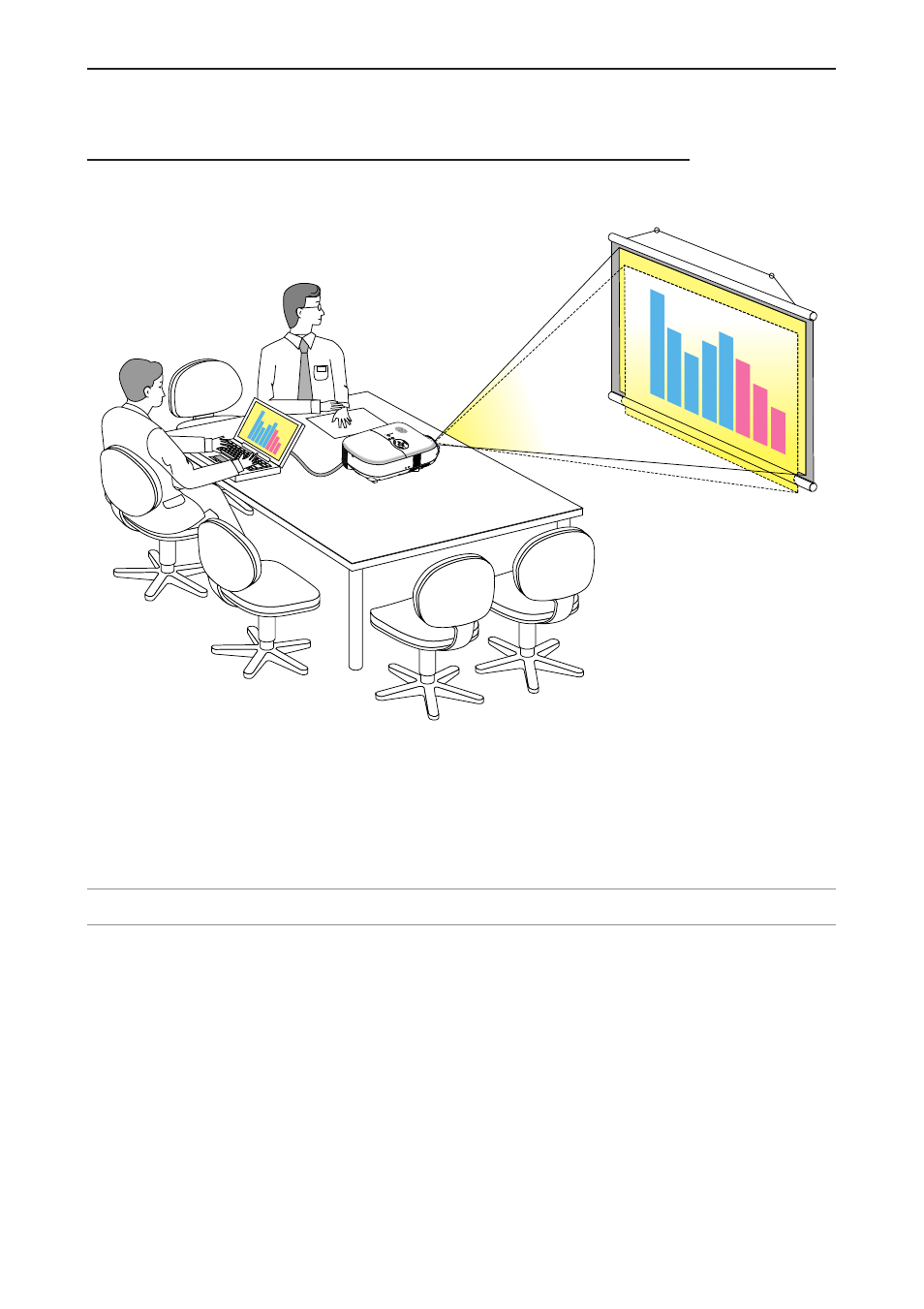
E-10
S
E
LE
C
T
LA
MP
ST
AT
US
PO
W
ER
ON
/ST
AN
D B
Y
AU
TO
AD
J.
SO
UR
CE
2. INSTALLATION AND CONNECTIONS
Your projector is simple to set up and use. But before you get started, you must first:
1
Set up a screen and the projector.
2
Connect your video equipment or computer to the projector. See page
3
Connect the supplied power cable. See page
NOTE: Ensure that the power cable and any other cables are disconnected before moving the projector. When moving the
projector or when it is not in use, cover the lens with the lens cap.
2. INSTALLATION AND CONNECTIONS
This section describes how to set up your projector and how to connect PCs, video and audio sources.
See also other documents in the category NEC Projectors:
- LT280 (40 pages)
- XT9000 (54 pages)
- XL-3500 (81 pages)
- LT260K (152 pages)
- LT265 (145 pages)
- M260W (155 pages)
- NP310 (114 pages)
- MT840 (42 pages)
- GT2150 (74 pages)
- MT 820 (44 pages)
- MT1056 (55 pages)
- MT1056 (6 pages)
- MT820 (44 pages)
- Projector VT560 (15 pages)
- MultiSync MT600 (32 pages)
- NP115 (92 pages)
- LT150 (59 pages)
- MM2000B (1 page)
- MT830 (48 pages)
- MT1030+ (55 pages)
- MT850 (56 pages)
- NP300 (6 pages)
- XT4100 (52 pages)
- NP41 (100 pages)
- VT440 (2 pages)
- WT600 (76 pages)
- NP2250 (183 pages)
- MultiSync GT2000 (87 pages)
- MT1055 (7 pages)
- LT170 (45 pages)
- NP2000 (9 pages)
- NP3250 (9 pages)
- MT1060 (70 pages)
- MT1075/MT1065 (69 pages)
- LT75Z (40 pages)
- MT1035 (53 pages)
- NP3151W (172 pages)
- NP4000 (2 pages)
- LT260 (149 pages)
- MT1045 (42 pages)
- MultiSync XG135LC (38 pages)
- WT615 (159 pages)
- LT157 (61 pages)
- NP100/200 (5 pages)
- NPSTWM (8 pages)
