Convenient features, Turning off the image and sound, Freezing a picture – NEC LT180 User Manual
Page 36: Reducing video noise (noise reduction), E-29
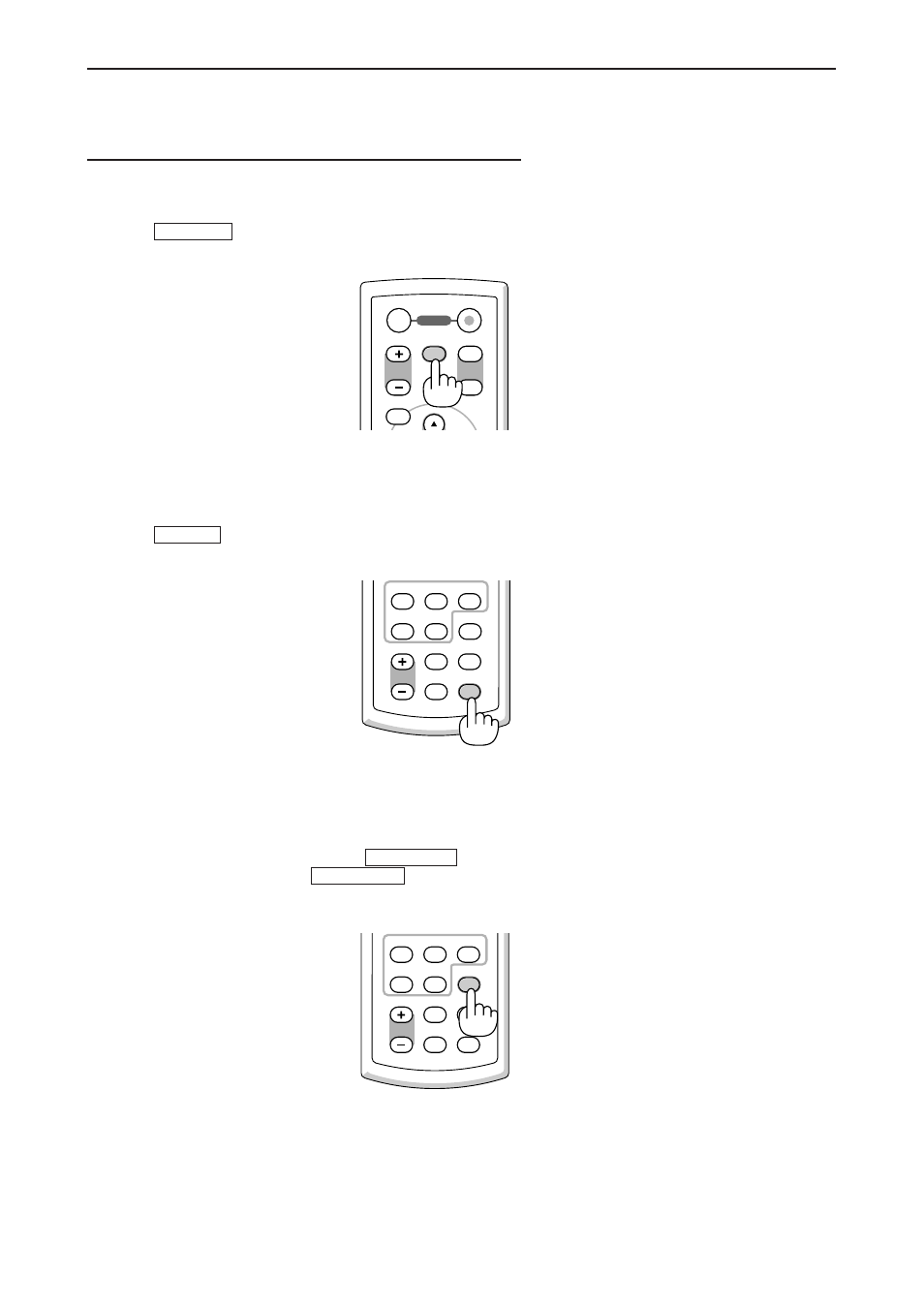
E-29
VOLUME
S-VIDEO
VIDEO
AUTO ADJ.
NOISE RED.
COMPUTER
COMPONENT
ASPECT
HELP
FREEZE
PICTURE
4. CONVENIENT FEATURES
Turning Off the Image and Sound
Press the PIC-MUTE button to turn off the image and sound for a short period of time. Press again to restore the
image and sound.
Freezing a Picture
Press the FREEZE button to freeze a picture. Press again to resume motion.
Reducing Video Noise (Noise Reduction)
You can reduce video noise by using the NOISE RED. button on the remote control.
To reduce video noise, press the NOISE RED. button to turn on the Noise Reduction feature.
You can also reduce video noise by using the menu. See page
MENU
UP
KEYSTONE
PAGE
OFF
POWER
ON
PIC-MUTE
DOWN
VOLUME
S-VIDEO
VIDEO
AUTO ADJ.
NOISE RED.
COMPUTER
COMPONENT
ASPECT
HELP
FREEZE
PICTURE
4. CONVENIENT FEATURES
- LT280 (40 pages)
- XT9000 (54 pages)
- XL-3500 (81 pages)
- LT260K (152 pages)
- LT265 (145 pages)
- M260W (155 pages)
- NP310 (114 pages)
- MT840 (42 pages)
- GT2150 (74 pages)
- MT 820 (44 pages)
- MT1056 (55 pages)
- MT1056 (6 pages)
- MT820 (44 pages)
- Projector VT560 (15 pages)
- MultiSync MT600 (32 pages)
- NP115 (92 pages)
- LT150 (59 pages)
- MM2000B (1 page)
- MT830 (48 pages)
- MT1030+ (55 pages)
- MT850 (56 pages)
- NP300 (6 pages)
- XT4100 (52 pages)
- NP41 (100 pages)
- VT440 (2 pages)
- WT600 (76 pages)
- NP2250 (183 pages)
- MultiSync GT2000 (87 pages)
- MT1055 (7 pages)
- LT170 (45 pages)
- NP2000 (9 pages)
- NP3250 (9 pages)
- MT1060 (70 pages)
- MT1075/MT1065 (69 pages)
- LT75Z (40 pages)
- MT1035 (53 pages)
- NP3151W (172 pages)
- NP4000 (2 pages)
- LT260 (149 pages)
- MT1045 (42 pages)
- MultiSync XG135LC (38 pages)
- WT615 (159 pages)
- LT157 (61 pages)
- NP100/200 (5 pages)
- NPSTWM (8 pages)
