Enabling remote management, Configuring remote management – NETGEAR DG834GUV5 User Manual
Page 68
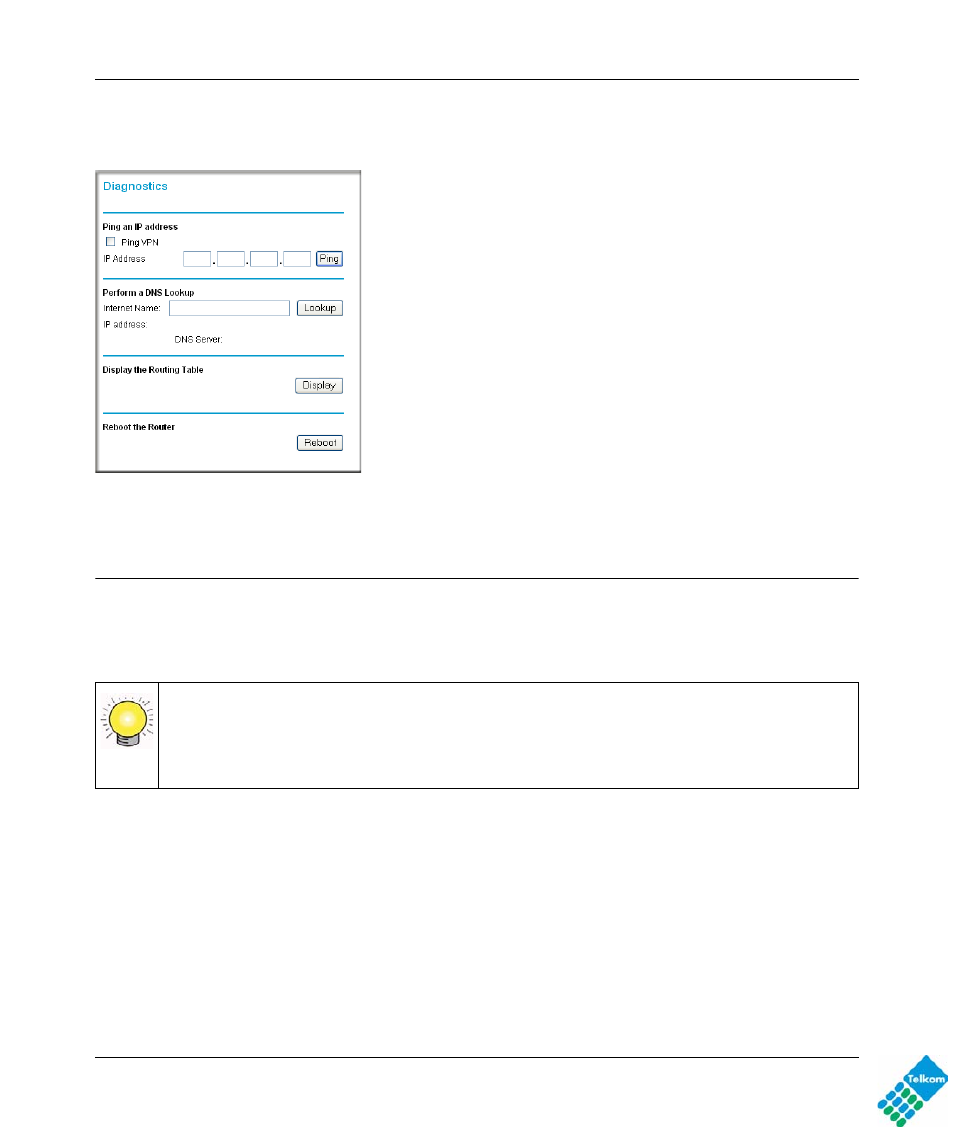
DG834GUv5 Wireless Router with Built-in DSL Modem User Manual
4-14
Managing Your Network
v1.0, May 2009
From the main menu, under the Maintenance heading, select Modem Router Diagnostics to
display the Diagnostics screen:
Enabling Remote Management
Using the Remote Management screen, you can allow a user or users on the Internet to configure,
upgrade, and check the status of your modem router.
Configuring Remote Management
1. Log in to the modem router at its default LAN address of http://10.0.0.2 with its default user
name of admin default password of admin, or using whatever user name, password and LAN
address you have chosen for the modem router.
Figure 4-9
Tip: Be sure to change the modem router default password to a very secure password.
The ideal password should contain no dictionary words from any language, and
should be a mixture of letters (both upper-case and lower-case), numbers, and
symbols. Your password can be up to 30 characters.
- Universal WiFi Internet Adapter WNCE2001 (2 pages)
- Universal WiFi Internet Adapter WNCE2001 (26 pages)
- Universal WiFi Range Extender WN2000RPT (31 pages)
- Universal WiFi Range Extender WN2000RPT (16 pages)
- DG814 DSL (112 pages)
- ReadyNAS NVX (2 pages)
- MA111 (83 pages)
- DGFV338 ProSafe (2 pages)
- WPNT834 (107 pages)
- WPNT511 (56 pages)
- DG632 (2 pages)
- ReadyNAS Pro Pioneer (4 pages)
- GA511 (2 pages)
- PS111W (106 pages)
- PS111W (2 pages)
- RangeMax 240 Wireless MIMO USB 2.0 Adapter WPNT121 (48 pages)
- XE104 (28 pages)
- MBR624GU (106 pages)
- DG834GFS (3 pages)
- DM111P (6 pages)
- ANT2405 (7 pages)
- FVL328 (9 pages)
- XM128U (42 pages)
- Cable/DSL 54 Mbps Wireless Router WGR614 (2 pages)
- DGND3300 (118 pages)
- SC101 (29 pages)
- XEPS103XEPS103 (2 pages)
- ME102 (2 pages)
- 54 Mbps Wall WGX102 (2 pages)
- RangeMax Next Wireless PCI Adapter WN311B (54 pages)
- FVS336G (2 pages)
- Home Router (2 pages)
- MA 101 (20 pages)
- ProSafe WAG102 (8 pages)
- RangeMax Next Wireless Notebook Adapter WN511B (42 pages)
- FA311 (2 pages)
- FA312 (2 pages)
- DG834 (10 pages)
- ADSL2+ (6 pages)
- DG834G (6 pages)
- WNHDE111 (4 pages)
- CVG824G (80 pages)
- Powerline HD Ethernet Adapter HDX101 (2 pages)
- ADSL Modem Router DG834 v3 (168 pages)
- EA101 (2 pages)
