NETGEAR SC101 User Manual
Page 29
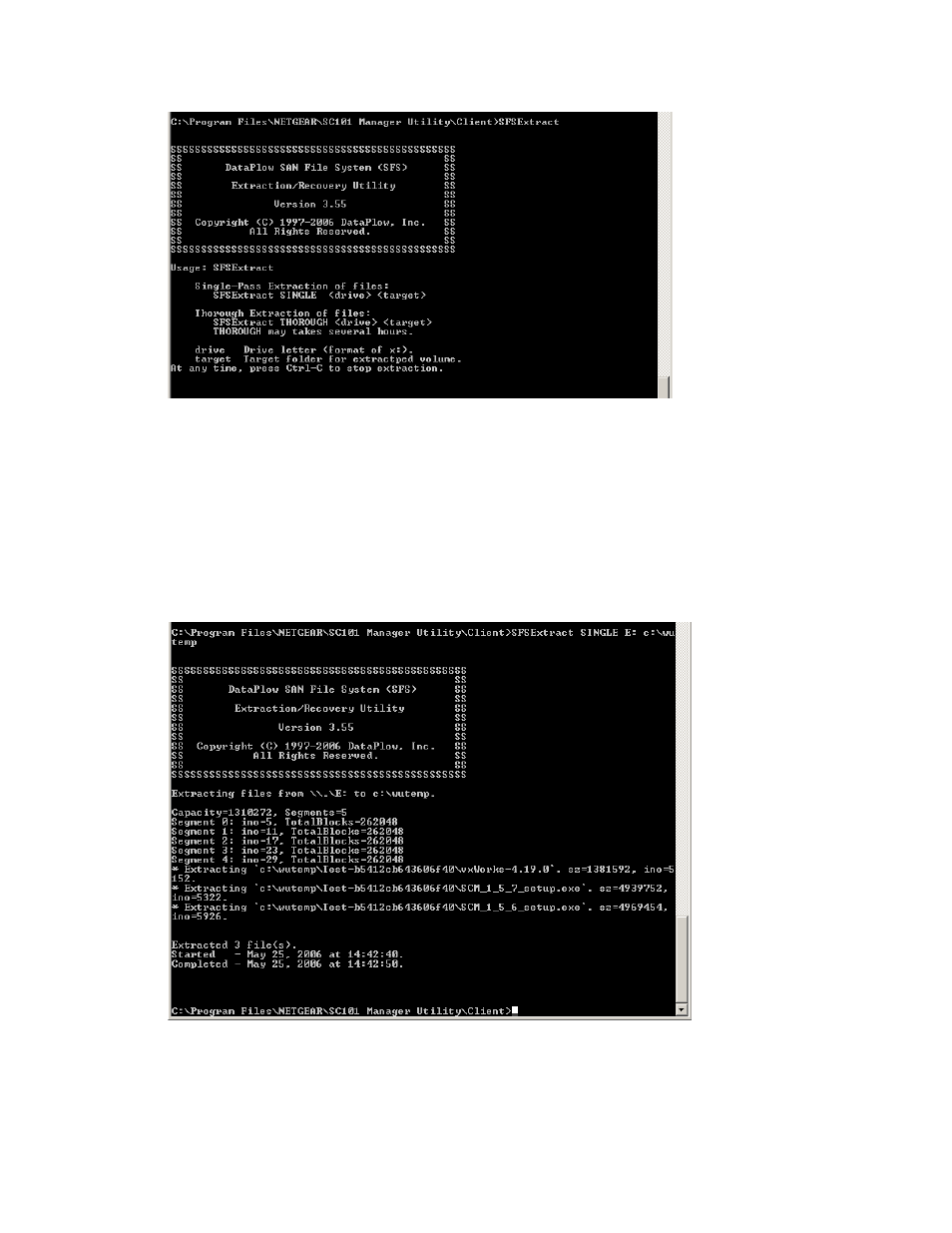
4.
Type: SFSExtract SINGLE
Where
Explorer, and
Note that the
total data size on the SC101 “
then the
Options SINGLE and THOROUGH are case-sensitive and must be entered with upper-case
letters.
Example: SFSExtract SINGLE E: C:\wutemp
The “THOROUGH” option usually is not needed unless the run with “SINGLE” option doesn’t
help recover all the data.
The utility creates a new sub-folder “
29
See also other documents in the category NETGEAR Hardware:
- Universal WiFi Internet Adapter WNCE2001 (2 pages)
- Universal WiFi Internet Adapter WNCE2001 (26 pages)
- Universal WiFi Range Extender WN2000RPT (31 pages)
- Universal WiFi Range Extender WN2000RPT (16 pages)
- DG814 DSL (112 pages)
- ReadyNAS NVX (2 pages)
- MA111 (83 pages)
- DGFV338 ProSafe (2 pages)
- WPNT834 (107 pages)
- WPNT511 (56 pages)
- DG632 (2 pages)
- ReadyNAS Pro Pioneer (4 pages)
- GA511 (2 pages)
- PS111W (106 pages)
- PS111W (2 pages)
- RangeMax 240 Wireless MIMO USB 2.0 Adapter WPNT121 (48 pages)
- XE104 (28 pages)
- MBR624GU (106 pages)
- DG834GFS (3 pages)
- DM111P (6 pages)
- ANT2405 (7 pages)
- FVL328 (9 pages)
- XM128U (42 pages)
- Cable/DSL 54 Mbps Wireless Router WGR614 (2 pages)
- DGND3300 (118 pages)
- XEPS103XEPS103 (2 pages)
- ME102 (2 pages)
- 54 Mbps Wall WGX102 (2 pages)
- RangeMax Next Wireless PCI Adapter WN311B (54 pages)
- FVS336G (2 pages)
- Home Router (2 pages)
- MA 101 (20 pages)
- ProSafe WAG102 (8 pages)
- RangeMax Next Wireless Notebook Adapter WN511B (42 pages)
- FA312 (2 pages)
- FA311 (2 pages)
- DG834 (10 pages)
- ADSL2+ (6 pages)
- DG834G (6 pages)
- WNHDE111 (4 pages)
- CVG824G (80 pages)
- Powerline HD Ethernet Adapter HDX101 (2 pages)
- ADSL Modem Router DG834 v3 (168 pages)
- EA101 (2 pages)
