Command: ut_full getpart, Fixing corrupted characters – NETGEAR SC101 User Manual
Page 25
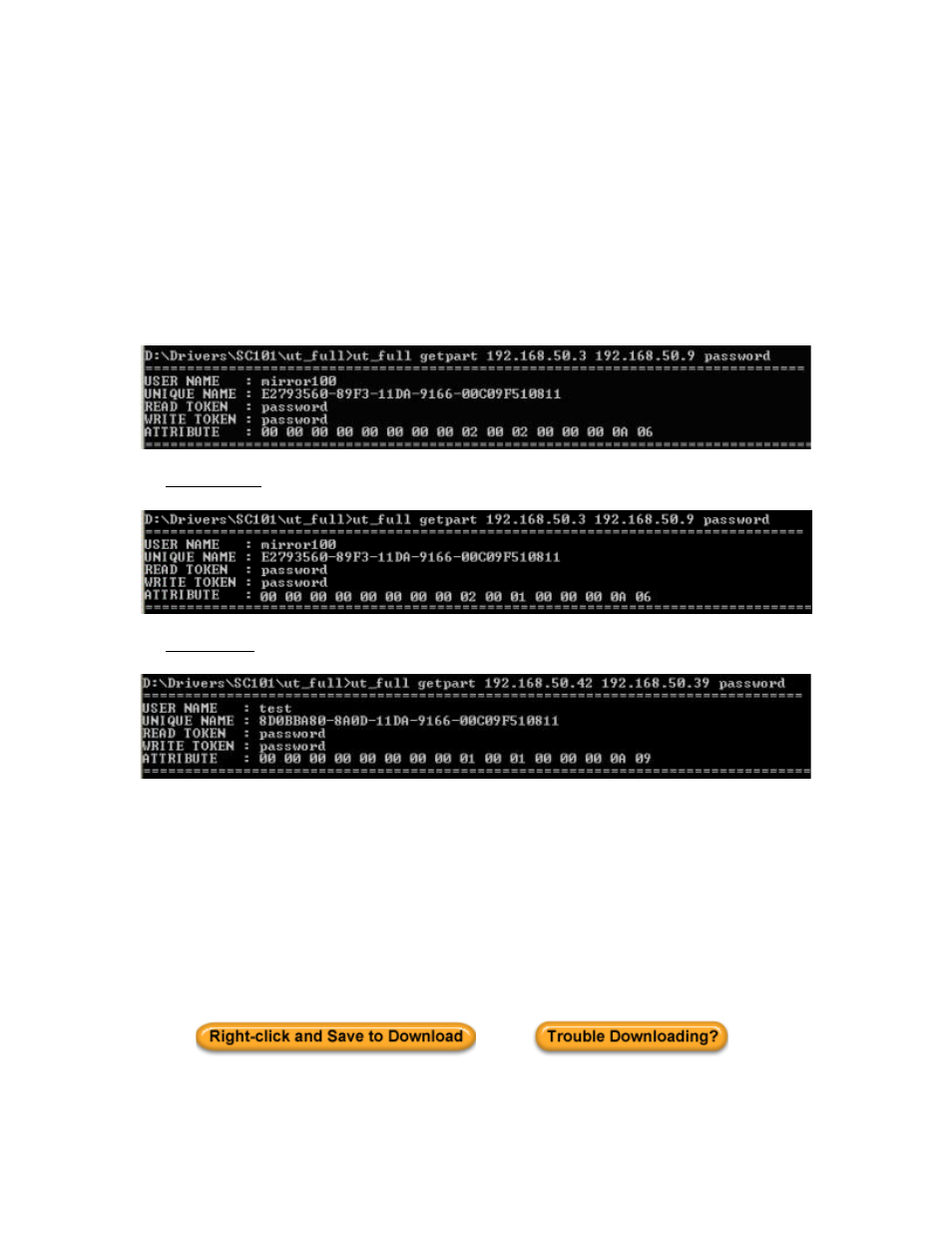
If a CLI is inside of a Windows pop-up, you can close it by typing exit then RETURN. It doesn't do
any harm to leave it open, if you might want it later.
Command: ut_full getpart
You can use this command to see if there are corrupted characters.
In the following screen shot, see the last row. It is a response to an ut_full getpart command, and
shows the numbers that can become corrupted. Here, in the middle of the row, are the correct
numbers: 02 00 02 or 01 00 01.
If a mirrored drive is broken, in place of 02 00 02, the numbers are 02 00 01 (shown).
If a non-mirrored drive is broken, the numbers are 01 00 01 (shown).
Fixing Corrupted Characters
This involves using a special SC101 command called ut_full.
NOTE: This is the only situation
NETGEAR recommends using this utility. Do not use it to change attributes of partitions that are
working correctly. This might destroy data!
You will need to use the ut_full getpart, ut_full listall, and ut_full newattri commands.
1. Download the file below to the SC101 directory (If you installed to the default location,
C:\Program Files\NETGEAR\SC101 Manager Utility\)
37.3 K
2. Unzip the file. The ut_full.exe file appears in the directory.
25
