Hard disk problems and drive errors – NETGEAR SC101 User Manual
Page 13
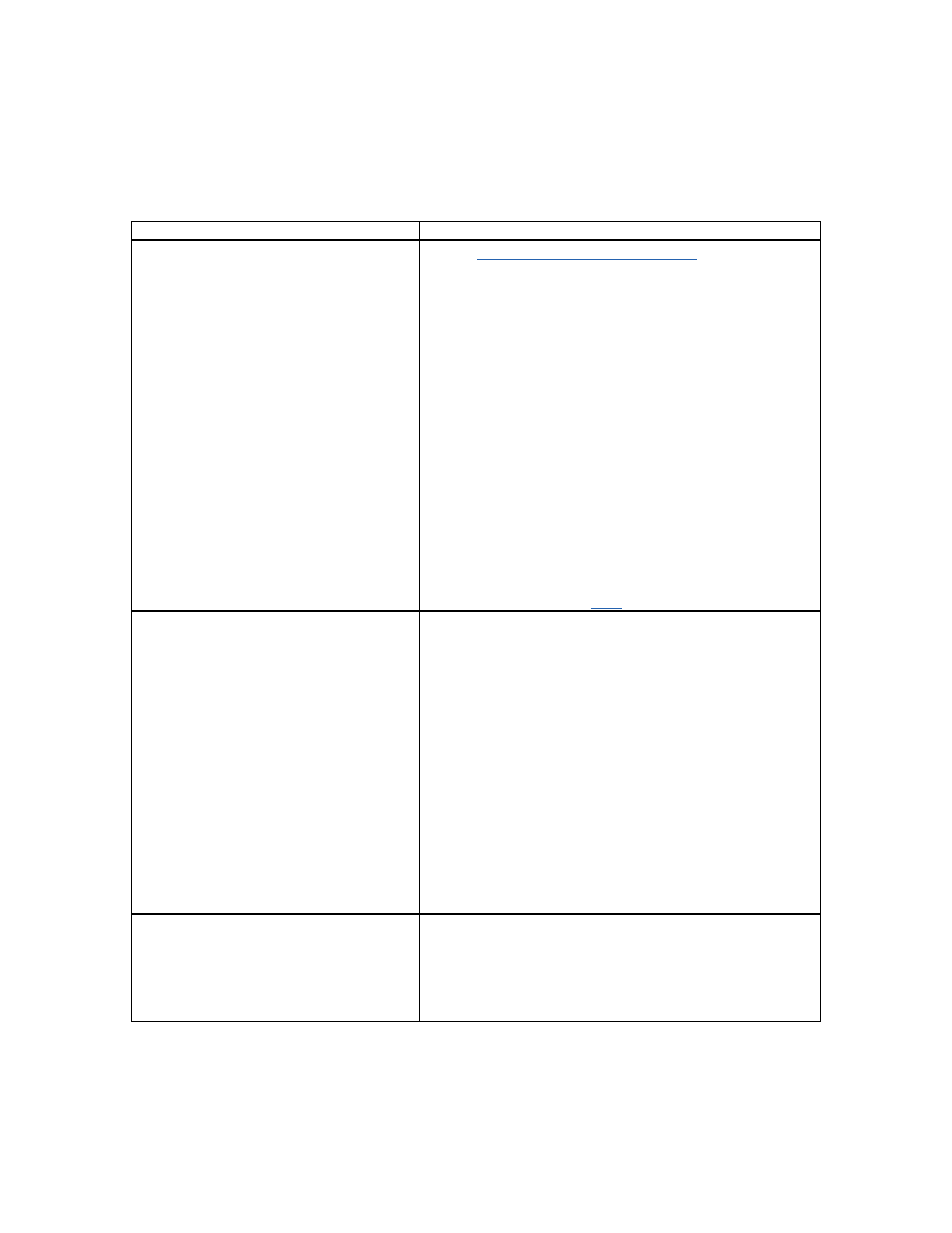
Hard Disk Problems and Drive Errors
The table below describes hard disk problems and drive errors.
Hard Disk Problem
Action
Hard disk does not work
1. See
Older disk drives do not work in the SC101. The
green power LED flashes 4 times after power on.
2. SC101 hard disk format is required.
The SC101 hard disk data format is different from a PC
hard disk. To move a PC hard disk to the SC101, back
up the data, reformat the drive for the SC101, and then
copy the data onto the hard drive.
1.
Configure the hard disk as Cable Select.
To do this, power off the SC101, change the disk
setting to “Cable Select," and then repower
.
For information about computer hard disk Interfaces,
and types of ATA, cli
Errors: “Unable to enumerate drive”,
and drive letter cannot be added
This is a Windows issue. Even though the drive is
already mapped, Windows returns whatever letter it
thinks is the next highest.
1. Use Windows Explorer to see if a letter drive is
mapped to a shared network folder or network drive.
These mapped drives are not properly recognized by
Windows.
2. To fix this, re-map the drives with a letter toward the
end of the alphabet, such as Z. Then work your way in
reverse, (Y, X, W...).
3. Then detach and re-attach the SC101 partition. It
should get the drive letter without problem.
Unusable drive
If a drive was not successfully created,
an unusable drive may appear in the
GUI. If this happens, remove the drive.
You can use the DOS utility ut.exe from the Command
Line Interface to remove a disk drive. See the CLI
section of this document for instructions.
13
