NEC LT240K User Manual
Page 45
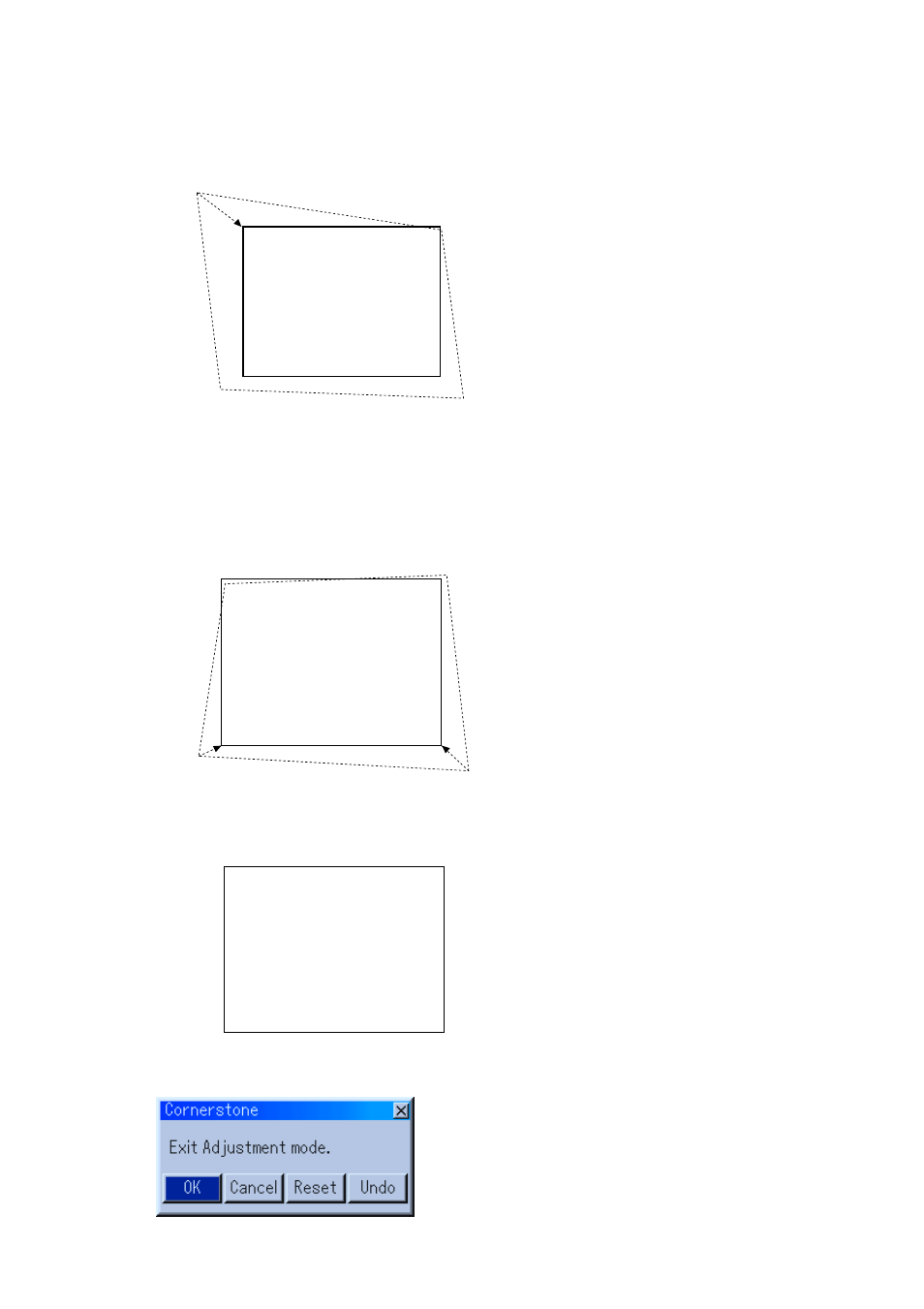
E-45
4. Use the SELECT
̆̄̇̈ button to select one icon which points in the
direction you wish to move the projected image frame.
PROJECTING AN IMAGE
Screen
5. Press the ENTER button.
6. Use the SELECT
̆̄̇̈ button to move the projected image frame as
shown on the example.
7. Press the ENTER button.
Screen
8. Use the SELECT
̆̄̇̈ button to select another icon which points in
the direction.
Screen
The confirmation screen is displayed.
On the Cornerstone adjustment screen,
select “Exit” and then “OK”, or press the
CANCEL button on the remote control.
This manual is related to the following products:
See also other documents in the category NEC Projectors:
- LT280 (40 pages)
- XT9000 (54 pages)
- XL-3500 (81 pages)
- LT265 (145 pages)
- M260W (155 pages)
- NP310 (114 pages)
- MT840 (42 pages)
- GT2150 (74 pages)
- MT 820 (44 pages)
- MT1056 (55 pages)
- MT1056 (6 pages)
- MT820 (44 pages)
- Projector VT560 (15 pages)
- MultiSync MT600 (32 pages)
- NP115 (92 pages)
- LT150 (59 pages)
- MM2000B (1 page)
- MT830 (48 pages)
- MT1030+ (55 pages)
- MT850 (56 pages)
- NP300 (6 pages)
- XT4100 (52 pages)
- NP41 (100 pages)
- VT440 (2 pages)
- WT600 (76 pages)
- NP2250 (183 pages)
- MultiSync GT2000 (87 pages)
- MT1055 (7 pages)
- LT170 (45 pages)
- NP2000 (9 pages)
- NP3250 (9 pages)
- MT1060 (70 pages)
- MT1075/MT1065 (69 pages)
- LT75Z (40 pages)
- MT1035 (53 pages)
- NP3151W (172 pages)
- NP4000 (2 pages)
- LT260 (149 pages)
- MT1045 (42 pages)
- MultiSync XG135LC (38 pages)
- WT615 (159 pages)
- LT157 (61 pages)
- NP100/200 (5 pages)
- NPSTWM (8 pages)
