NEC LT240K User Manual
Page 109
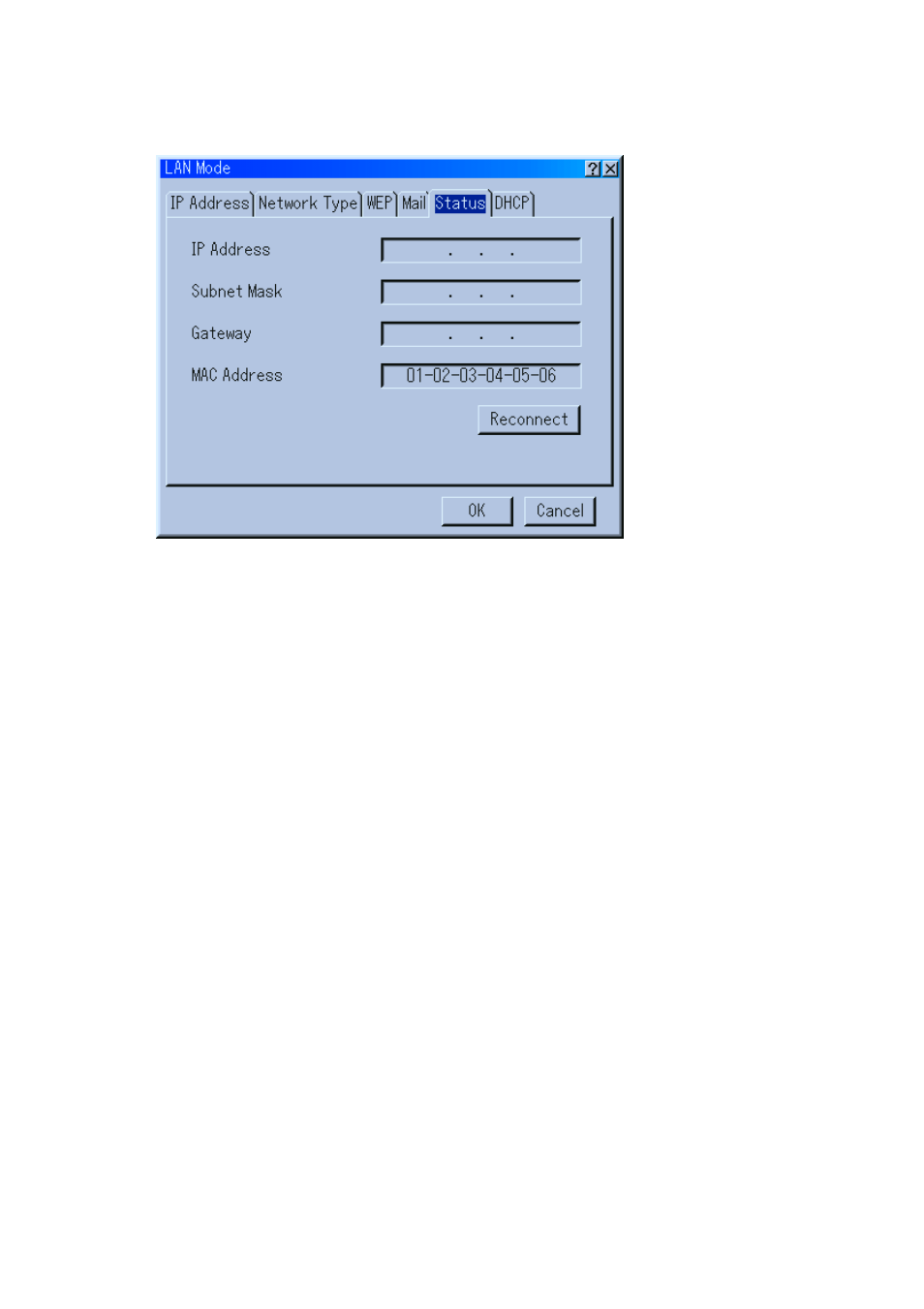
E-109
USING ON-SCREEN MENU
Ͼ
Menu Descriptions & Functions
Status
Displays the status of the LAN settings.
IP Address ...... Indicates the IP address of the projector.
Subnet Mask ... Indicates the subnet mask of the projector.
Gateway .......... Indicates the gateway of the network connected to the
projector.
MAC Address .. Indicates the MAC address of the LAN card.
Reconnect ....... Use this button to connect the projector to a network.
This manual is related to the following products:
See also other documents in the category NEC Projectors:
- LT280 (40 pages)
- XT9000 (54 pages)
- XL-3500 (81 pages)
- LT265 (145 pages)
- M260W (155 pages)
- NP310 (114 pages)
- MT840 (42 pages)
- GT2150 (74 pages)
- MT 820 (44 pages)
- MT1056 (55 pages)
- MT1056 (6 pages)
- MT820 (44 pages)
- Projector VT560 (15 pages)
- MultiSync MT600 (32 pages)
- NP115 (92 pages)
- LT150 (59 pages)
- MM2000B (1 page)
- MT830 (48 pages)
- MT1030+ (55 pages)
- MT850 (56 pages)
- NP300 (6 pages)
- XT4100 (52 pages)
- NP41 (100 pages)
- VT440 (2 pages)
- WT600 (76 pages)
- NP2250 (183 pages)
- MultiSync GT2000 (87 pages)
- MT1055 (7 pages)
- LT170 (45 pages)
- NP2000 (9 pages)
- NP3250 (9 pages)
- MT1060 (70 pages)
- MT1075/MT1065 (69 pages)
- LT75Z (40 pages)
- MT1035 (53 pages)
- NP3151W (172 pages)
- NP4000 (2 pages)
- LT260 (149 pages)
- MT1045 (42 pages)
- MultiSync XG135LC (38 pages)
- WT615 (159 pages)
- LT157 (61 pages)
- NP100/200 (5 pages)
- NPSTWM (8 pages)
