Caution – NEC LT240K User Manual
Page 43
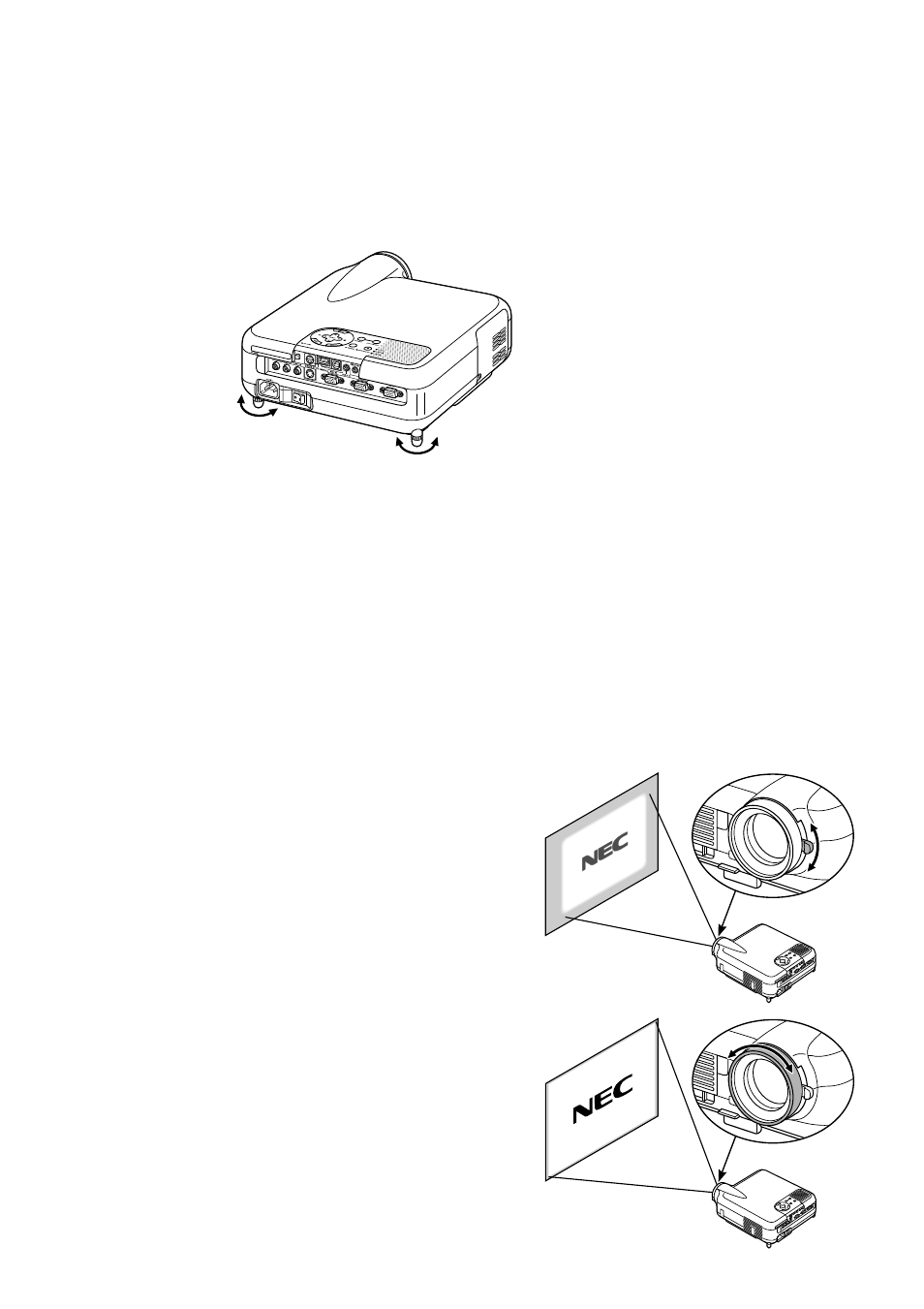
E-43
The rear foot height can be changed. Rotate the rear foot to the desired
height, but the vertical distance from the bottom to the desk or floor should
be 1" (25 mm) to make the projector horizontal on the flat surface.
* If the projected image does not appear square to the screen then
use the 3D Reform feature for proper adjustment. See page E-44.
CAUTION:
Do not use the tilt-foot for purposes other than originally intended. Mis-
uses such as gripping the tilt-foot or hanging on the wall can cause
damage to the projector.
Zoom
Use the Zoom lever to fine adjust
the image size on the screen
Focus
Use the Focus ring to obtain the
best focus.
PROJECTING AN IMAGE
Ͼ
Adjusting the Picture Size and Position
Up
Down
Up
Down
This manual is related to the following products:
