Auto answer (menu 8), Accessory menu (menu 9) – Nokia 232N User Manual
Page 44
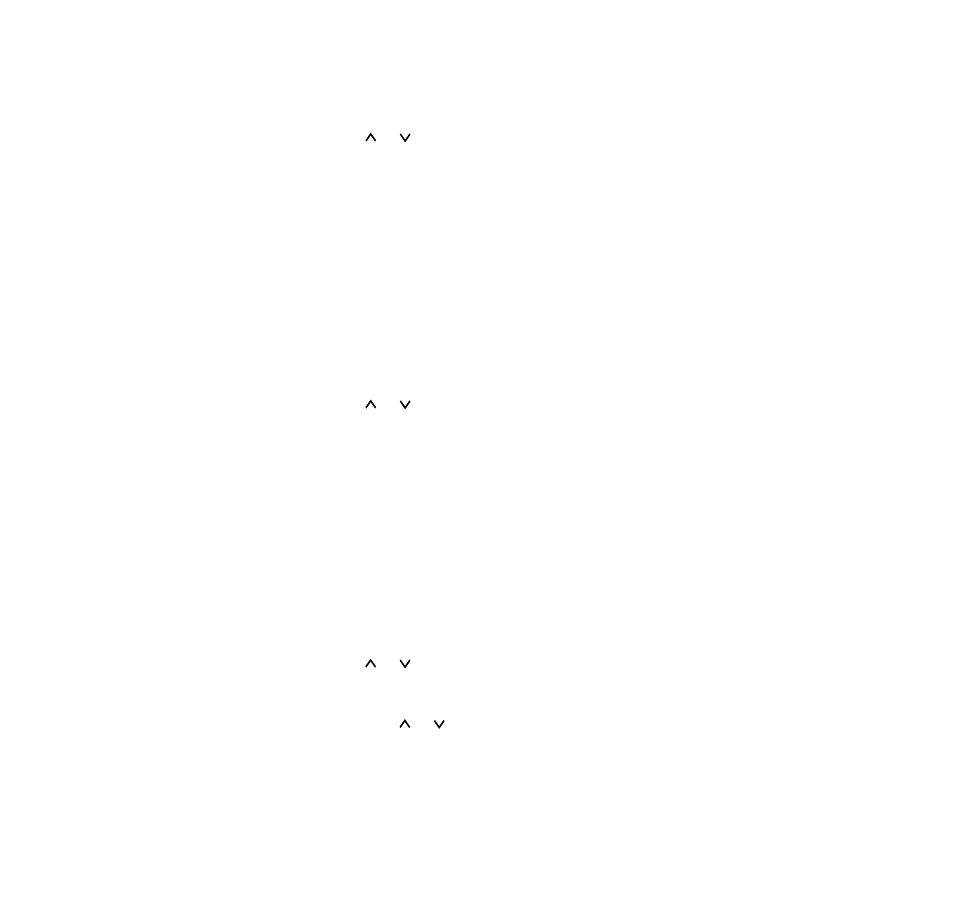
To display your number, or change the network/number:
³
Press
MENU 7
. The telephone number which the
phone is currently using will be displayed.
·
Press
or
to select the other number/network.
»
Press
STO
to confirm. The phone will use this
setting in a few seconds.
Auto Answer (Menu 8)
The Auto Answer function has 2 options:
AUTO ON
and
AUTO OFF
.
If
AUTO ON
is selected when the phone is connected
to a Handsfree Car Kit and is in handsfree mode, the
phone will automatically anwer a call after the first ring.
It does this by switching from standby to talk mode.
To set auto-answer on or off:
³
Press
MENU 8
.
·
Press
or
to select
AUTO ON
or
AUTO OFF.
»
Press
STO
to confirm the setting.
Accessory Menu (Menu 9)
This function allows you to control accessories con-
nected to the phone via a Handsfree Car Kit.
To select the accessory menus:
³
Press
MENU 9
. If no accessories are connected,
or an accessory having no associated menu is
connected, the message
NONE PRESENT
is dis-
played. If you have one or more accessories con-
nected, the name of the first accessory is shown.
·
If you have more than one accessory connected,
press
or
to scroll the accessory list, until you
find the accessory whose setting you wish to change.
»
Press
STO
to select the desired accessory menu,
then press
or
to scroll the options.
¿
To store the new setting in memory press
STO
.
The messages generated by specific accessories will
be found in the respective user guides supplied with
them.
40
