Charging the battery – Nokia 232N User Manual
Page 13
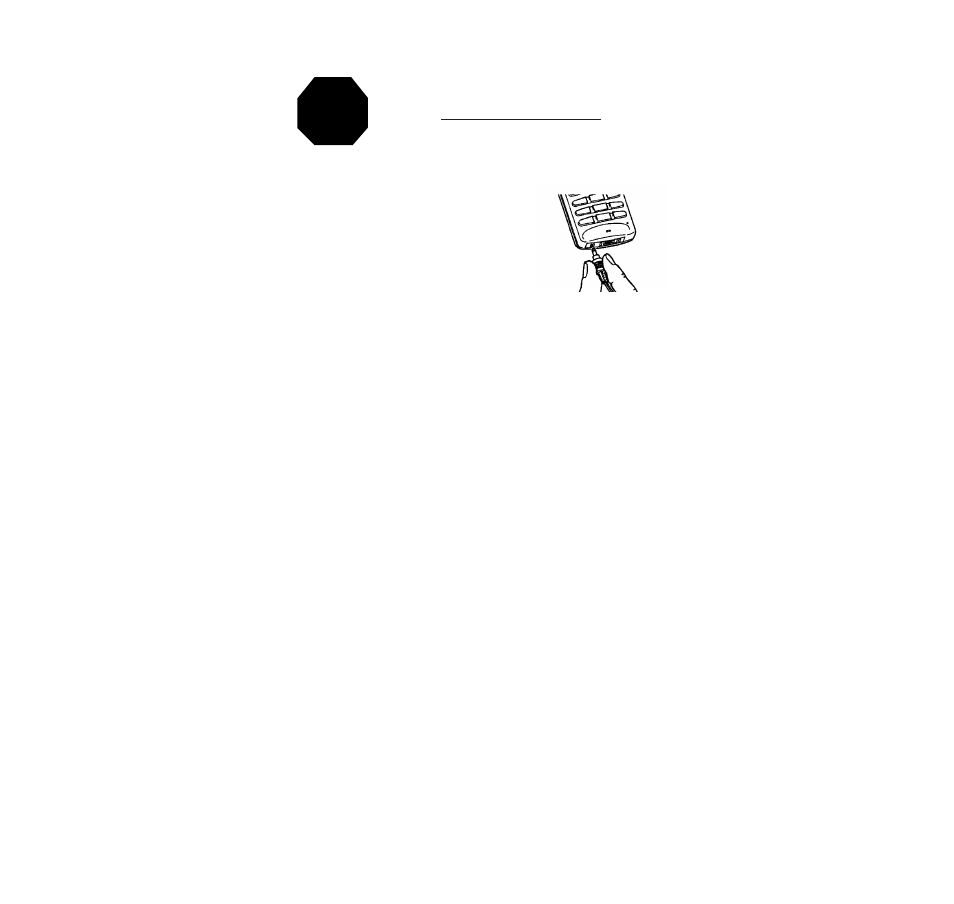
9
CHARGING THE BATTERY
ᕡ
Take the charger supplied,
and fit the connector into
the phone.
·
Connect the charger to a
standard AC outlet
(or cigarette lighter
receptacle).
»
For fastest charging, make sure the phone is off.
¿
Leave the battery on charge for 24 hours before
initial use. After the first use, the charging times
depend on the type of battery fitted, and charger
used; approximate times are shown below:
Battery Type
Charger Type
BTH-8S/L BTH-8SM BTH-8H BTH-8HM
Standard Travel
90 mins
110 mins 5 hrs
5.5 hrs
Charger
(ACH-3U/E/P)
Rapid Travel
40 mins
60 mins
70 mins
100 mins
Charger (ACH-4U/E/P)
or Rapid Cigarette Lighter Charger (LCH-2)
´
When charging is complete, disconnect the
charger from the outlet and from the phone.
For further details, please refer to ‘Charging
Indications’ (below), and ‘Battery Information’
(page 52).
Charging indications:
– When the phone is switched off, and the charger is
connected, only the
‘B’
part of the battery indicator
will be visible.
– When the phone is switched on, and charging is in
progress, the bars on the battery charge indicator
will ‘scroll’. When the battery is fully charged, the
scrolling will stop and all bars will be on (steady).
TO ACHIEVE FULL BATTERY CAPACITY,
NEW BATTERIES MUST BE CHARGED
WITH THE PHONE OFF
FOR AT LEAST 24 HOURS
BEFORE INITIAL USE.
STOP
