Ringing type (menu 2) – Nokia 232N User Manual
Page 40
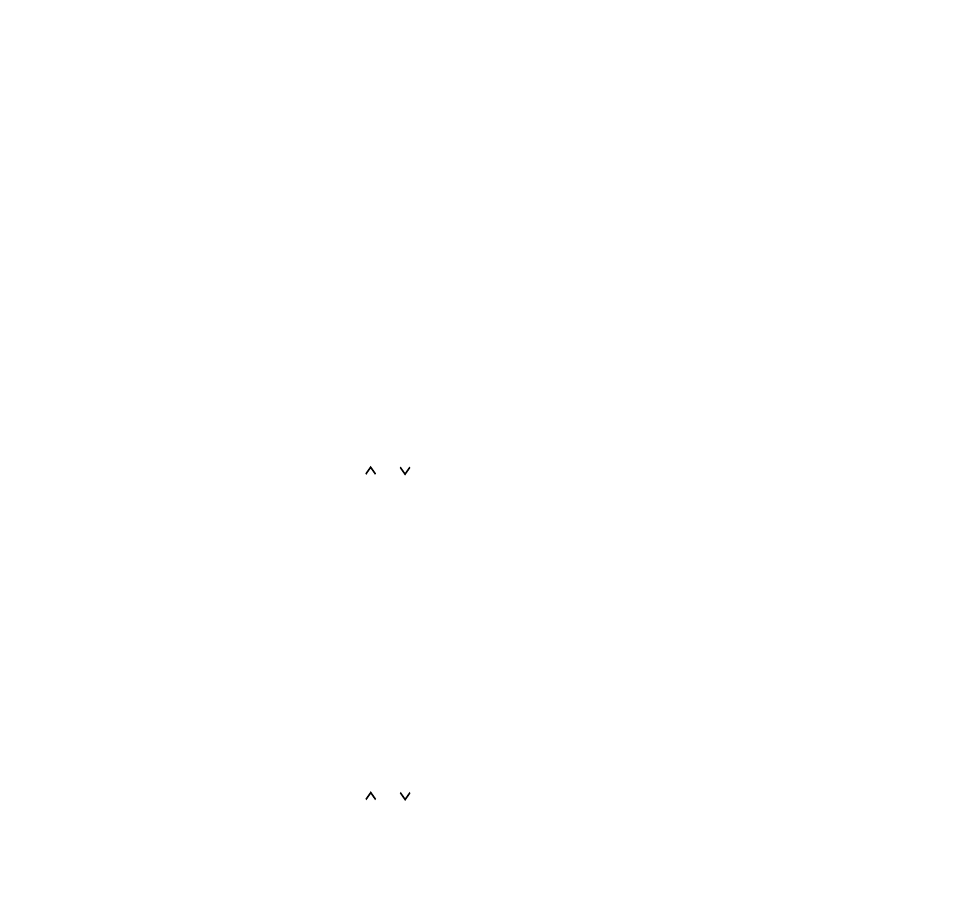
36
*The home system depends on the current NAM
selection; refer to ‘NAM Select (Menu 7)’, page 39.
When you buy your phone, you may register (receive a
phone number) with either or both of your local carriers.
Contact the office of your home cellular phone company
for information about the roaming agreements they
have with other cellular phone companies.
In some areas, roaming telephones are automatically
recognized by the cellular system. In other areas, you
must contact the cellular phone operator before the
system can recognize your phone. The company
needs to know your telephone number, the ESN
(Electronic Serial Number) of your phone, and how
you plan to pay for your calls. There is usually an
additional charge for roaming calls.
NOTE
:
The ESN can be found on the phone’s label
inside the battery compartment.
To select the roaming mode:
³
Press
MENU 1
. (Wait for the currently selected
option to appear.)
·
Press
or
to select the roaming mode you
prefer.
»
Press
STO
to confirm the setting. The phone will
use this setting in a few seconds.
For the function of the
ROAM
indicator on the display,
refer to ‘Display Indicators’, page 7.
Ringing Type (Menu 2)
This function allows you to select, and demonstrate,
any one of the five types of ringing tones:
– the standard tone
(STANDARD)
, or
– one of four optional tones
(OPTIONAL 1, 2, 3 or 4)
.
To select the ringing tone:
³
Press
MENU 2
. (Wait for the currently selected
option to appear.)
·
Press
or
to choose the type you prefer.
»
Press
STO
to confirm the setting.
