Call timers (menu 3), Lights control (menu 4) – Nokia 232N User Manual
Page 41
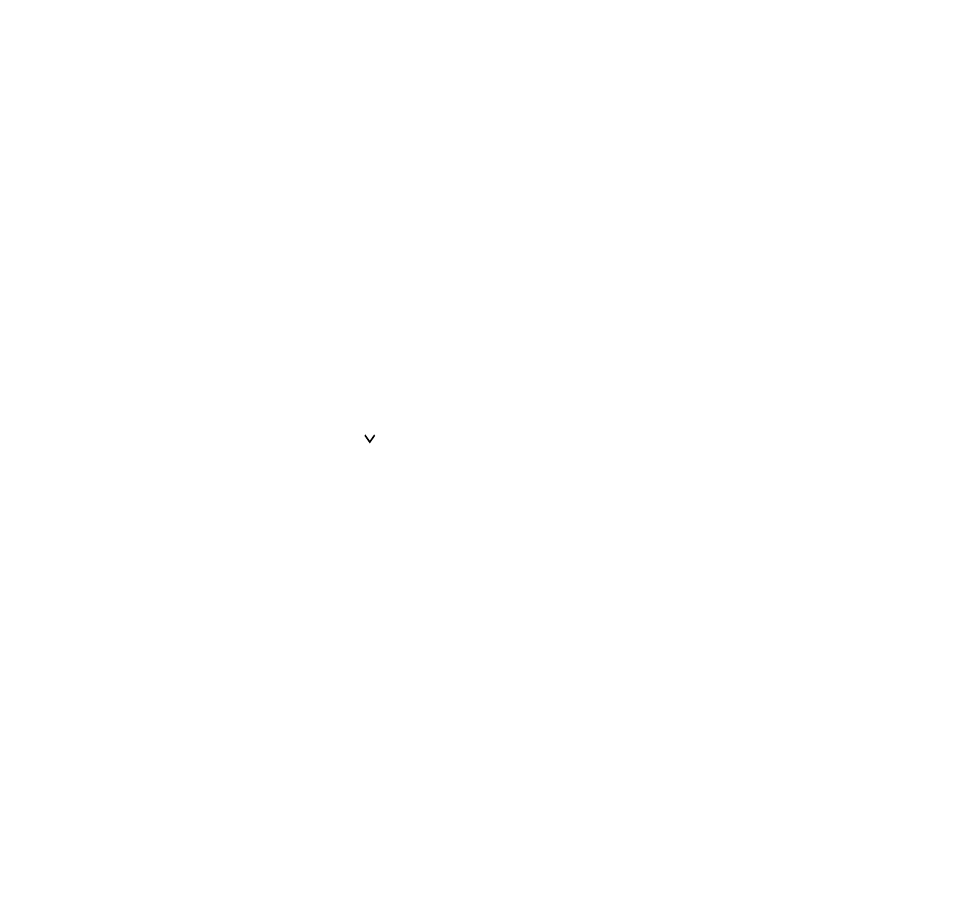
Call Timers (Menu 3)
This function allows you to check the duration of the
calls you have made, on the currently-selected NAM
(phone number), and to reset the call timers.
You may display three call timers; shown in hours,
minutes and seconds:
– Duration of the current or last call
(LAST
.. : .. : ..
)
.
– Duration of all calls you have made on the currently
active NAM except the current call
(TOTAL
.. : .. : ..
)
.
– Non-resetable timer showing duration of all calls you
have made on the currently active NAM except the
current call
(LIFE
.... : ..
)
.
You can use the
RESET TIMERS
option to reset the
LAST
and
TOTAL
timers.
The LIFE timer can not be reset.
To display the call timers, or reset the call timers:
³
Press
MENU 3
. The duration of the current or last
call will be displayed
(LAST
.. : .. : ..
)
.
·
Press
once to display
TOTAL
, twice to display
LIFE,
and three times to display
RESET TIMERS.
To reset the call timers:
³
With the message
RESET TIMERS
displayed,
press
STO
. The message
SECURITY?
prompts
you to enter your security code.
·
Enter the 5-digit security code (default 12345),
and press
STO
. On entry of the correct code, the
message
TIMERS CLEARED
will be displayed to
confirm that the timers have been set to zero.
If you entered an incorrect security code, the mes-
sage
CODE ERROR
will appear; in this instance,
repeat the above procedure.
NOTE: The call timers are designed to give an
approximate indication, and may not reflect actual
network usage.
The current timer does not update during a call.
Lights Control (Menu 4)
This function allows you to select the operation of the
keyboard and display illumination. To conserve battery
power, set to
LIGHTS OFF
.
37
