Chapter 4 securing your data, Configuring backup jobs, Adding a new backup job – NETGEAR ReadyNAS 2100 User Manual
Page 75: Configuring backup jobs -1, Adding a new backup job -1
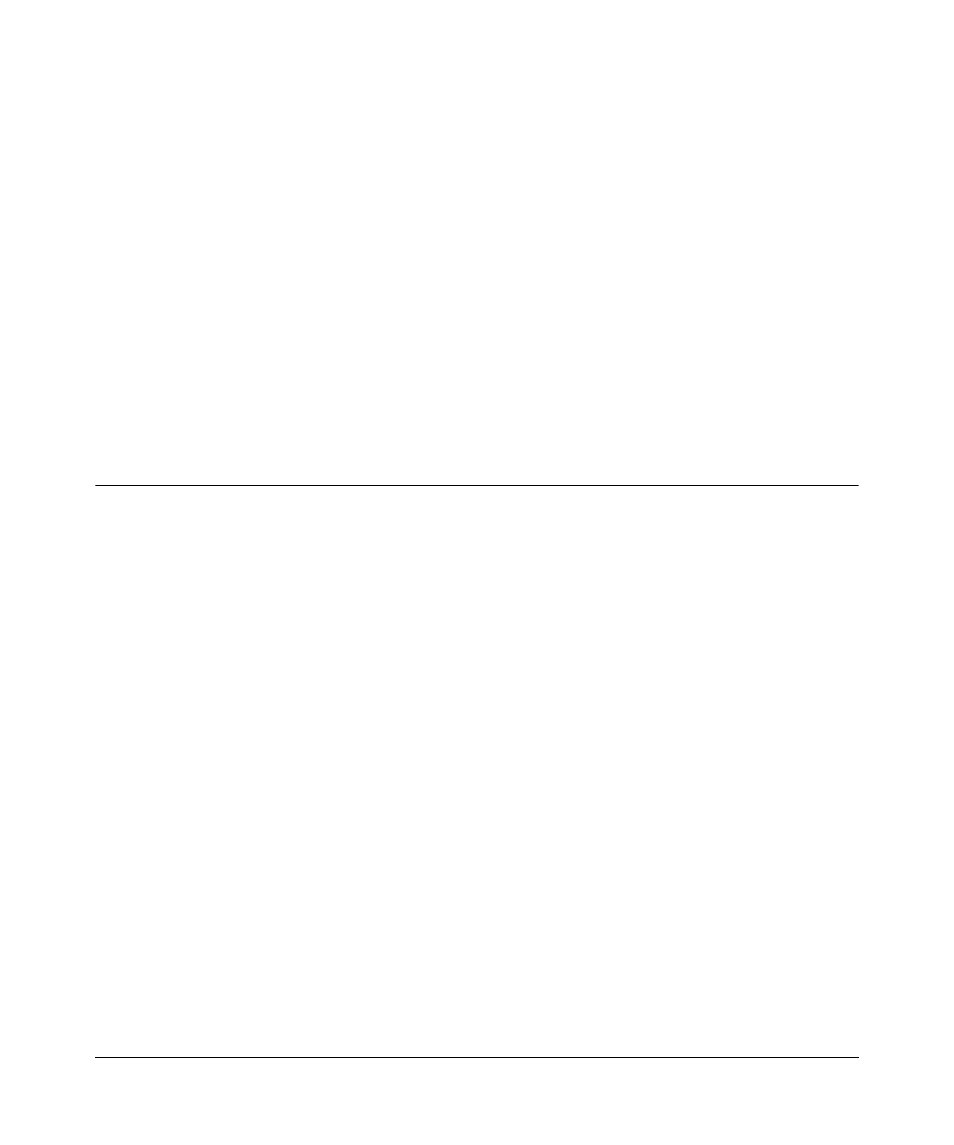
4-1
v1.1, June 2009
Chapter 4
Securing Your Data
This chapter explains how to back up the data from your ReadyNAS.
•
•
“MAC OS X Time Machine Backup”
•
•
“Backing Up the ReadyNAS to a USB Drive”
•
“Back Up to the Web with the ReadyNAS Vault Service”
Configuring Backup Jobs
The Backup Manager integrated with the ReadyNAS 2100 allows the ReadyNAS 2100 to act as a
powerful backup appliance. Backup tasks can be controlled directly from the ReadyNAS 2100
without the need for a client-based backup application.
With the flexibility to support incremental backups over CIFS/SMB, NFS, and rsync protocols,
and full backups over FTP and HTTP protocols, the ReadyNAS 2100 can act as a simple central
repository for both home and office environments. And with multiple ReadyNAS 2100 systems,
you can set up one ReadyNAS 2100 to back up another directly.
Adding a New Backup Job
The backup source can be located remotely, it can be a public or a private home share, it can be an
iSCSI individually addressable (logical) SCSI device (a logical unit number or LUN), or it can be
all home shares on the ReadyNAS 2100.
