NETGEAR ReadyNAS 2100 User Manual
Page 44
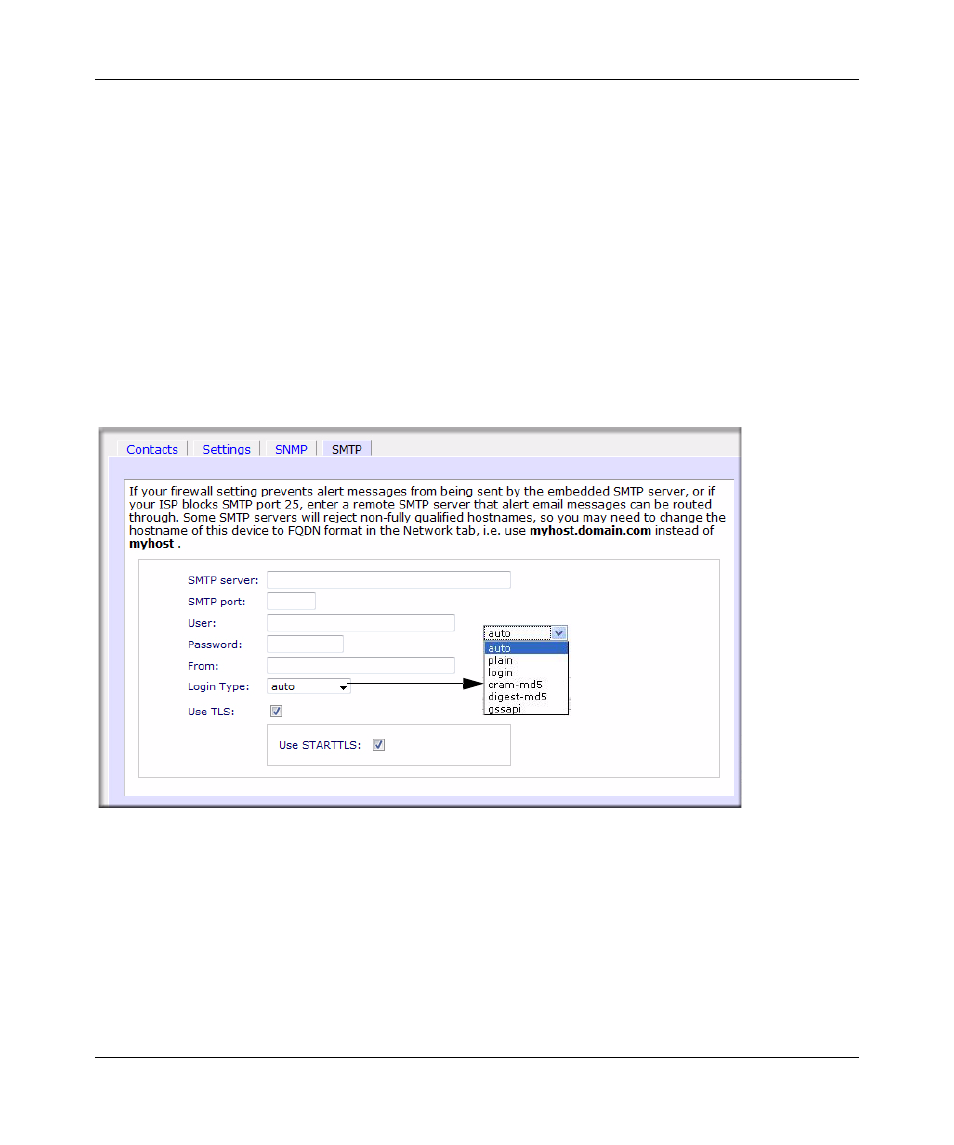
ReadyNAS 2100 User Manual
2-26
Managing Your ReadyNAS 2100
v1.1, June 2009
5. Click Apply to save your settings.
When you have saved the SNMP settings on the ReadyNAS 2100, you can import the NETGEAR
SNMP MIB to your SNMP client application. The NETGEAR MIB can be obtained from the
included Installation CD or downloaded from the NETGEAR Support site at
.
SMTP
The ReadyNAS 2100 device has a built-in e-mail message transfer agent (MTA) that is set up to
send alert e-mail messages from the device. Some corporate environments, however, might have a
firewall that blocks untrusted MTAs from sending out messages.
If you were unable to receive the test message from the Alerts Settings tab, it might have been
blocked by the firewall. In that case, specify an appropriate SMTP server in this tab.
If your firewall setting prevents alert messages from being sent by the embedded SMTP server, or
if your ISP blocks SMTP port 25, enter a remote SMTP server that alert email messages can be
routed through. Some SMTP servers will reject non-fully qualified hostnames, so you may need to
change the hostname of this device to FQDN format in the Network tab (see
), i.e. use myhost.domain.com instead of myhost.
Internet Service Providers (ISPs) for home might also block untrusted MTAs. Furthermore, they
might allow you to specify their SMTP server but requires that you enter a user login and password
Figure 2-27
