NETGEAR ReadyNAS 2100 User Manual
Page 21
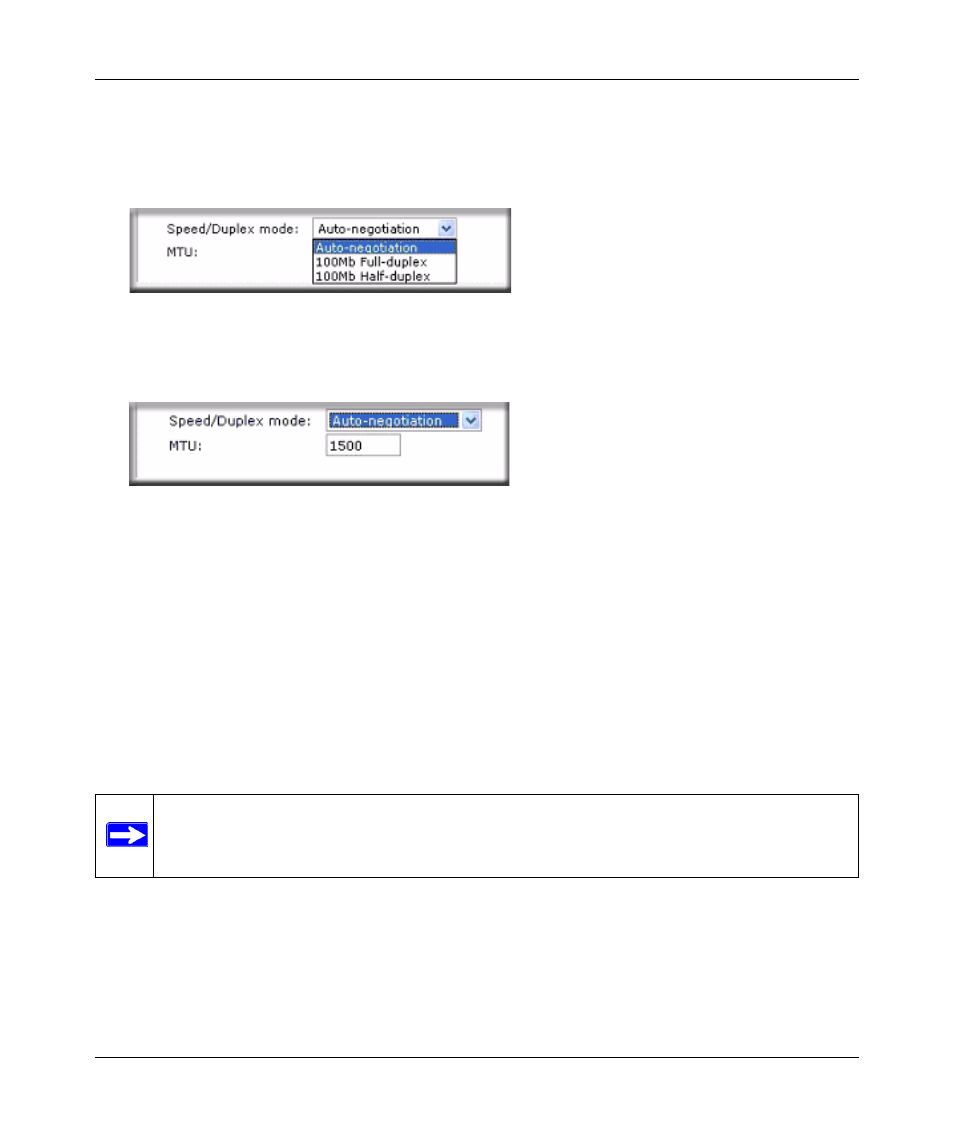
ReadyNAS 2100 User Manual
Managing Your ReadyNAS 2100
2-3
v1.1, June 2009
•
Speed/Duplex Mode (Only applies to 10/100 connections). If you have a managed switch
that works best if the devices are forced to a particular speed or duplex mode, you can select
the setting you want. NETGEAR advises that you keep the setting in an Auto-negotiation
mode otherwise.
•
MTU. In some network environments, changing the default MTU value can fix throughput
problems. NETGEAR advises that you leave the default setting otherwise.
Teaming/Failover
In this section, you can select the desired bonding mode. Network teaming provides a way to
aggregate the two network interfaces into a single logical teamed, or bonded, interface. The
teamed interface can provide for enhanced aggregate performance over a logical single interface
while allowing for fail-over support that reduces the number of single points of failure in the
network.
If you plan to use the Teaming/Failover option, connect both interfaces, configure the
Teaming/Failover options on the Ethernet 1 tab page, then configure the other options for Ethernet
1 and Ethernet 2 accordingly.
Figure 2-3
Figure 2-4
Note: If you plan to reserve an IP address in your DHCP server for the ReadyNAS and
will use the Teaming/Failover option, complete the ReadyNAS bonding of the
Ethernet interfaces before updating the DHCP server address reservation table.
