NETGEAR NMS100 User Manual
Page 48
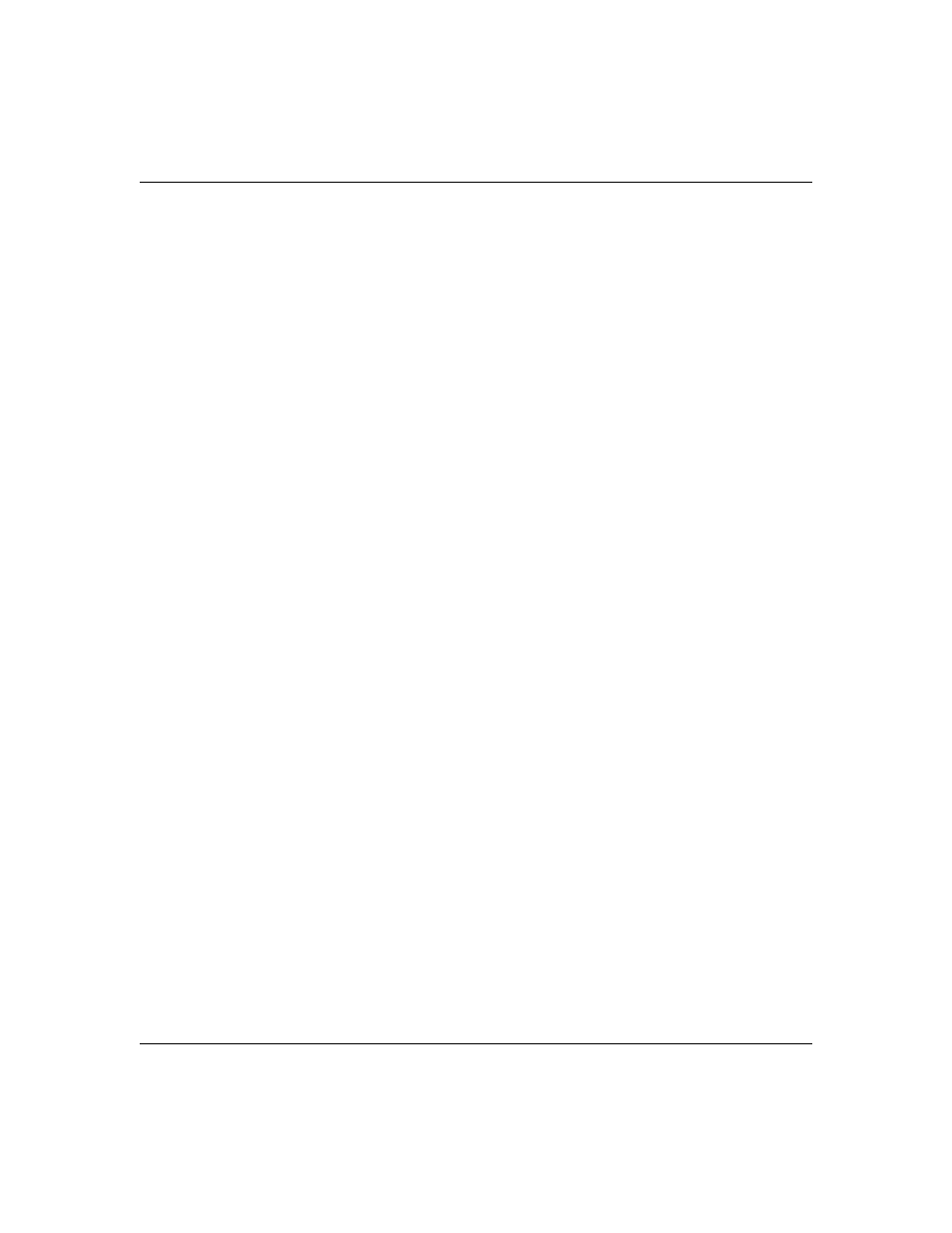
Reference Manual for the ProSafe Network Management System NMS100
4-12
Polling and Emailing
September 2004 202-10058-01
3. Then, add an Event Filter for the selected devices
a.
Add a new event filter for a set of devices as described in Steps 4 through 7 of
or Paging the Administrator on an Event” on page 5-6
b. In the Action tab, select SwitchOperators in the Page pull-down to page the two new users.
c.
Select SwitchOperators in the Email pull-down to send email to the two new users.
d. In the Match tab of the Add Event Filter dialog, make sure that you match different
devices than those used in the previous section (emailing the Administrator). Otherwise,
this new filter will not be unique and it will not match any incoming events.
e.
Remember to set the Auto-Clears flags for any matching events.
- Universal WiFi Internet Adapter WNCE2001 (26 pages)
- Universal WiFi Internet Adapter WNCE2001 (2 pages)
- Universal WiFi Range Extender WN2000RPT (31 pages)
- Universal WiFi Range Extender WN2000RPT (16 pages)
- DG814 DSL (112 pages)
- ReadyNAS NVX (2 pages)
- MA111 (83 pages)
- DGFV338 ProSafe (2 pages)
- WPNT834 (107 pages)
- WPNT511 (56 pages)
- DG632 (2 pages)
- ReadyNAS Pro Pioneer (4 pages)
- GA511 (2 pages)
- PS111W (106 pages)
- PS111W (2 pages)
- RangeMax 240 Wireless MIMO USB 2.0 Adapter WPNT121 (48 pages)
- XE104 (28 pages)
- MBR624GU (106 pages)
- DG834GFS (3 pages)
- DM111P (6 pages)
- ANT2405 (7 pages)
- FVL328 (9 pages)
- XM128U (42 pages)
- Cable/DSL 54 Mbps Wireless Router WGR614 (2 pages)
- DGND3300 (118 pages)
- SC101 (29 pages)
- XEPS103XEPS103 (2 pages)
- ME102 (2 pages)
- 54 Mbps Wall WGX102 (2 pages)
- RangeMax Next Wireless PCI Adapter WN311B (54 pages)
- FVS336G (2 pages)
- Home Router (2 pages)
- MA 101 (20 pages)
- ProSafe WAG102 (8 pages)
- RangeMax Next Wireless Notebook Adapter WN511B (42 pages)
- FA311 (2 pages)
- FA312 (2 pages)
- DG834 (10 pages)
- ADSL2+ (6 pages)
- DG834G (6 pages)
- WNHDE111 (4 pages)
- CVG824G (80 pages)
- Powerline HD Ethernet Adapter HDX101 (2 pages)
- ADSL Modem Router DG834 v3 (168 pages)
- EA101 (2 pages)
