None (tcp only), Icmp (ping), Snmp v1 and v2c – NETGEAR NMS100 User Manual
Page 10: Snmp v3, Package contents, None (tcp only) -4, Icmp (ping) -4, Snmp v1 and v2c -4, Snmp v3 -4, Package contents -4
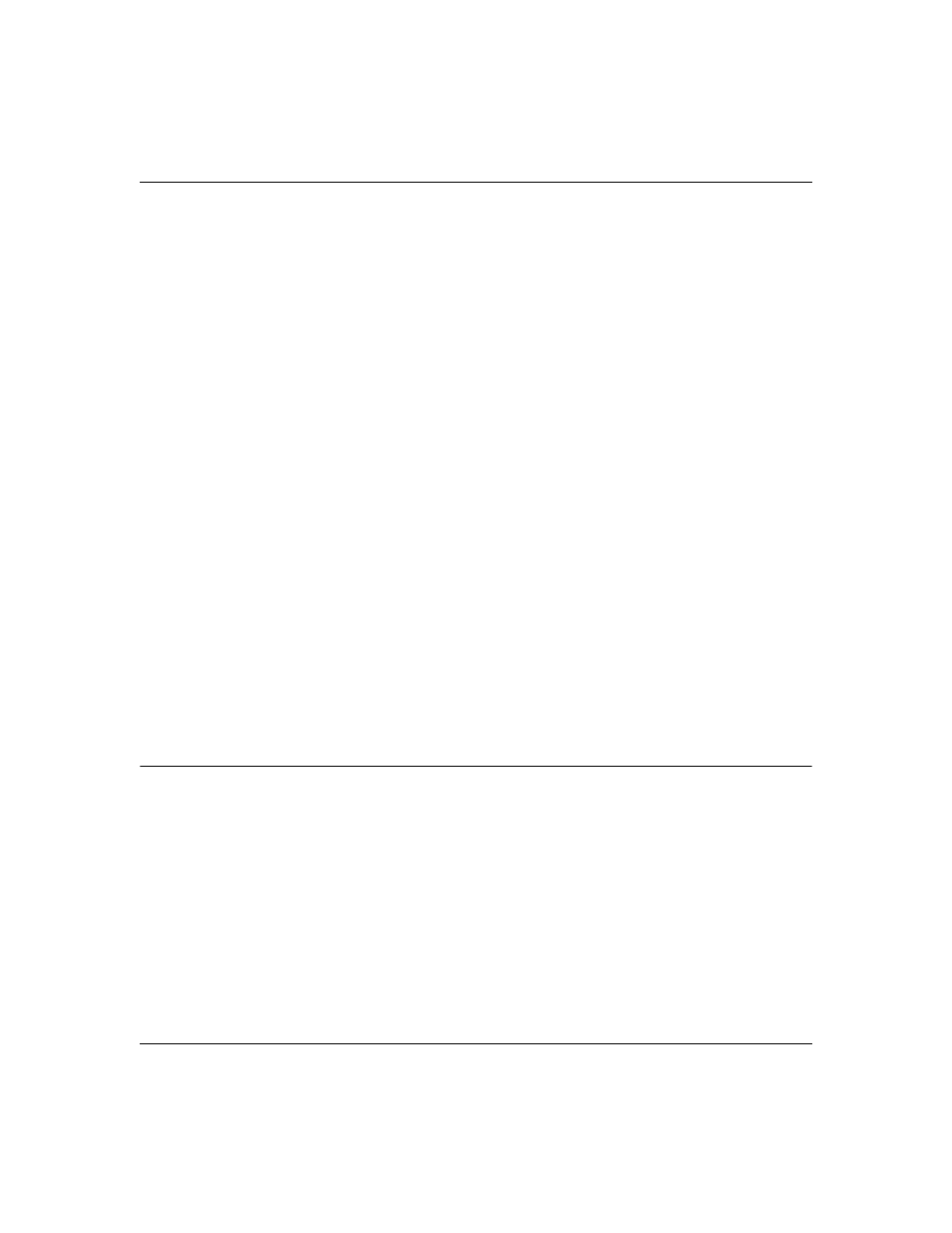
Reference Manual for the ProSafe Network Management System NMS100
1-4
Introduction
September 2004 202-10058-01
None (TCP Only)
Null access is used for polling TCP services only, where ICMP (Ping) and SNMP access is
restricted by a firewall.
ICMP (Ping)
ICMP (Ping) mode is used for devices that do not support SNMP but can still be pinged to see if
they are responding. This may include servers and workstations.
SNMP V1 and V2c
SNMP V1 and SNMP V2c are very similar SNMP agent protocols that are used by most currently
deployed network devices. Any device that supports V2c will generally also support V1. ProSafe
NMS uses automatic intelligence to switch from one mode to the other as needed. So in most cases
select SNMP V1 as the device access mode for any SNMP device.
Since SNMP V1 and V2c are the most common and simplest SNMP protocols, this guide will only
show you how to use these protocols.
SNMP V3
SNMP V3 is a secure SNMP agent protocol that supports authentication and privacy (encryption).
The use of SNMP V3 is considered an advanced topic. As such, this guide does not describe V3 in
any detail. For more information about using V3, please use the Help/Help Topics menu and
search for Setting Device Access Modes in the Index.
Package Contents
The product package should contain the following items:
•
Software CD, including:
— ProSafe NMS Software
— This guide
•
Software license key
•
Customer support card
If any of the parts are incorrect, missing, or damaged, contact your NETGEAR dealer. Please
remember to keep your software CD and license key in a secure location.
