Dnd (do not disturb) function, Programming the dnd function on a programmable key – Nortel Networks M760 User Manual
Page 80
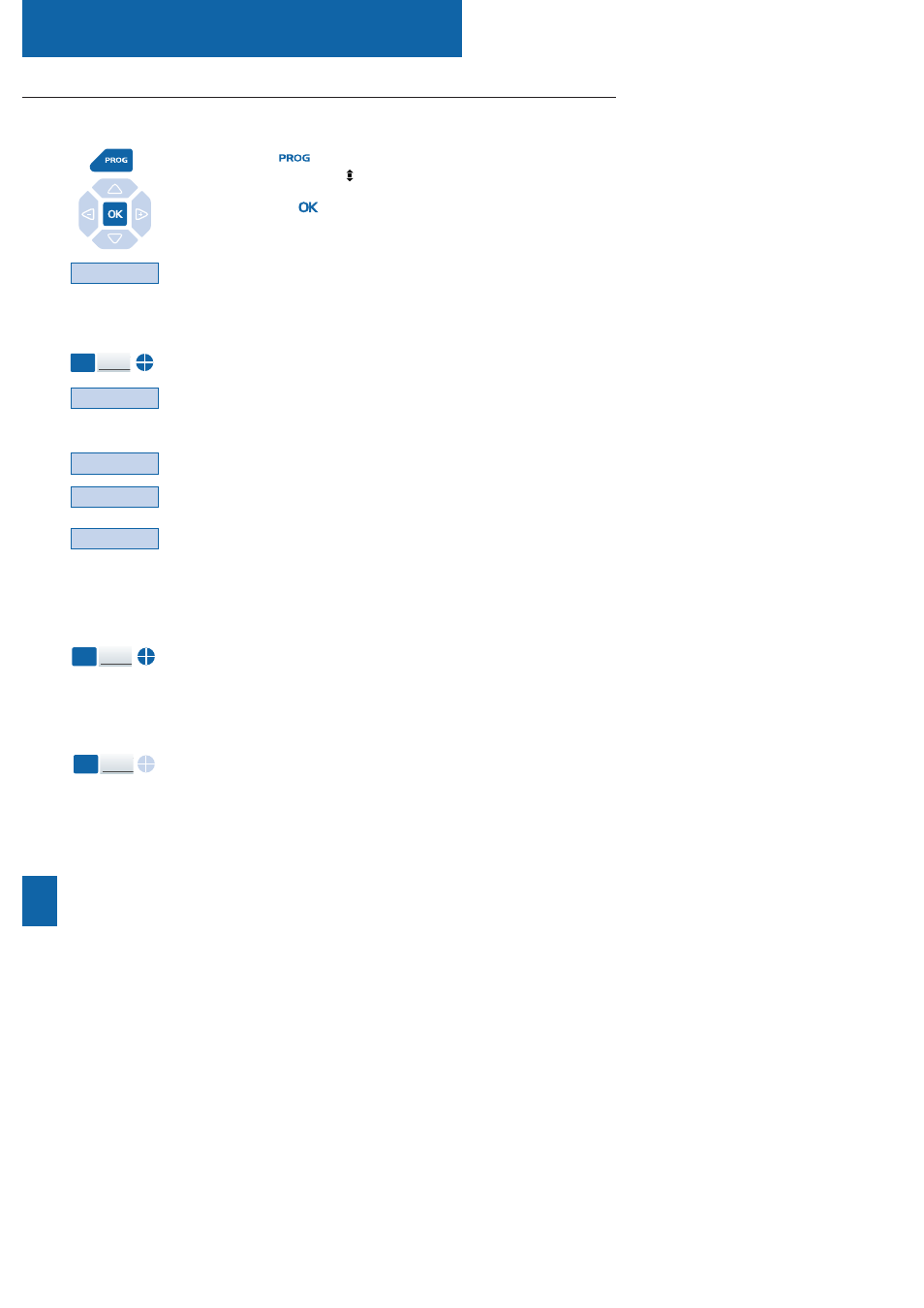
DND (Do Not Disturb) function
72
Programming the DND function on a programmable key
If you use this function repeatedly, we recommend you to save the function to a programmable
key.
Feature
1 - Press
key.
The display shows " PROGRAMMING".
2 - Press the
key.
The display shows the message "WHAT DO YOU WANT
TO PROGRAM?"
3 - Press the
Key
interactive key
The display prompts you to select the programmable key
that you require.
4 - Press a
programmable key
.
The display shows the key status.
5 - Press the
Modify
interactive key.
The display shows the message "WHAT DO YOU WANT
TO PROGRAM?".
6 - Press the
Feature
interactive key.
7 - Press the
- ->
interactive key.
8 - Press the
D.N.D.
interactive key.
Key
Modify
-->
D.N.D.
- Press the
programmed key.
The icon associated with the programmed key illuminates.
A sound message and the display confirm the activating.
You will not receive any calls.
Activating the function:
- Press the
programmed key.
The icon associated with the programmed key will extinguish.
A sound message and the display confirm the deactivating.
You will now receive calls again.
Deactivating the function:
DND
Function
DND
Function
