NETGEAR EVA8000 User Manual
Page 90
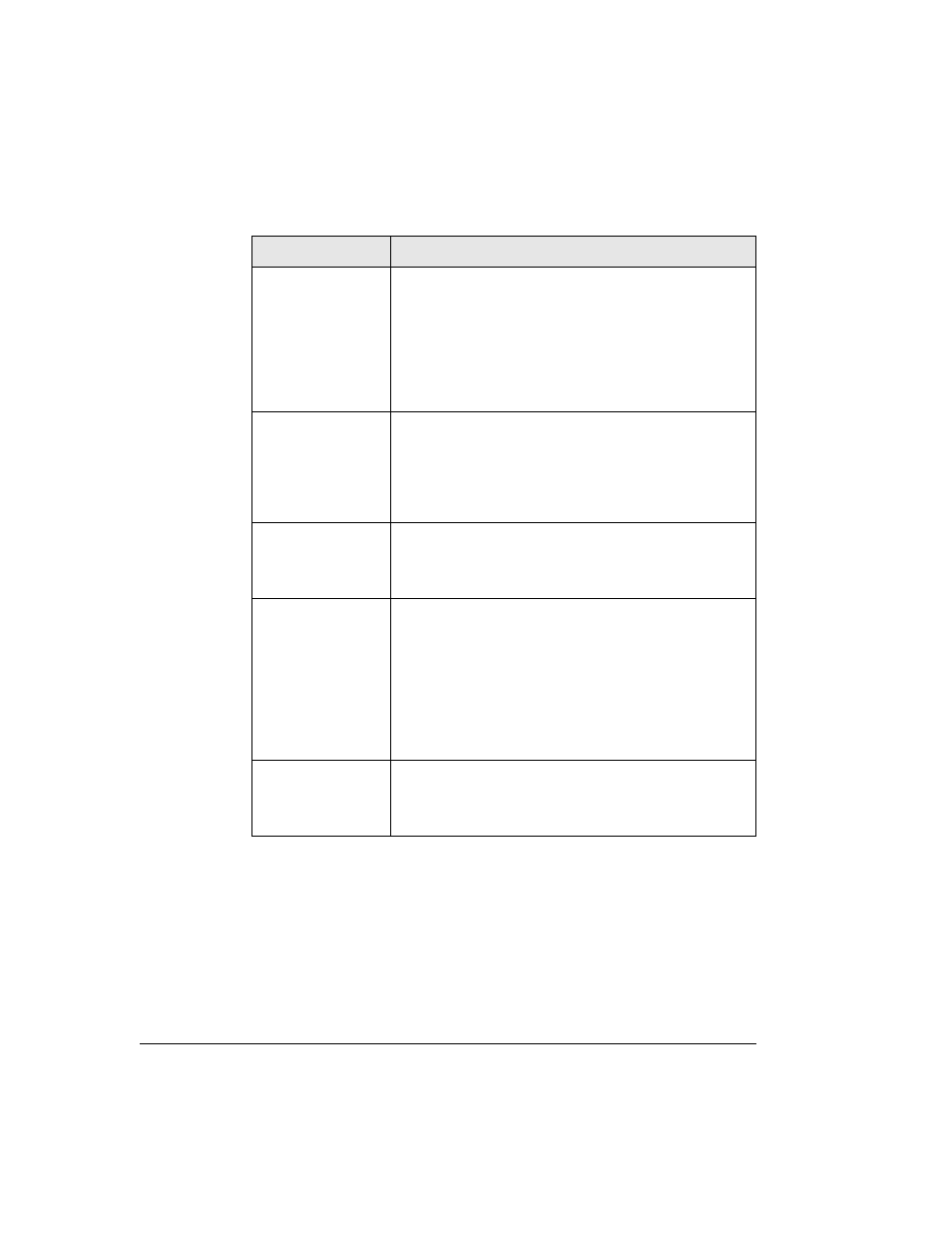
7-8
The Digital
Entertainer HD does
not respond to the
remote control.
Check the LED on the front panel of the Digital
Entertainer HD to make sure that the power is on.
Make sure that the television is turned on.
The LED on the remote control should flash when you
push a button.
• If the LED does not flash, and the batteries are working,
then the remote might be faulty.
• If the LED does flash, reset the Digital Entertainer HD.
The Digital
Entertainer HD does
not find my network.
• For wireless networks, make sure that the wireless
network name (SSID) and security settings of the Digital
Entertainer HD and media server match exactly.
• Use the Digital Entertainer Configuration Wizard, and
check the settings. On the Windows Start menu, select
All > Digital Entertainer folder > Configuration Wizard.
Some files do not
play or cause the
system to reset.
The Digital Entertainer HD might not support the audio or
video format used in the file. For information about what
files are supported, see “Supported Media File Formats”
on page A-2.
The Digital
Entertainer HD does
not find the server.
• Make sure that the computer and the Digital Entertainer
HD are connected to the same network and turned on.
• If you do not use DHCP on your network, you must set
the IP address of the Digital Entertainer HD in the range
of addresses on your network. See “IP Address” on
page 7-12.
• Use the Configuration Wizard to check the settings. On
the Windows Start menu, select All > Digital Entertainer
folder > Configuration Wizard.
Some files, songs,
or videos are not
showing up even
though others are.
Check the file permissions for those items, and make sure
that they have read access allowed for everyone.
Table 7-2. Connecting to the Digital Entertainer HD (continued)
Problem
Solution
