Using itunes for windows, Watching or recording television, Using multiple digital entertainer hds – NETGEAR EVA8000 User Manual
Page 31: Using itunes for windows -7, Watching or recording television -7, Using multiple digital entertainer hds -7
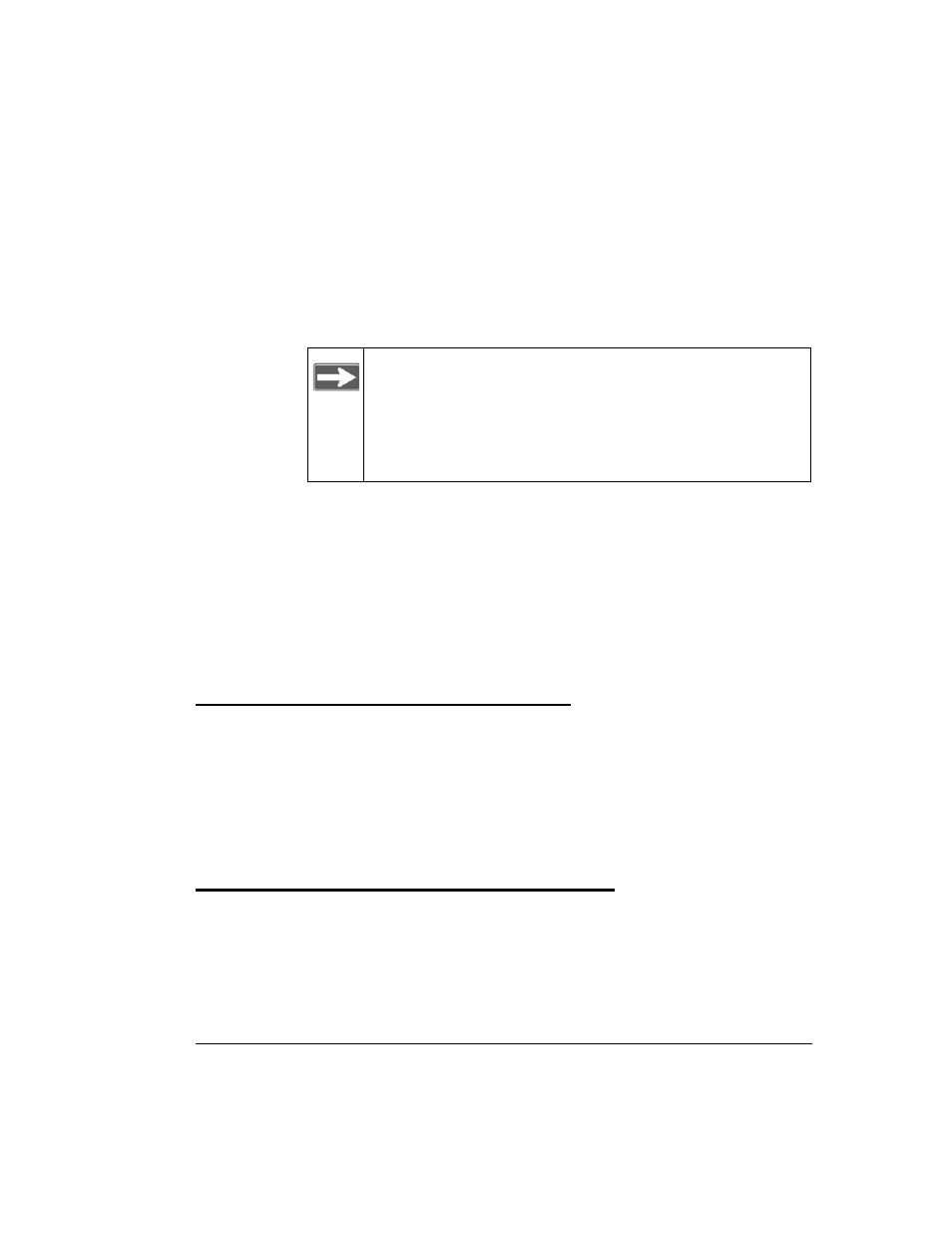
3-7
The configuration wizard makes setting up Windows Media Sharing easy.
Once you've installed Windows Media Player 11, please use the
Configuration Wizard to Share your protected media with the Digital
Entertainer HD. Windows Media Player Version 11 and can be
Using iTunes for Windows
You can play protected iTunes audio files by running the Digital
Entertainer for Windows software on the PC on which iTunes is installed.
You cannot play protected iTunes directly from a Mac. You must
authorize a PC and install iTunes on the PC so that it plays songs. See
“Listening to Protected Music Stored on a Mac” on page 4-4 for more
information.
Watching or Recording Television
You can use the Digital Entertainer HD together with a PC running
Windows to watch or record television programs.
For you to use this feature, the PC must have a TV tuner, and the Digital
Entertainer Windows software must be running on that PC.
Using Multiple Digital Entertainer HDs
You can have multiple Digital Entertainer HDs on your home network.
Features available for this type of installation are:
Note: If you use Windows Player Media Sharing to access
downloads with DRM, we recommend that you place all
your protected media files in one folder, and use
Windows Media Sharing to share only that folder. Then
use the Configuration Wizard to share all other folders.
See “Connecting to a Server” on page 7-12.
