NETGEAR EVA8000 User Manual
Page 11
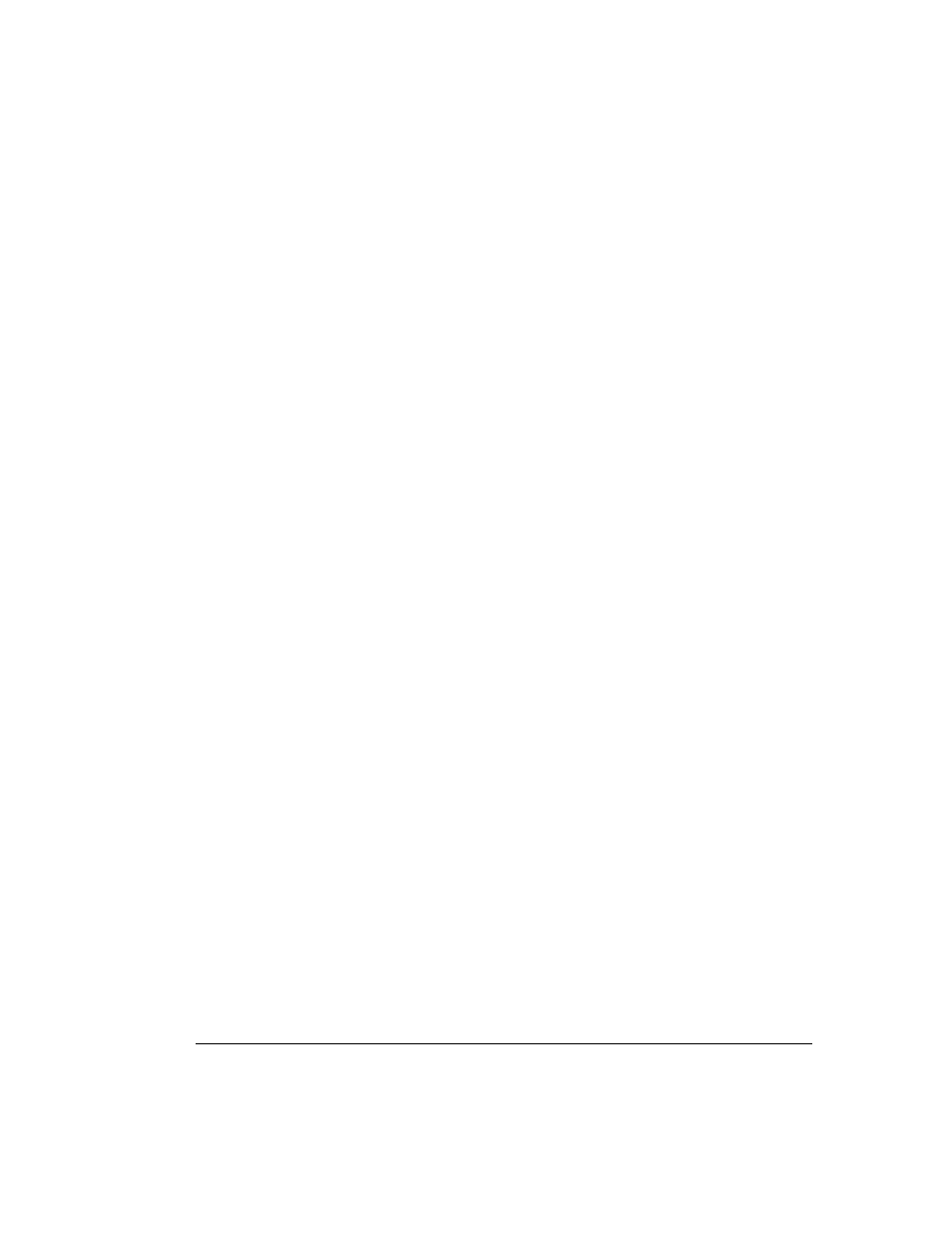
1-3
•
NETGEAR Digital Entertainer for Macintosh software
This software provides a variety of media management tools that
make it easy to access media files stored on a Macintosh computer.
–
Configuration Assistant. This application helps configure
Macintosh computers to share media, automatically set firewall
settings, and verify communications between your computer and
the Digital Entertainer HD.
–
Status Check. This application displays the status of your
NETGEAR Digital Entertainer HD. (Not yet available.)
–
Remote Control. This application allows you to control your
NETGEAR Digital Entertainer HD from your computer.
–
Tag Tool. This application applies tags and cover art to media
files to make using your media library easier.
–
NETGEAR documentation. This is a link to the website where
you can download the latest versions of the Quick Install Guide
and this User Manual.
–
Updater. This application checks for updates to the Digital
Entertainer HD software.
•
Multi room playback
Digital Entertainer HDs within the same home can intelligently share
resources like your PC-based TV tuners. You can have all the Digital
Entertainer HDs play the same music simultaneously.
•
Parental controls and monitoring
The Digital Entertainer HD can block access to media files based on a
rating you assign to the files.
•
Live television and Internet television
In combination with the Digital Entertainer application, you can play
and record television using a TV tuner in any PC on your home
network. You can also play Internet television through an Internet
connection on your computer.
