NETGEAR EVA8000 User Manual
Page 46
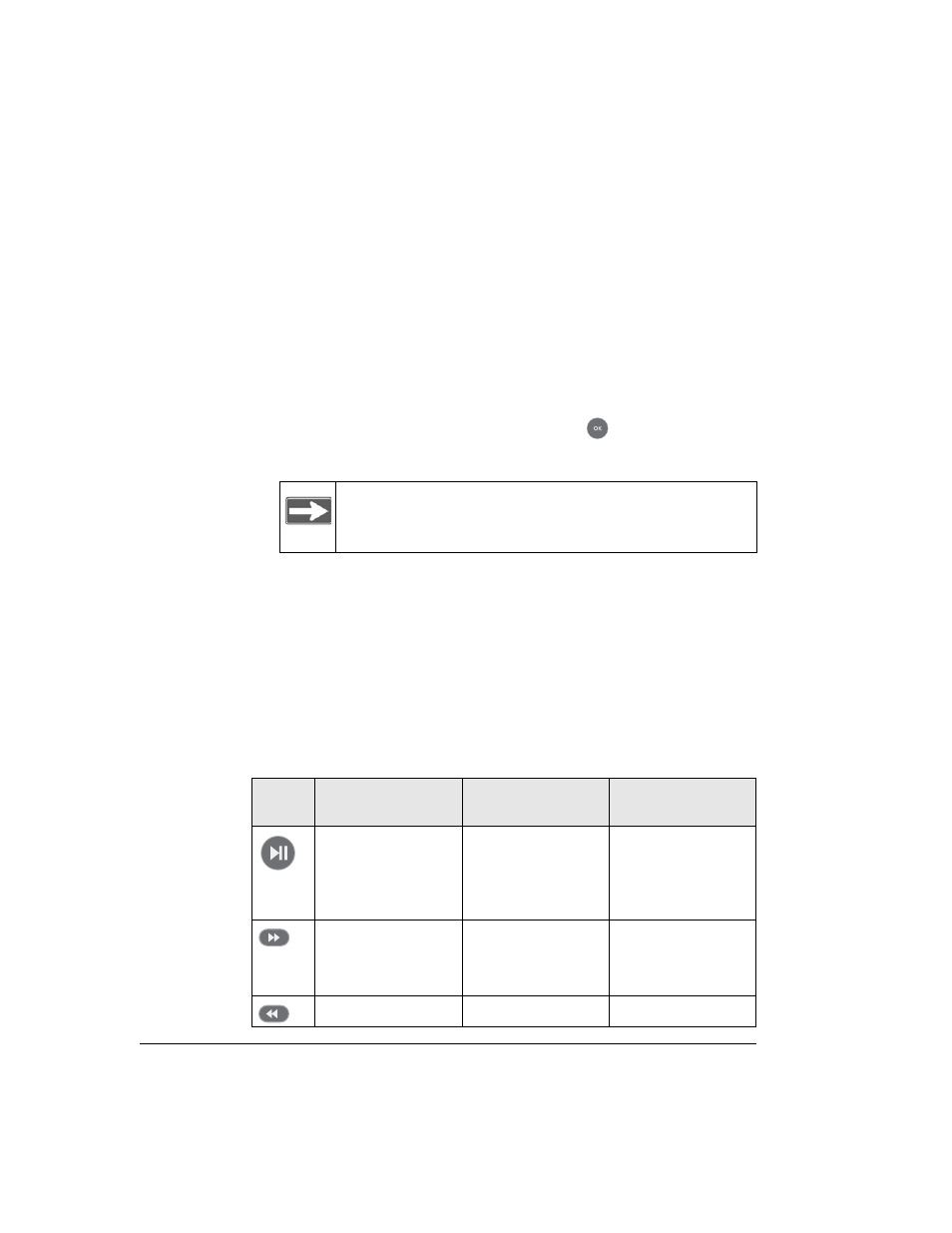
4-14
–
Search user’s videos. Press Caps Lock to display the onscreen
keyboard, and then use the arrow buttons on your remote control
to enter a search term (tag). Your last search tag is displayed by
default. Select OK on the onscreen keyboard to close the
keyboard.
–
Tags. Browse categories of videos, such as action or animals.
–
Top videos. Browse a list of top YouTube videos.
The results of your search are displayed, with a preview of each item
shown on the right when an item in the list is selected.
3. Select the item you want to view, and press
OK.
The Digital Entertainer HD begins playing the YouTube item.
When you have finished viewing the item, you can save this publisher
or this item in your favorites list for easy access in the future.
Using the Remote Control When Viewing YouTube Content
The following table describes how to use the remote control when
YouTube content is playing. For a complete list of all remote control
buttons, see “NETGEAR Remote Control” on page 1-6.
Note: Use the Zoom button to improve the picture quality
when viewing YouTube content.
Table 4-5. Using the Remote Control When YouTube Is Playing
Button
When Playing
When Paused
During Fast Forward
or Rewind
Pauses the current
video.
Play plays the
selected item and
queues up the rest of
the items in the order
shown on the screen.
Returns to play mode.
Fast-forward.
Press twice to skip to
the next video.
Slow motion.
Not available.
Not available.
Not available.
Not available.
