Optimizing the performance of your home network, Optimizing wireless performance, Optimizing the performance of your home network -9 – NETGEAR EVA8000 User Manual
Page 65: Optimizing wireless performance -9
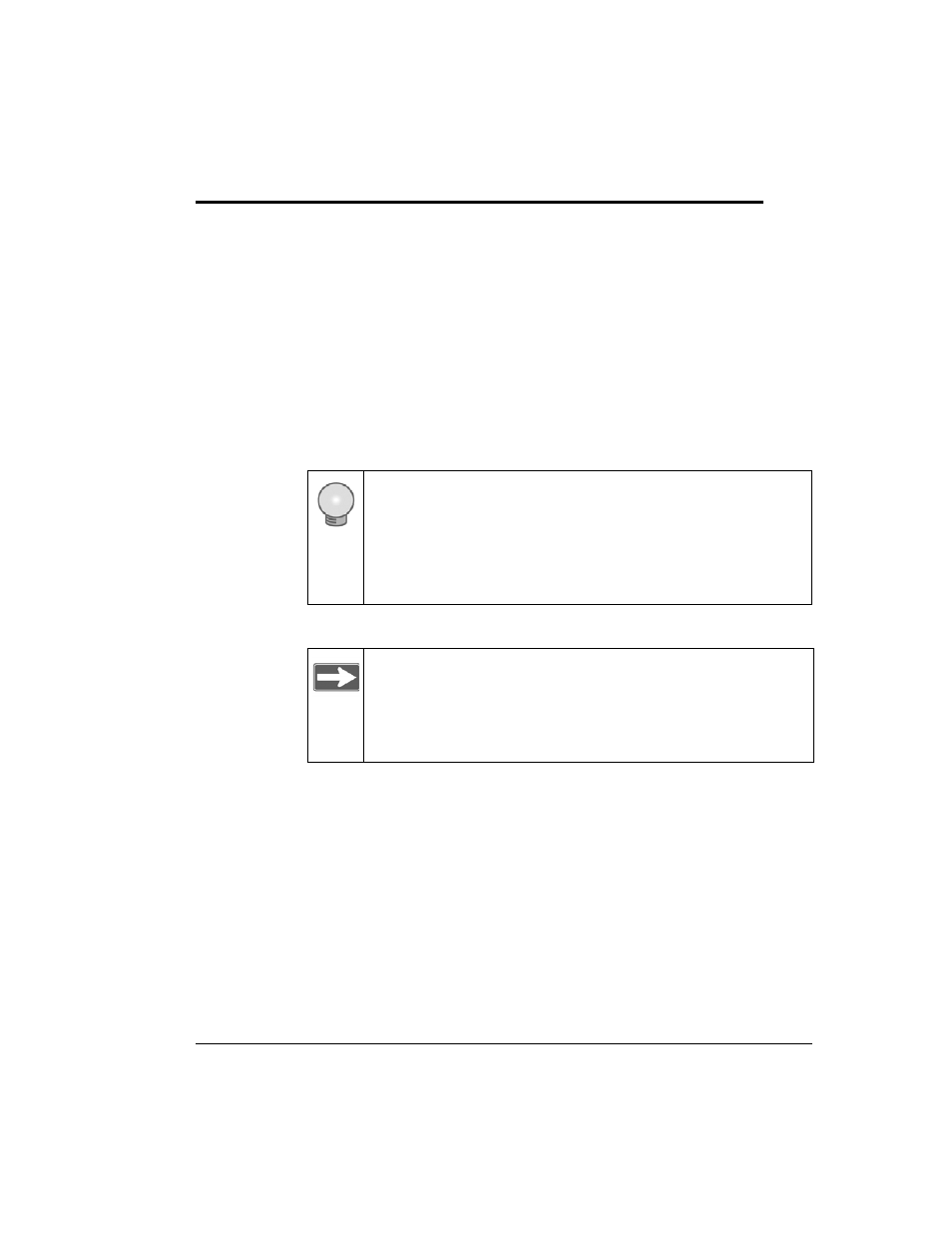
5-9
Optimizing the Performance of Your Home Network
To get the best performance from your home network, you should
optimize each portion of the network, as well and place files in the
network where they will get the bandwidth their use will demand.
Optimizing Wireless Performance
The speed and operating distance or range of your wireless connection
can vary significantly based on the physical placement of the wireless
router. You should choose a location for your router that will maximize
the network speed.
The following list describes how to optimize wireless router performance.
•
Identify critical wireless links.
If your network has several wireless devices, decide which wireless
devices need the highest data rate, and locate the router near them.
Many wireless products have automatic data-rate fallback, which
allows increased distances without a loss of connectivity. This also
means that devices that are farther away might be slower. Therefore,
the most critical links in your network are those where the traffic is
high and the distances are great. Optimize those first.
•
Choose placement carefully.
For best results, place your router:
Tip:To find the best location, start the Network test (on the
Supervisor Functions screen) running on the Digital
Entertainer HD, and then move the Digital Entertainer HD,
the antenna on the Digital Entertainer HD, and the wireless
router. Monitor the Network test results to determine which
location maximizes network speed.
Note: Failure to follow these guidelines can result in significant
performance degradation or inability to wirelessly
connect to the router. For complete range and
performance specifications, see “Technical
Specifications” on page A-2.
