NETGEAR EVA8000 User Manual
Page 32
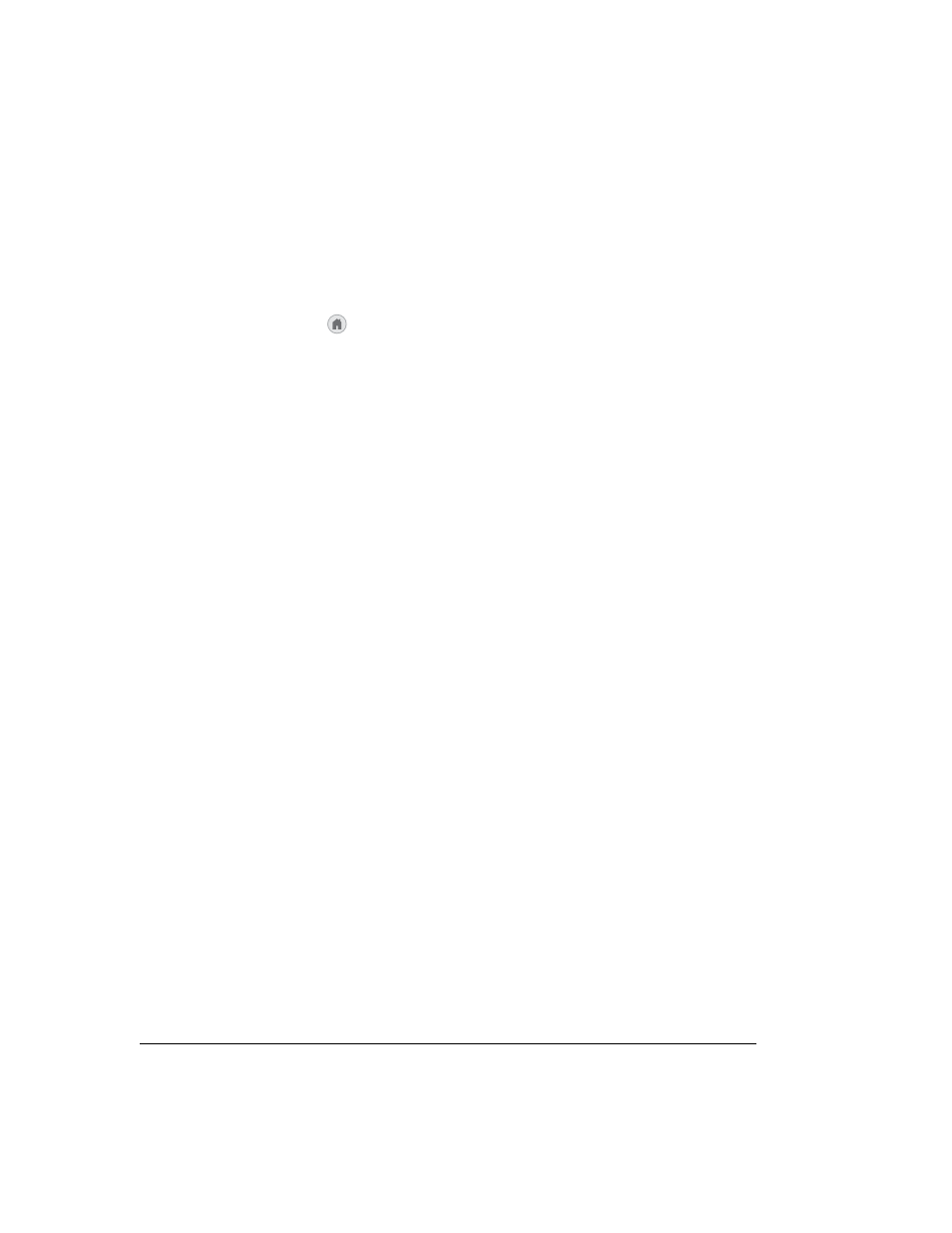
3-8
•
Room name. You can use Local Settings to select a room name such
as Living Room for each Digital Entertainer HD. Otherwise, they are
named Digital Entertainer #1, Digital Entertainer #2, and so on, in the
order in which they are installed. See “Custom Setup” in Chapter 6.
•
Follow me. Move the programming from one room to another
(press
Home and select More > Follow me).
•
Send message. Send messages from one Digital Entertainer HD to
another.
•
Monitor another Digital Entertainer HD. To monitor what is
playing in another room, select More > Now playing, and use the left
and right remote buttons to scroll between rooms.
•
Whole house audio. You can have all the Digital Entertainer HDs
play the same music simultaneously. Use Follow me, and select
Everywhere; or use Follow me, and add rooms one at a time.
