Chapter 7 maintenance and troubleshooting, Resetting to factory defaults, Updating the firmware – NETGEAR EVA8000 User Manual
Page 83: Resetting to factory defaults -1, Updating the firmware -1, Figure 7-1, Днjл7aj, 0± ±л ф¤ôèèo, Reset
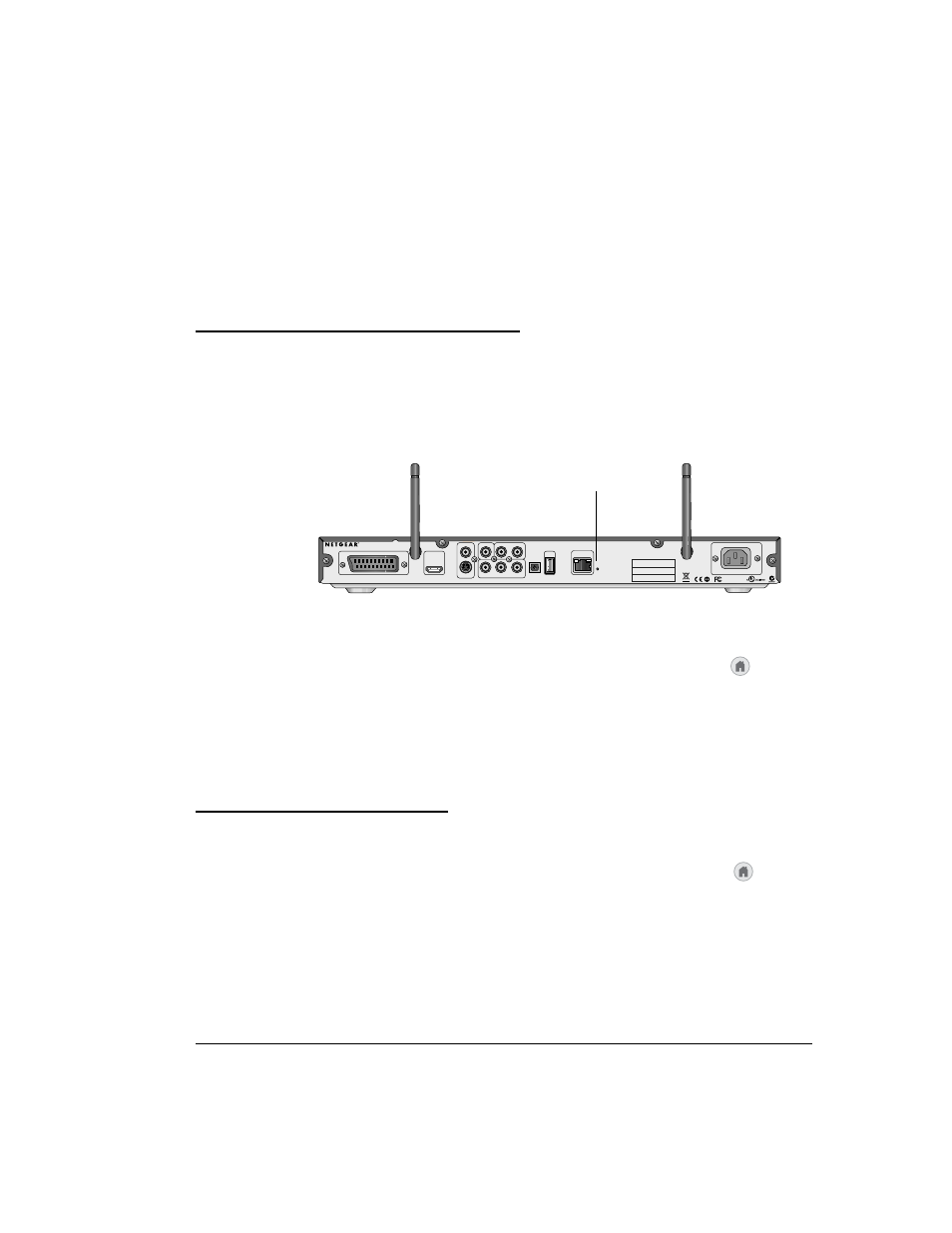
7-1
Chapter 7
Maintenance and Troubleshooting
Resetting to Factory Defaults
You can use the Reset button on the rear panel of the Digital Entertainer
HD to reset to factory defaults. Use a pen or paperclip to press the button,
and hold it in for 5 seconds.
You can also use the menus to reset to factory defaults. Press
Home,
and select More > Supervisor functions > Advanced > USB> Data backup
and restore.
For information about factory default settings, see “Default Settings” on
page A-1.
Updating the Firmware
To update the firmware on your Digital Entertainer HD, press
Home,
and select More > Supervisor functions > Update.
•
To check for firmware updates for the Digital Entertainer HD on the
NETGEAR website, select Update from the Internet, and follow the
onscreen prompts.
Figure 7-1
.7aj
:
¬M
¬Á
¬jÍË7aj
-
.К+Л?Ю?
¬ДНjЛ7aj
Цa
ЦН
. -
.¬jja
Ê0
+ЭjБ
¤ееФ|е7IyеЙег±Л¤±ФЛ?Ю±
-jÄjÍ
Л]ЛЛ+:ÏåyÏååå¤
Л]Л|еy|åyÏååå¤Л
±0± ±Л Ф¤ÔÈÈo
®ÝБja¯
®ЭБjjДД¯
.К+Л#¬НW?
2.
.W?БН
~Н?Л ÍjÁÍ?jБЛЛ 7oååå
Reset
