Chapter 6 custom setup and supervisor functions, Custom setup, Custom setup -1 – NETGEAR EVA8000 User Manual
Page 73
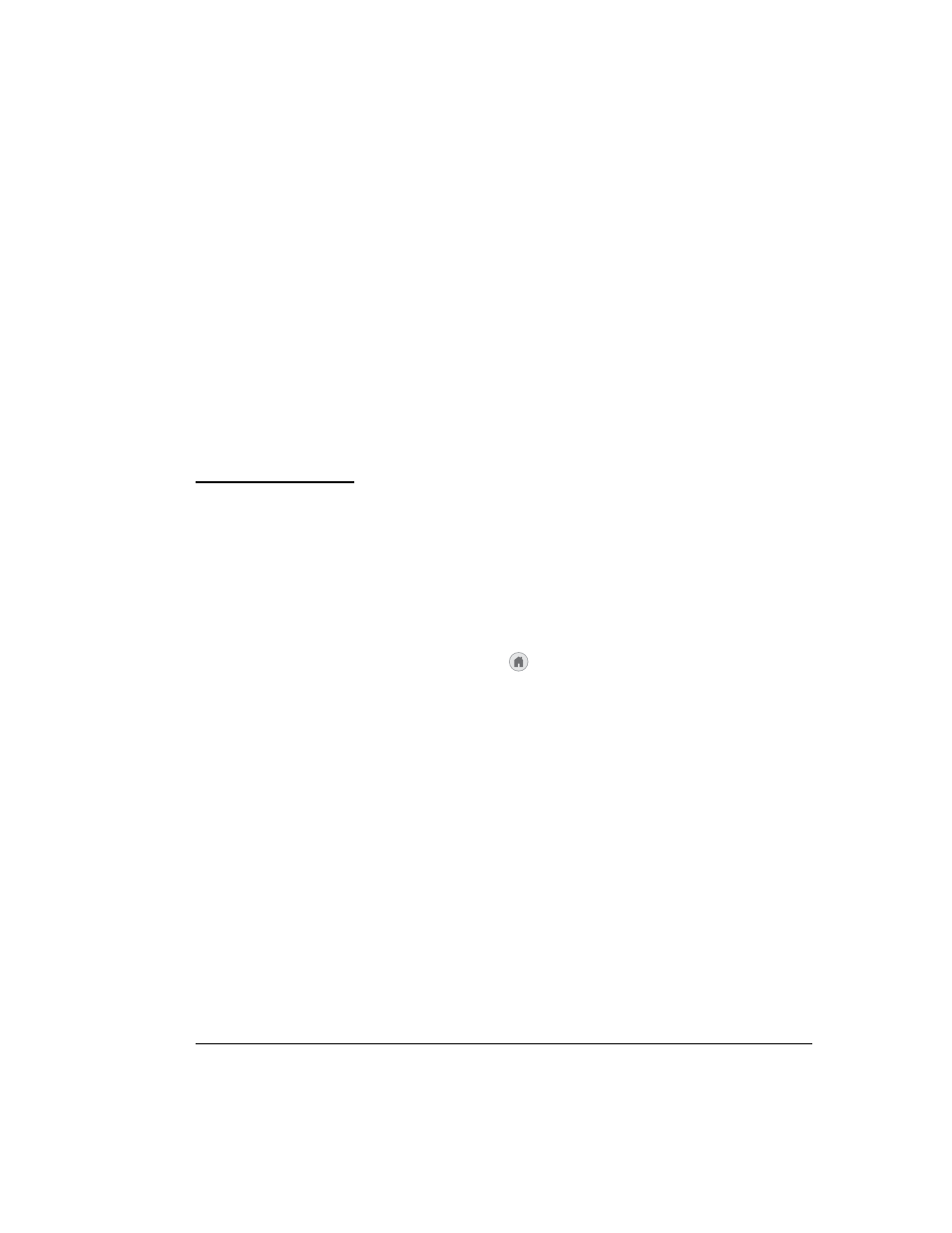
6-1
Chapter 6
Custom Setup and Supervisor Functions
Use the custom setup options to manually set up your Digital Entertainer
HD. Use the screens you access by selecting More > Supervisor
Functions to perform housekeeping tasks, run media library scans, and
view system information. You can also use your Digital Entertainer HD to
access the desktop of a PC on your network.
Custom Setup
The Custom Setup options screen lets you manually connect the Digital
Entertainer HD to your network, and to share media files on your network
so that the Digital Entertainer HD can access them.
Use this option screen to set up access to media files on your network that
are on Linux systems or storage servers attached to the network.
To go to custom setup, press
Home, and select More > Supervisor
Functions > Setup Wizard. After you select a language and hear the audio
welcome tune, you are offered a choice of Basic or Custom setup. The
Custom Setup screen offers these options:
•
Select video mode. Set the appropriate resolution for your TV.
•
Change room name. If you have more than one Digital Entertainer
HD, you can select room names, such as living room, from the list of
options to identify them. Or, you can enter a room name, using the
onscreen keyboard.
•
Enter your ZIP code. You can enter your zip code to receive news,
weather, and TV programming information for your local area.
•
Install Computer Software. Next, you are prompted to use the
installation CD (included with your Digital Entertainer HD) on the
computer where you store your media files. Follow the prompts in the
NETGEAR Digital Entertainer Configuration Assistant to complete
the setup of your Digital Entertainer HD.
