Assessing your speed requirements, Assessing your speed requirements -7 – NETGEAR EVA8000 User Manual
Page 63
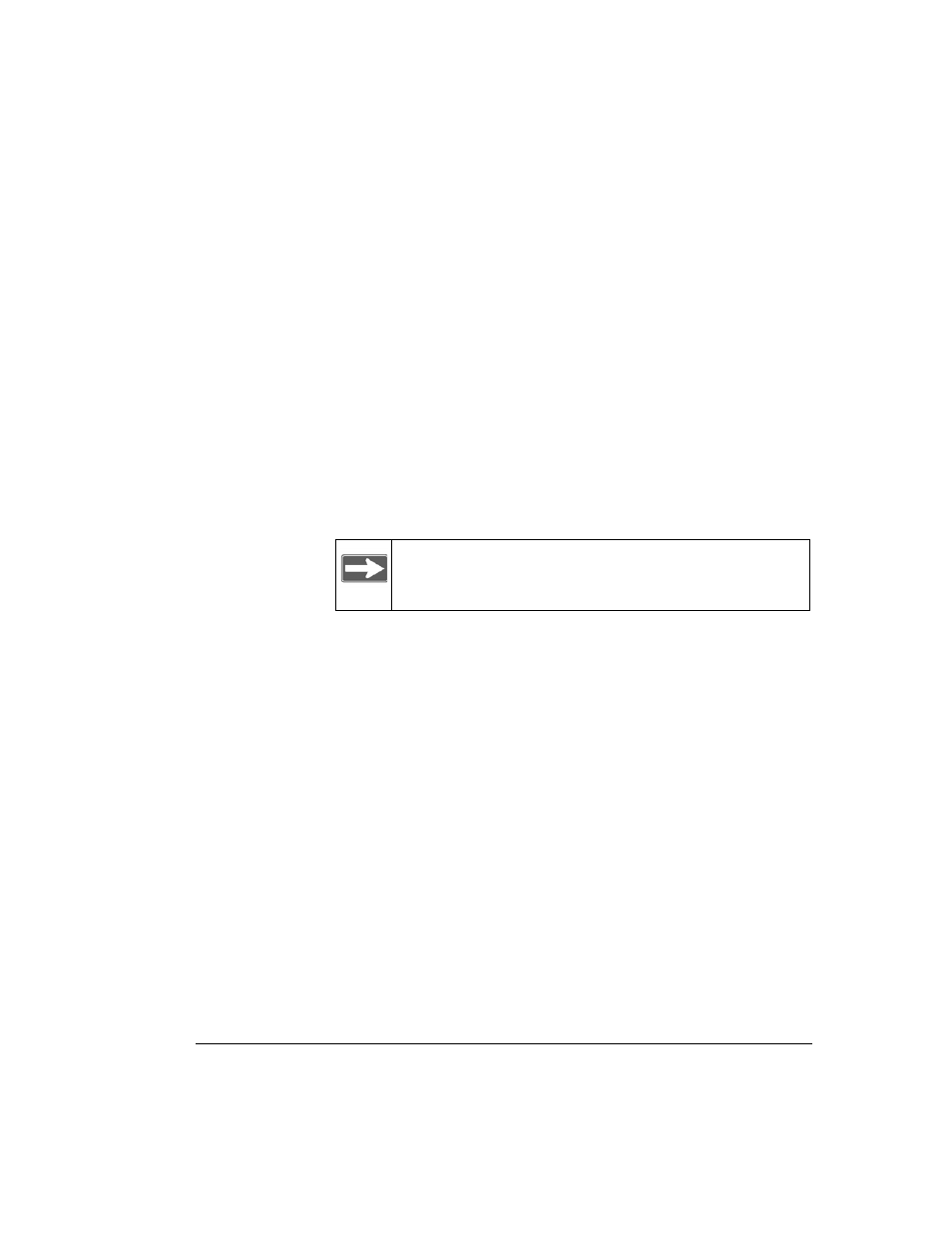
5-7
•
Wireless
Current-generation 802.11N wireless routers such as the NETGEAR
WNR854T RangeMax NEXT Wireless-N Router provide wireless
data throughput of up to 300 Mbps using technology called Multiple
input, multiple output (MIMO). MIMO uses multiple antennas to
transmit multiple streams of data. The use of multiple antennas also
provides excellent range and coverage. With the introduction of the
newer WPA and WPA2 encryption and authentication protocols,
wireless security is extremely strong.
•
Powerline
For connecting rooms or floors that are blocked by obstructions or are
distant, consider networking over your building’s AC wiring.
NETGEAR’s Powerline HD family of products delivers up to 200
Mbps to any power outlet and connects to your devices and network
using standard Ethernet cables.
Data transmissions are encrypted for security, and you can configure
an individual network password to prevent neighbors from
connecting.
The Powerline HD family of products can coexist on the same
network with older-generation XE family products or HomePlug 1.0
products, but they are not interoperable with these older products.
•
Wired Ethernet
As Gigabit Ethernet ports become common on newer computers,
wired Ethernet remains a good choice for speed, economy, and
security. Gigabit Ethernet can extend up to 100 meters with twisted-
pair wiring of Cat 5e or better. A wired connection is not susceptible
to interference, and eavesdropping would require a physical
connection to your network.
Assessing Your Speed Requirements
Because your Internet connection is likely to operate at a much lower
speed than your local network, faster local networking technologies might
not improve your Internet experience. However, many emerging home
applications require high data rates. For example:
Note: You need at least two Powerline HD adapters to
make this type of connection in your network.
