Nikon S1200PJ User Manual
Page 218
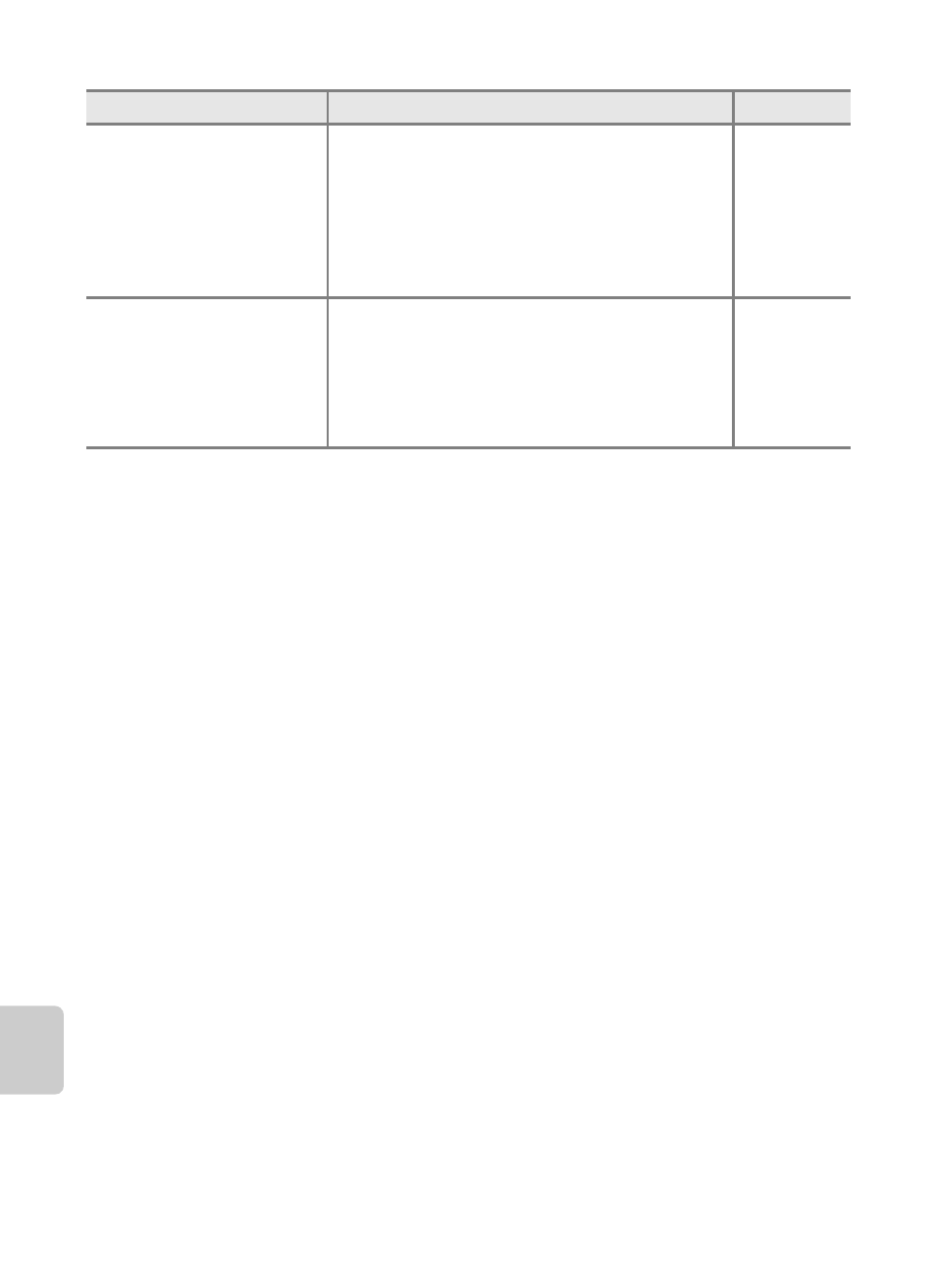
Troubleshooting
F
14
Te
ch
n
ical N
o
te
s an
d In
de
x
Cannot select paper size
with camera.
Paper size cannot be selected from the camera
in the following situations, even when printing
from a PictBridge-compatible printer:
• The printer does not support the paper size
specified by the camera.
• The printer automatically selects the paper
size.
E 26
–
Projected pictures are not
sharp.
• Projector window is dirty.
• The camera is placed too far or too close to
the screen. Adjust the distance between the
camera and the screen.
• The picture is out of focus. Adjust the focus
with the projector focus dial.
Problem
Cause/Solution
A
