Nikon S1200PJ User Manual
Page 105
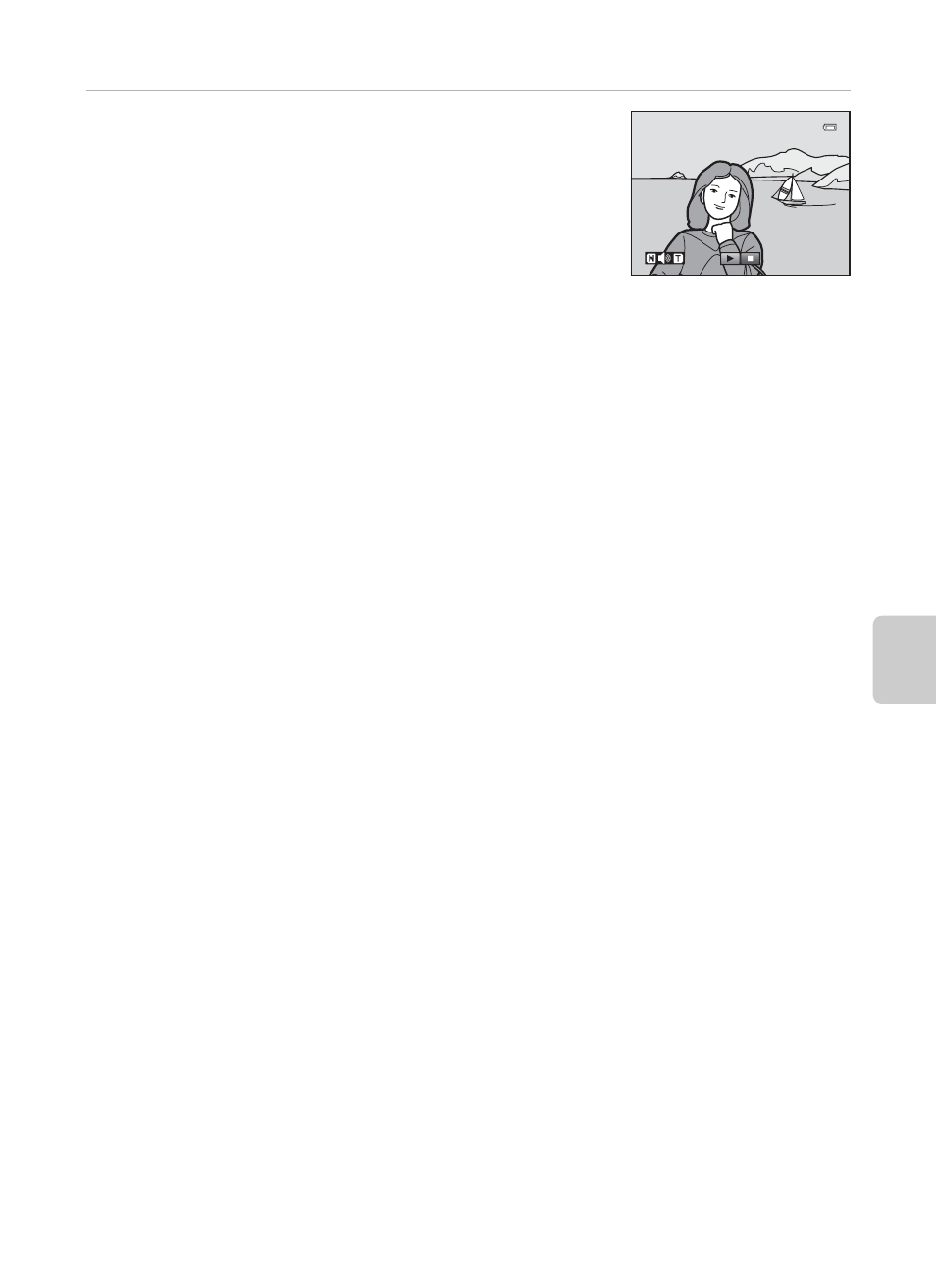
87
Displaying Pictures with the Projector
U
sin
g
th
e Projec
tor
7
End or resume the slide show.
• The screen shown on the right is displayed when the
last frame has played or the slide show is paused.
• To end the slide show, use J or K to select G and
press the
k (apply selection) button. You can also end
the slide show by pressing the b button on the
remote control while the slide show is being played
back or is paused.
• To resume the slide show, use J or K to select F and press the k (apply selection)
button.
B
Notes on Slide Show
• Only the first frame of movies (A 94) included in a slide show is displayed.
• When using the Rechargeable Li-ion Battery EN-EL12, the maximum playback time is 60 minutes,
even if Loop is enabled (
