Operations when projecting movies, Adjust the volume, Rewind or advance on the remote control – Nikon S1200PJ User Manual
Page 103
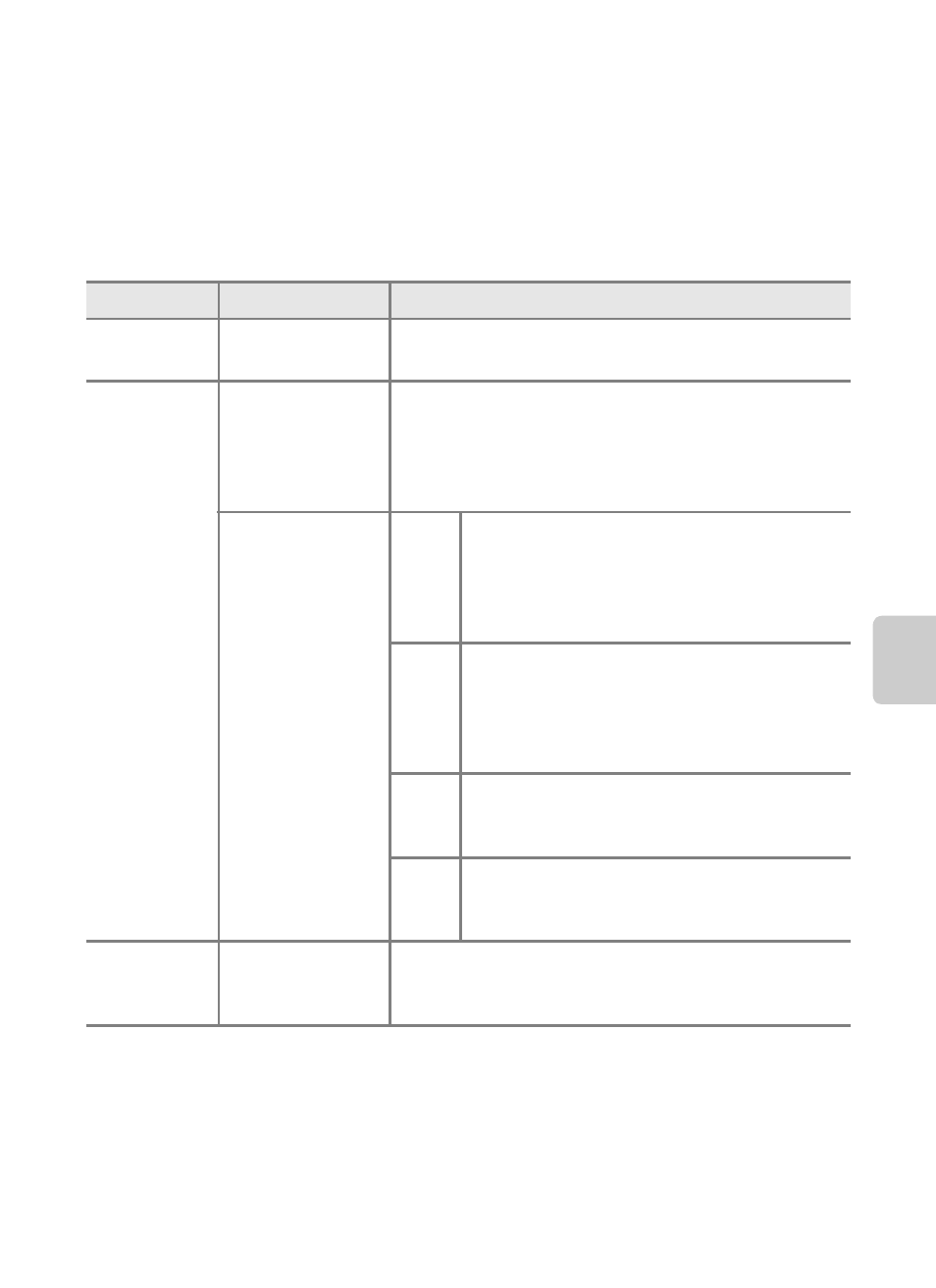
85
Displaying Pictures with the Projector
U
sin
g
th
e Projec
tor
Operations When Projecting Movies
To play back a movie, select a movie in full-frame playback mode and press the
k
button on the camera or the apply selection button on the remote control
(available separately). While the movie is playing back, the control panel is
displayed at the top of the screen. Press the multi selector
J or K on the camera
or remote control to select an icon. The operations described below are available.
Adjust the Volume
Rotate the zoom control on the camera or press the zoom buttons on the remote
control during playback to adjust playback volume.
Rewind or Advance on the Remote Control
Press and hold the
J button to rewind movies and the K button to advance
them.
Functions
Control panel
Description
Rewind or
Advance
A/B
(Camera only)
Hold down the
k button on the camera to rewind or
advance movie.
Pause
E
Press the
k button on the camera or the apply
selection button on the remote control to pause
playback. While playback is paused, the operations
described below can be performed using the control
buttons displayed at the top of the screen.
C
Press the
k button on the camera or the
apply selection button on the remote control
to rewind the movie one frame. Hold down
the
k button for continuous frame-by-frame
rewinding.
D
Press the
k button on the camera or the
apply selection button on the remote control
to advance the movie one frame. Hold down
the
k button for continuous frame- by-
frame advancing.
F
Press the
k button on the camera or the
apply selection button on the remote control
to resume playback.
I
Press the
k button to cut unwanted
portions of a movie so that only the desired
portion of a movie is saved (
End
G
Press the
k button on the camera or the apply
selection button on the remote control to return to
full-frame playback mode.
