Viewing pictures in an album, Removing pictures from albums, E 5) – Nikon S1200PJ User Manual
Page 123
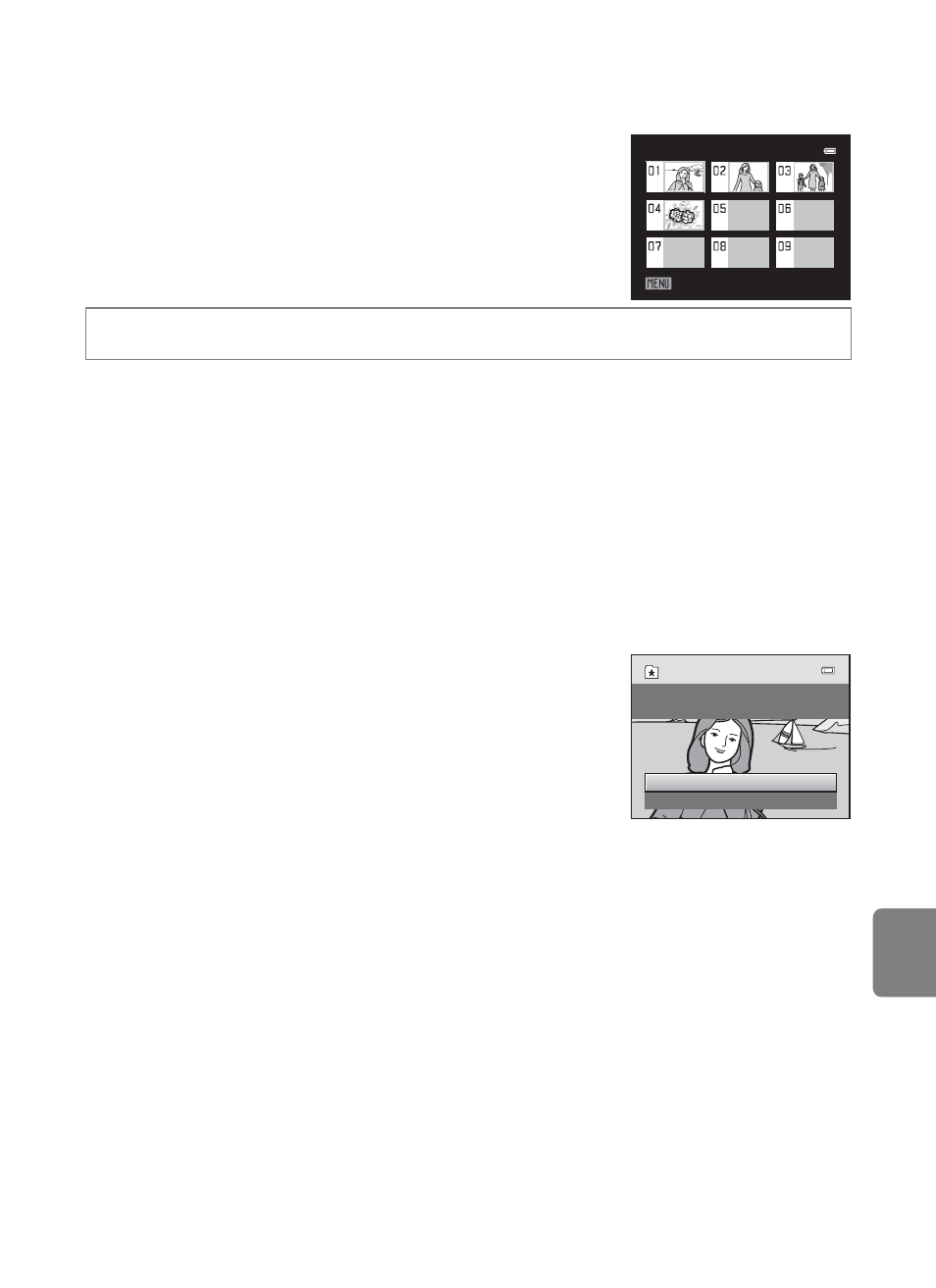
E
5
Favorite Pictures Mode
Refe
Viewing Pictures in an Album
If you select h Favorite pictures mode using the
procedure described in “Selecting Certain Types of
Pictures for Playback” (
A 70), the album selection
screen is displayed. Use the multi selector to select a
category and then press the
k button to play back
pictures in the selected album.
• The following operations are available from the album selection screen.
-
d button : Changes the albums icon (their colors and shapes) (E 6).
-
l button : Deletes all pictures in the selected album.
• When viewing pictures in full-frame playback mode or thumbnail playback
mode, press the
d button to display the menu and then select the h
(favorite pictures menu) tab, to select a feature from the playback menu
(
A 71).
Removing Pictures from Albums
Select the desired picture in full-frame display and
press the
k button to display the confirmation dialog.
Choose Yes and press the
k button to remove the
picture from the album.
B
Note on Deleting Pictures in Favorite Pictures Mode
When pictures are added to albums, they are not physically copied to albums or moved from the
folder to which they were originally recorded. Only the file names of pictures are added to albums. In
favorite pictures mode, the pictures corresponding to the file names in the specified album are
played back.
Deleting a picture in favorite pictures mode deletes not only the picture from the album, but also
deletes the picture file from the internal memory or memory card permanently.
c button (playback mode) M c button M h Favorite pictures
Favorite pictures
Choose icon
Yes
No
Remove selected picture or
pictures from favorites?
