Basic projector settings, Playback menu, Setup menu – Nikon S1200PJ User Manual
Page 106: Playback menu setup menu, A 88)
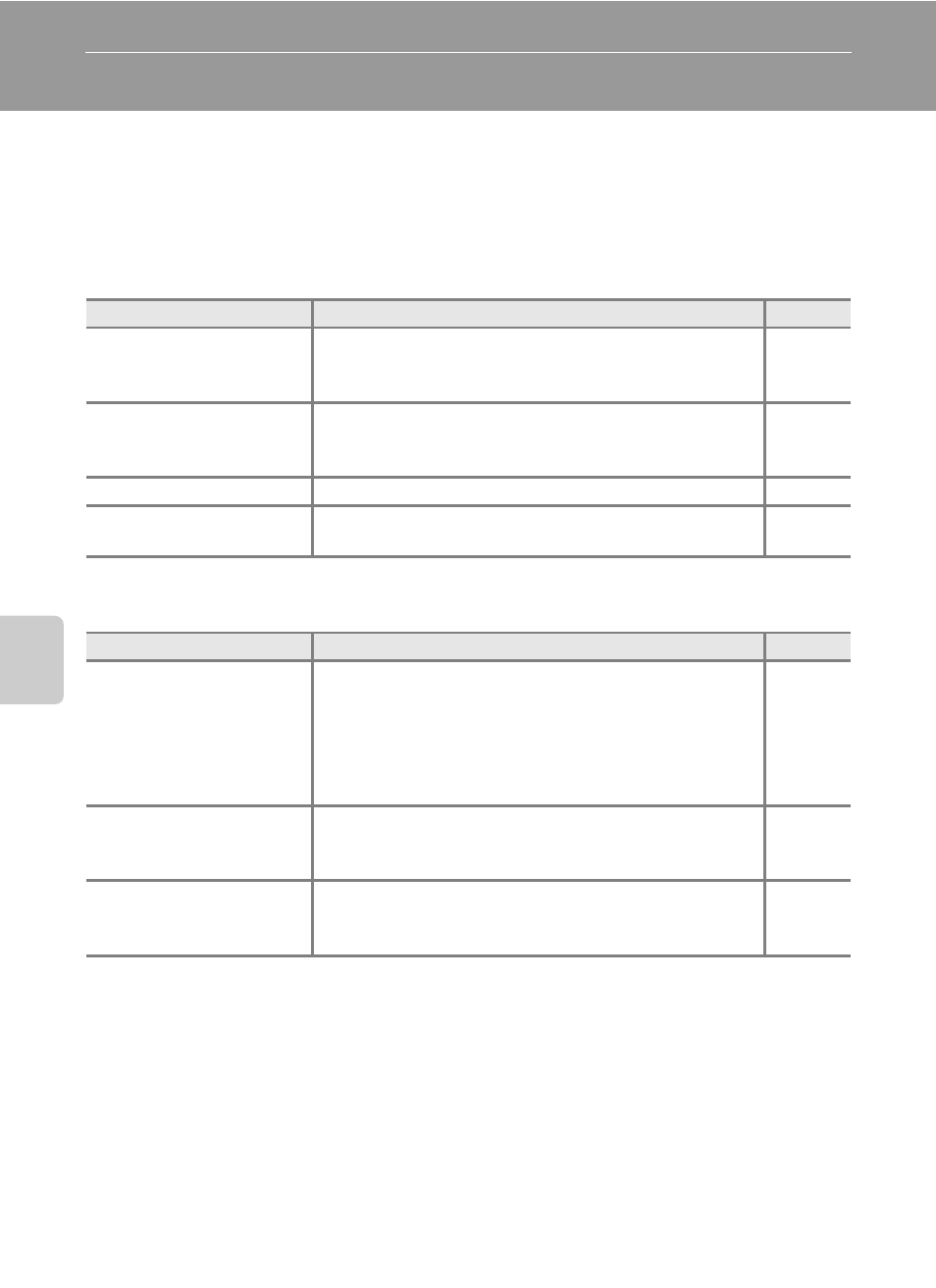
88
U
sin
g
th
e Projec
tor
Basic Projector Settings
When using the projector, if you press the
d button to display the playback
menu or setup menu on the monitor, the operations described in the table below
can be performed (
A 12). These operations can also be performed while the
projector is not in use.
Playback Menu
Setup Menu
Option
Description
A
a Print order
Select pictures stored on the memory card for
printing and how many copies of each picture are
printed.
b Slide show
Play back pictures stored in the internal memory or
on a memory card one by one in an automated slide
show.
d Protect
Protect selected pictures from accidental deletion.
f Rotate image
Specify the orientation in which recorded pictures
are displayed during playback.
Option
Description
A
Monitor settings
Select whether or not the photo information in the
monitor is automatically turned off during shooting
and playback. If you select Framing grid+auto info,
a grid is displayed when shooting to help you frame
the shot.
The default setting is Auto info.
Projector settings
This option offers automatic adjustment of
projection brightness to save power.
The default setting is Off.
Auto off
This setting determines the amount of time that
passes before the monitor turns off to save power.
The default setting is 1 min.
