Panasonic TQBJ0323-1 User Manual
Page 23
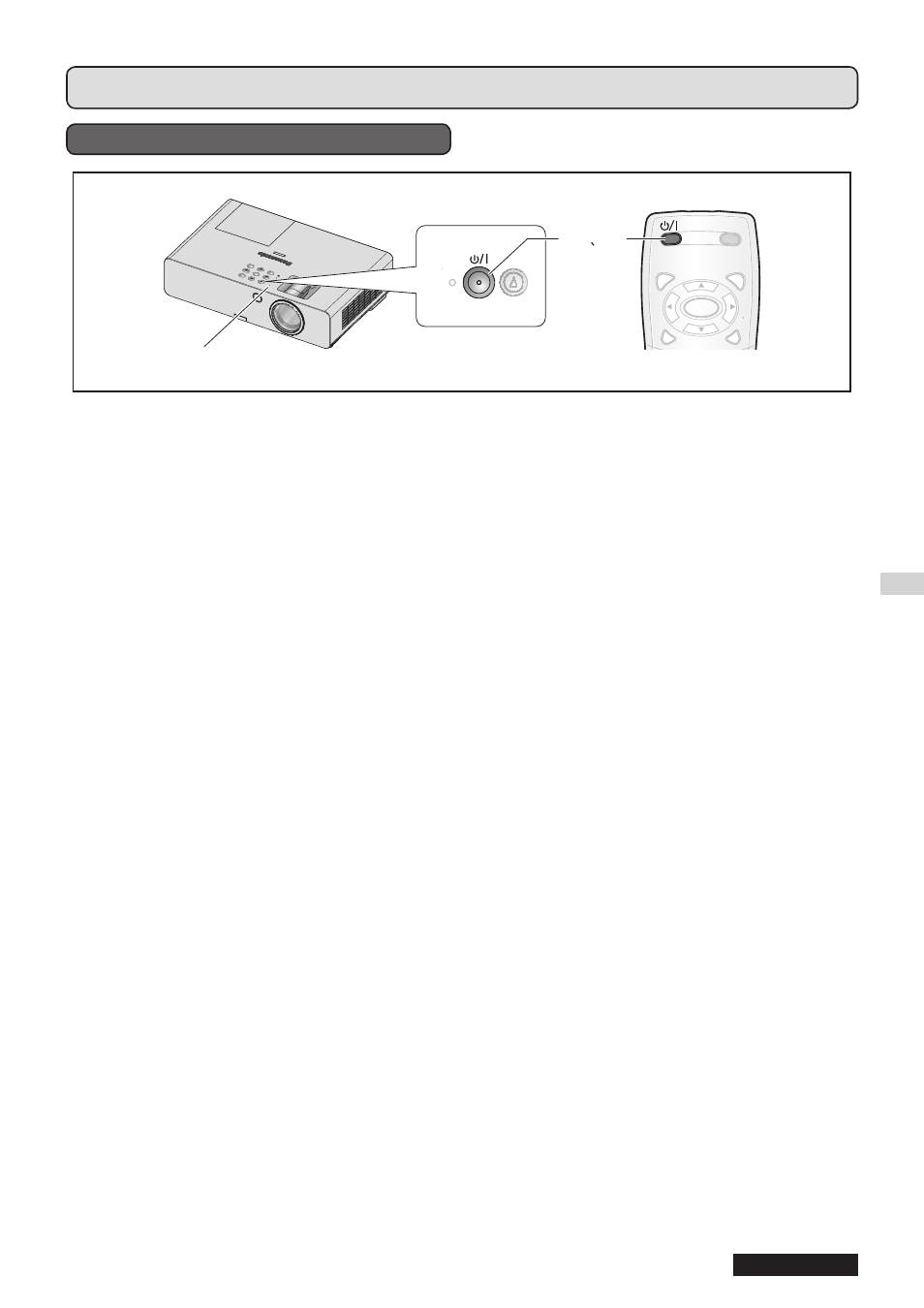
Basic operations
ENGLISH 23
Turn the projector ON or OFF (continued)
TURN THE PROJECTOR OFF
STANDBY
TT
(R)
ON(G)
AUTO
SETUP
MENU
RETURN
ENTER
FREEZE
AV
AA
MUTE
1) 2)
When operating the projector, check the status of the
POWER indicator. ( page 21)
1
Press the POWER button.
A confirmation screen will be displayed – the
screen will go off and return to projection if there
is no operation for approximately 10 seconds.
2
Press the button again.
The lamp goes off and the projection stops.
The cooling fan continues its rotation and
•
POWER indicator lights orange. Wait until the
POWER indicator turns red.
If
•
STANDBY MODE is set to NORMAL, the
POWER indicator flashes red. ( page 39)
3
Disconnect the power plug from the wall
outlet after the POWER indicator turns red.
For urgency, you may disconnect the power
•
plug immediately since the
DIRECT POWER
OFF function is installed.
NOTE:
Confirm that
•
CONTROL PANEL (when operating with
the projector body) or
REMOTE CONTROLLER (when
operating with the remote control) under
CONTROL
DEVICE SETUP in the SECURITY menu is set to ENABLE.
Power can be turned off by pressing
•
[POWER] for
at least 0.5 seconds.
POWER indicator
