Telephone troubleshooting, Useful tips and maintenance 30 – Philips Onis 2 User Manual
Page 34
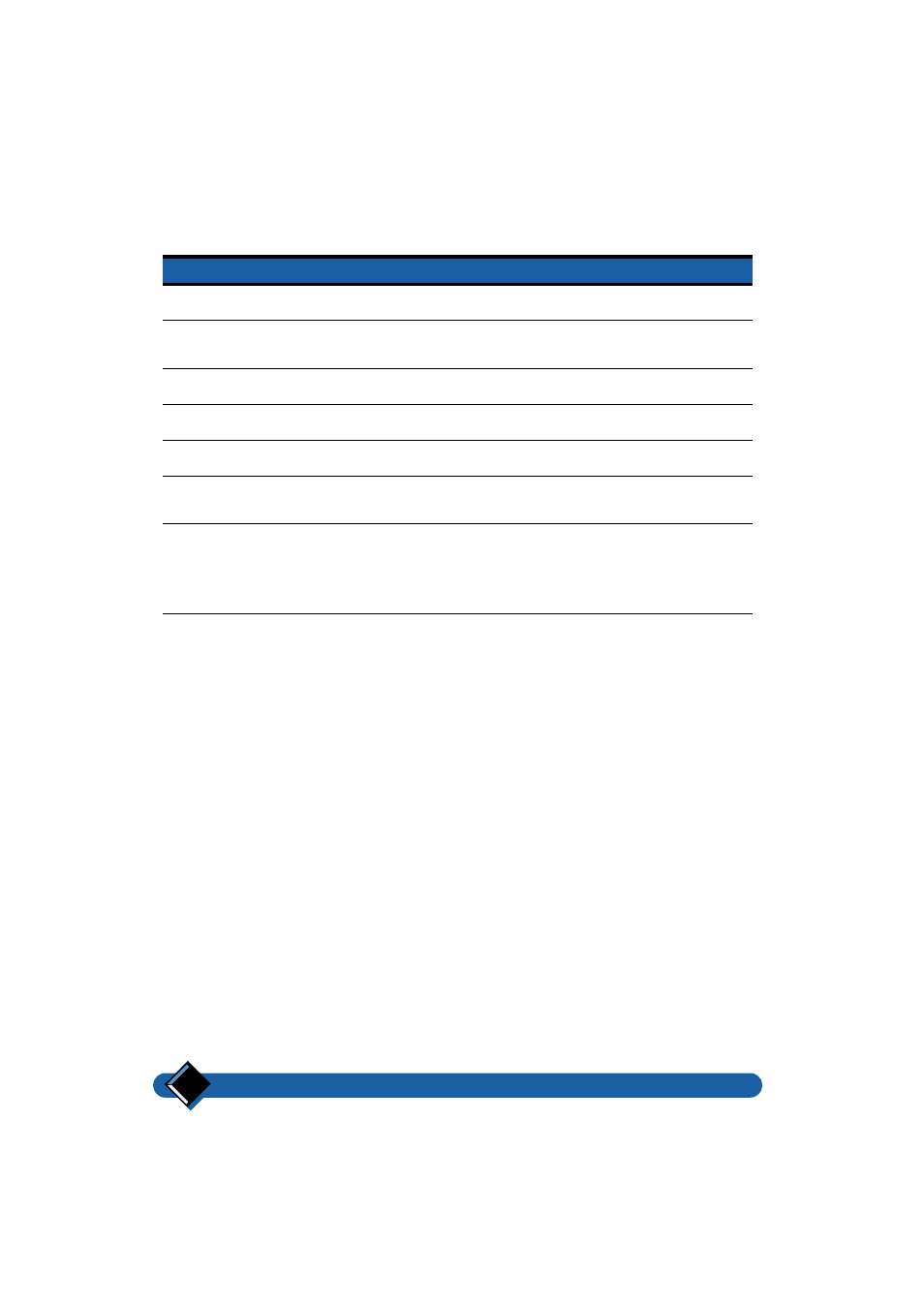
Useful tips and maintenance
30
Telephone troubleshooting
Problem
Cause
Solution
The line is bad and the
A
symbol is displayed.
The handset has reached its radio range
limit.
Move closer to the base station
and try again.
The handset emits an alert
beep when you try to make
an outside call.
An outside call is in progress on another
handset.
Wait for the call to end and try
again.
The
A
symbol is displayed. The handset
is out of range of the base station.
Move closer to the base station
and try again.
The
A
symbol is displayed. The handset
is not registered with the base station.
Register the handset with the
base station and try again.
Another handset is using menu mode
and the base station is busy.
Wait for the other handset to
leave menu mode and try again.
The handset emits an alert
beep when you try to make
an internal call.
The handset you are trying to reach may
be busy in an another call or out of range.
Wait for the other handset to
become available and try again.
Your caller's number is not
displayed when you
receive an incoming call.
You have not subscribed to the service.
Contact your telephone operator.
Your installation is not compatible with
your Oniso/ Oniso Memo.
Contact your installer or your
telephone operator.
