Philips FW-D596 User Manual
Page 7
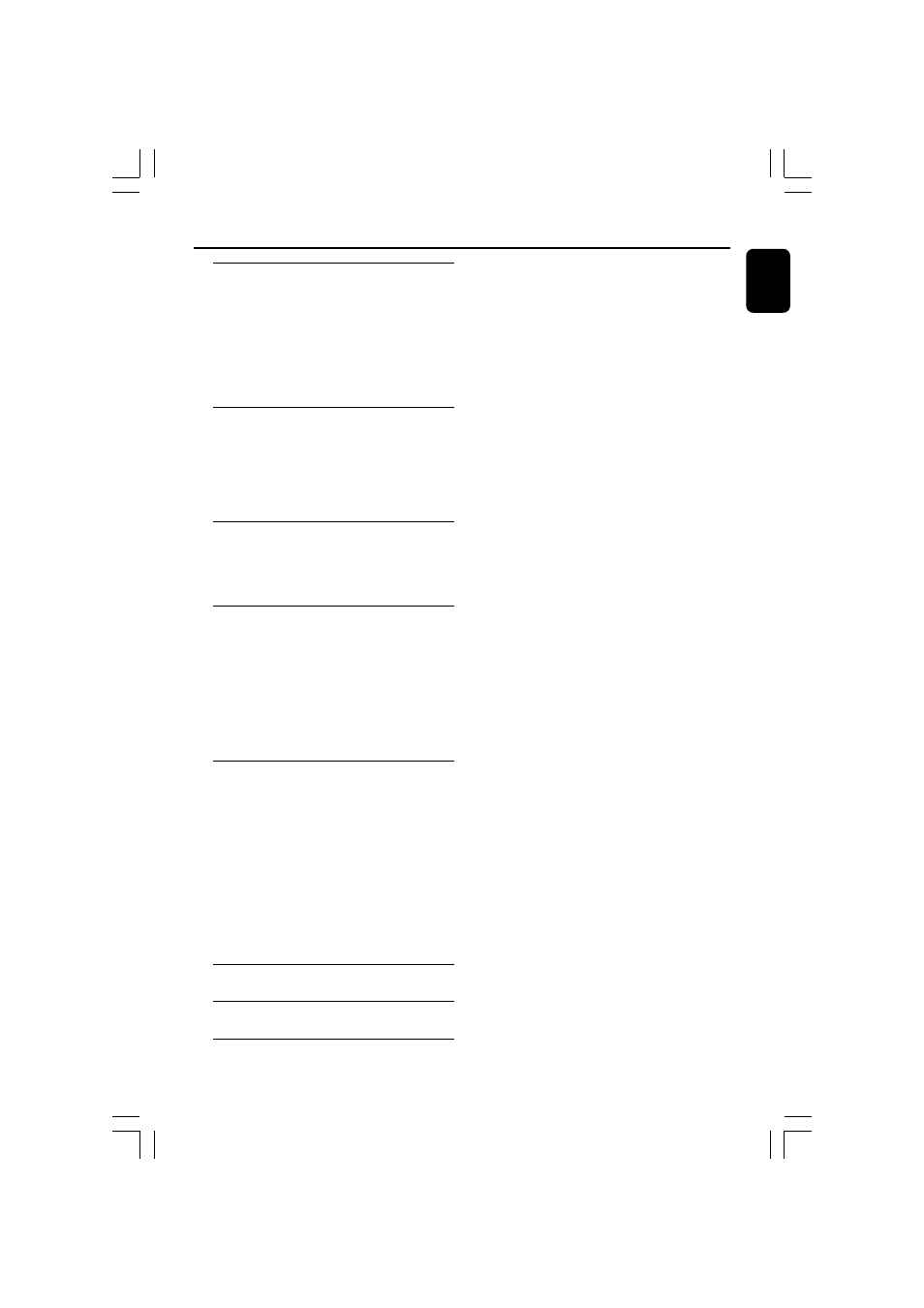
7
English
Contents
Tuner Operations
Tuning to radio stations .................................... 35
Presetting radio stations ............................ 35~36
Automatic preset programming
Manual preset programming
Selecting a preset radio station ....................... 36
Deleting a preset radio station
Changing tuning grid .......................................... 36
Tape Operation/Recording
Tape playback ...................................................... 37
General information on recording ................. 37
Preparation for recording ................................ 38
Disc synchro recording ..................................... 38
Dubbing tapes ..................................................... 38
Clock/Timer Operations
Viewing clock ...................................................... 39
Setting the timer ................................................. 39
Setting the sleep timer ...................................... 40
Sound and Volume Controls
Sound control ..................................................... 41
Selecting surround sound
MAX sound
Selecting sound effect
Volume control ................................................... 42
Changing the volume level
Switching off the volume temporarily
Listening through headphones
Other Functions
Switching on/off .................................................. 43
Switching the system on
Switching the system to standby mode
Switching to eco power standby mode
Power saving automatic standby
Dimming the display .......................................... 43
Vocal ...................................................................... 43
Key control .......................................................... 44
Echo ....................................................................... 44
Karaoke ................................................................ 44
Listening to external sources .......................... 44
Specifications
........................................... 45
Troubleshooting
............................. 46~47
Glossary
......................................................... 48
