Other functions – Philips FW-D596 User Manual
Page 44
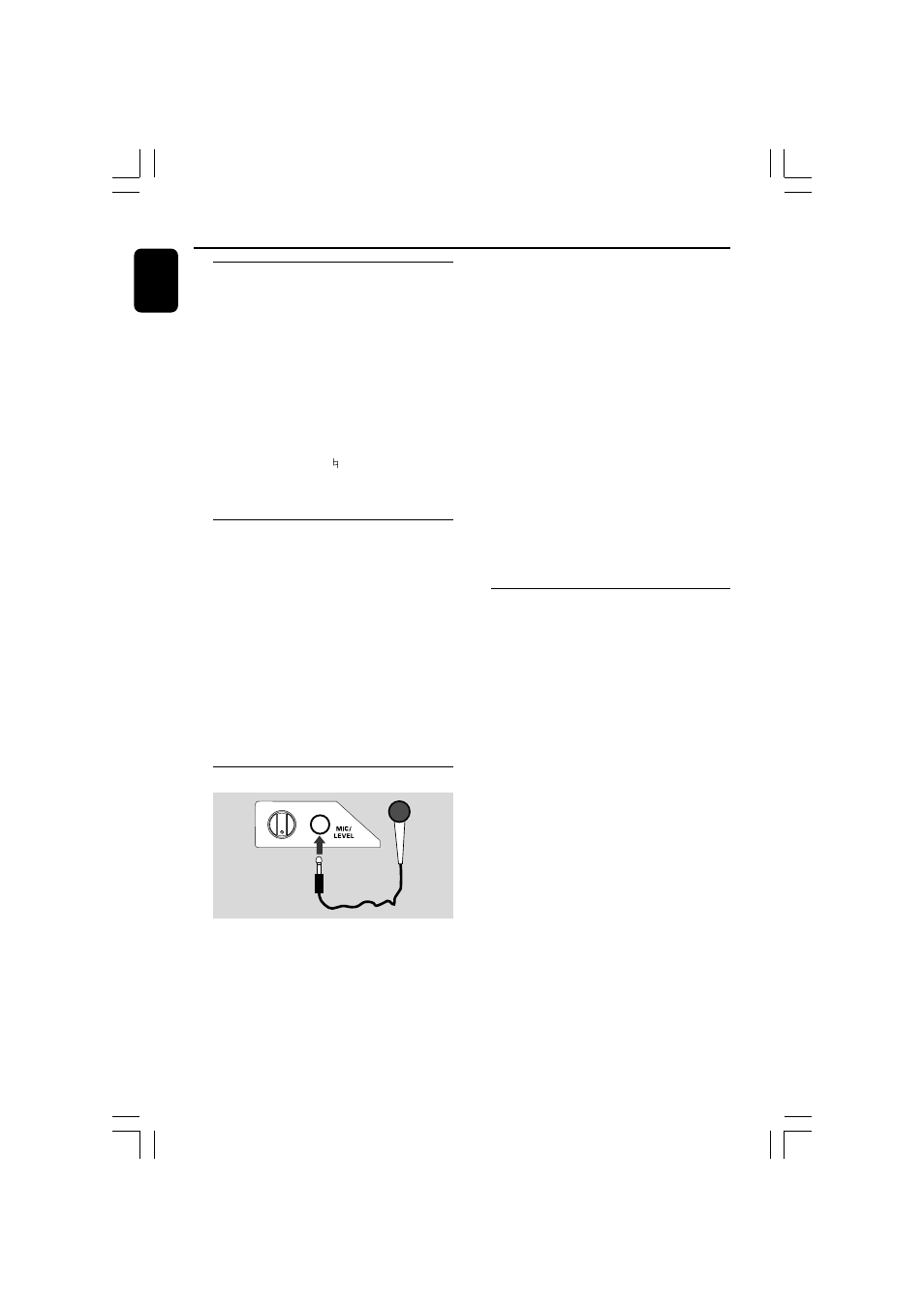
44
English
Other Functions
Key control
This feature allows you to change the key tone
when you play a DVD or VCD disc.
For DVD karaoke discs:
AUDIO 1 VOCAL, AUDIO 2 VOCAL.
For VCD karaoke discs:
LEFT VOCAL, RIGHT VOCAL or STEREO
● Press KEY CONTROL.
➜ The Key Control indicator will flash until you
rotate JOG to change the key tone level.
● Rotate JOG control to (0).
➜ If you don’t adjust the key control level within
5 seconds, the indicator will turn off.
Echo
This feature allows you to add echo while singing
or talking through a microphone.
● Press ECHO and rotate JOG to adjust the
echo level between 0 and 8.
➜ The indicator will flash until you rotate the
JOG to change the echo level.
Notes:
– Echo will be disabled automatically when the
microphone is unpluged.
– “
PLEASE INSERT MIC” is displayed on your
TV screen if you have not connected the
microphone to the system in VOCAL ON mode.
Karaoke
Connect a microphone (not supplied) to the
system to sing along with the music source.
1
Connect a microphone to the MIC jack.
➜ “MIC” will appear on the display.
➜ “MICROPHONE PLUG IN” will display on
your TV screen.
● Before connecting the microphone, set the
microphone LEVEL to the minimum level to
prevent howling.
2
Press DISC, TUNER, TAPE or AUX/TV to
select the source to be mixed and start playback.
3
Adjust the volume of the source through
VOLUME control.
4
Adjust the microphone volume through
microphone LEVEL control.
Notes:
– Keep the microphone away from the speakers to
prevent howling.
– “MICROPHONE PLUG OUT” will display on
your TV screen if you plug out the microphone.
Listening to external sources
1
Connect the audio out terminals of the external
equipment (TV, VCR, Laser Disc player, DVD
player or CD Recorder) to the AUX/TV IN
terminals of your system.
2
Press AUX/TV repeatedly to select TV/CDR
mode directly.
➜ “AUX/TV” will be displayed.
● If the sound from the external source is
distorted, select TV/CDR mode.
Notes:
– You are advised not to listen to and record from
the same source simultaneously.
– All navigation sound control features are
available.
