Tuner operations – Philips FW-D596 User Manual
Page 36
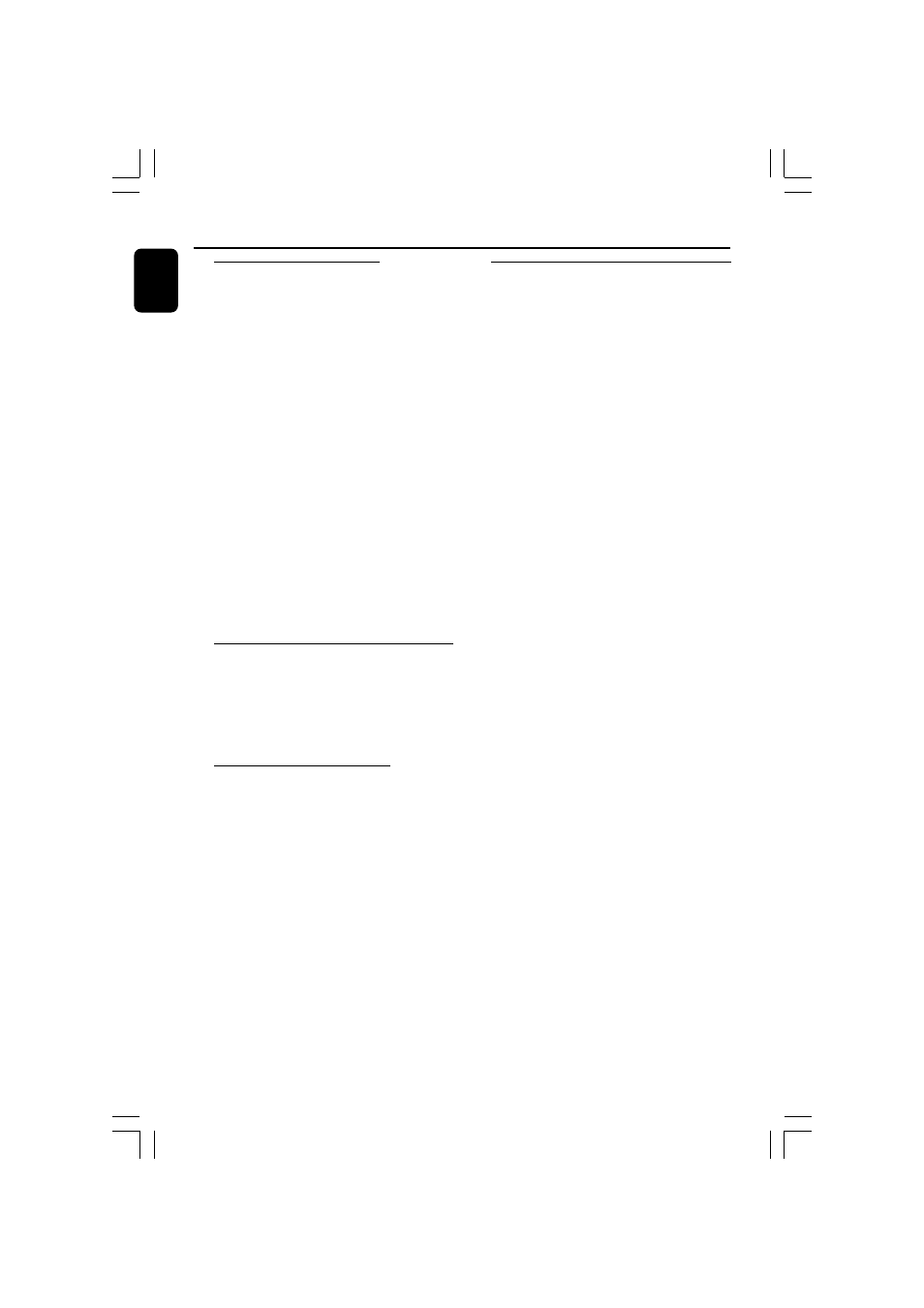
36
English
Manual preset programming
1
Press TUNER (BAND) repeatedly to select the
desired tuner band: FM or MW.
2
Press and hold
1 / ¡ on the system or
4 / ¢ on the remote control to search a
radio frequency.
3
Press PROGRAM.
➜ “PROG” and “P 01” will display.
4
Press O / P on the system,
2 / 3 or
numeric keys (0-9) on the remote control to
select the desired preset number.
5
After selecting an address number, press
PROGRAM again to store the radio station.
● Repeat steps 3-5 to store other preset radio
stations.
To stop storing the manual preset
● Press 7 on the system.
Note:
– If you attempt to store more than 40 preset
radio stations, “FULL” will be displayed.
Selecting a preset radio station
● In tuner mode, press 2 or 3 or use the
numeric keys (0-9) to select the desired
preset number.
➜ The preset number, radio frequency, and
waveband are displayed.
Deleting a preset radio station
1
Press O or P to select the preset radio station
to be erased.
2
Press and hold
7 on the system until “PRESET
DELETED” appears on the display.
➜ The radio frequency remains on the display.
➜ The preset numbers of all other preset radio
stations in the band with higher numbers are
also decreased by one.
● Repeat steps 1-2 to erase other preset radio
stations.
Changing tuning grid
In some countries, the frequency step between
adjacent channels in the MW band is 9 kHz (10
kHz in some areas). The preset frequency step in
the factory is 9 kHz.
1
Plug the AC power cord.
2
Press TUNER to select MW mode.
3
Press and hold 9 for more than 3 seconds when
reconnecting the system to the AC power
supply.
➜ “STEP XX K” appears.
Note:
– All preset stations will be lost and need to be
reprogrammed.
Tuner Operations
