Configuring the sntp client general parameters, Configuring the system clock, Sntp client general configuration – Patton electronic Model 3088/I User Manual
Page 39: Sntp clock configuration
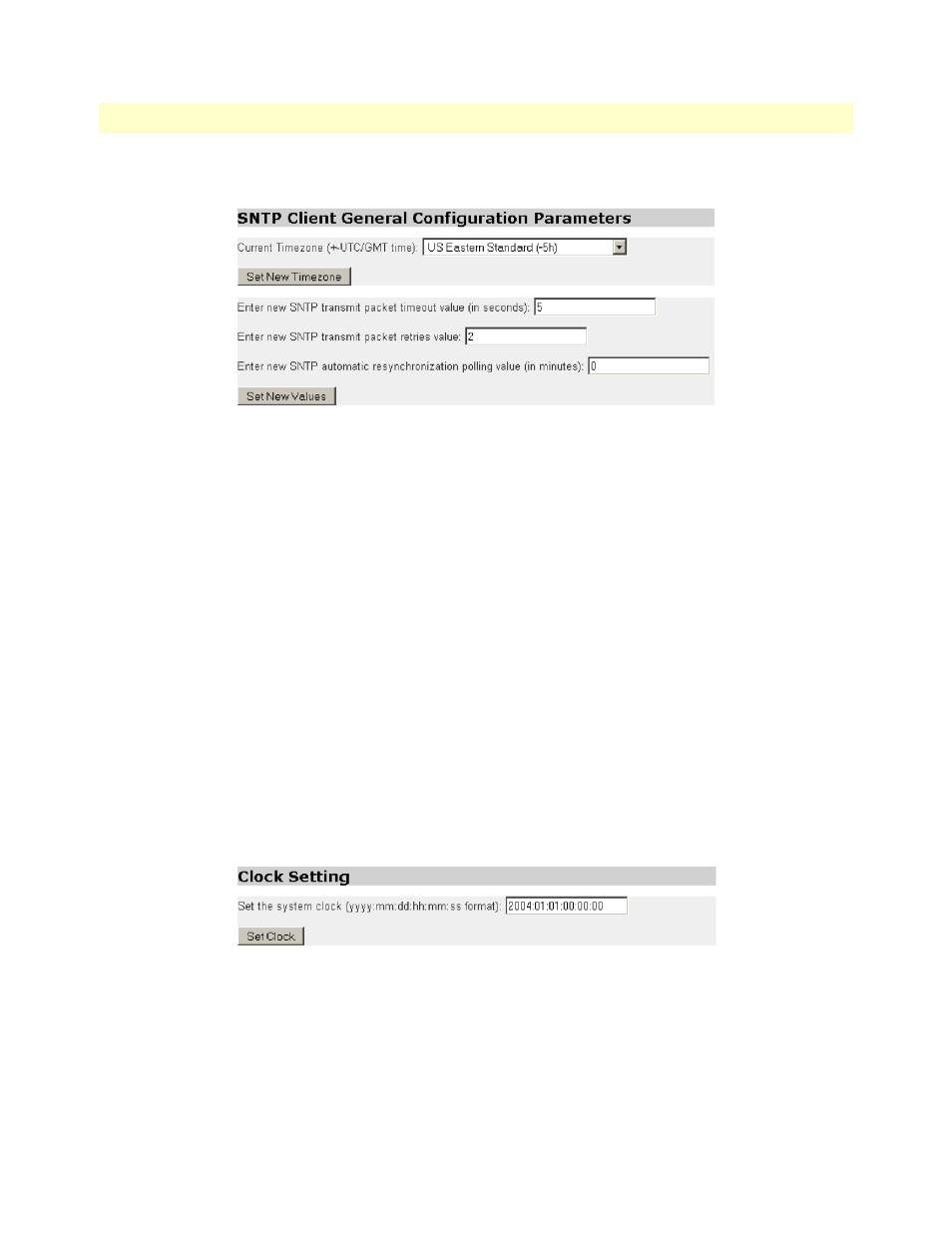
SNTP Client and Clock Configuration
39
3088/I Getting Started Guide
5 • System Management
Configuring the SNTP Client General Parameters
Figure 27. SNTP Client General Configuration
Set the following parameters to configure the SNTP client:
•
Current Timezone (+-UTC/GMT time): Select an option from the drop-down menu so that the unit dis-
plays the local time instead of UTC time.
Click Set New Timezone to save your changes.
•
Enter new SNTP transmit packet timeout value (in seconds): For unicast and anycast modes, this is the
amount of time to wait for a reply before resending a request for time. For broadcast mode, this does not
apply.
•
Enter new SNTP transmit packet retries value: For anycast mode, if the server fails to reply this many
times, the unit will begin to look for a new server by sending out requests to the local broadcast address. For
unicast and broadcast mode, this does not apply.
•
Enter new SNTP automatic resynchronization polling value (in minutes): For unicast and anycast
modes, this is the amount of time the unit will wait to send a request for time after it as received a reply. For
broadcast mode, this does not apply.
Click Set New Values to save your changes.
Configuring the system clock
Figure 28. SNTP Clock Configuration
•
Set the system clock (yyyy:mm:dd:hh:mm:ss format):This option can be used to manually set the system time.
Note that the unit does not preserve the time when it is powered down, so you will need to set this every time you
power cycle the unit. If you do not want to manage the system clock in this way, use the SNTP option instead.
Click Set Clock to save your changes.
