Introduction, Power up the ntu, Ac power-up – Patton electronic Model 3088/I User Manual
Page 17: Power-up indication, Configure the ip address, Model lb510a
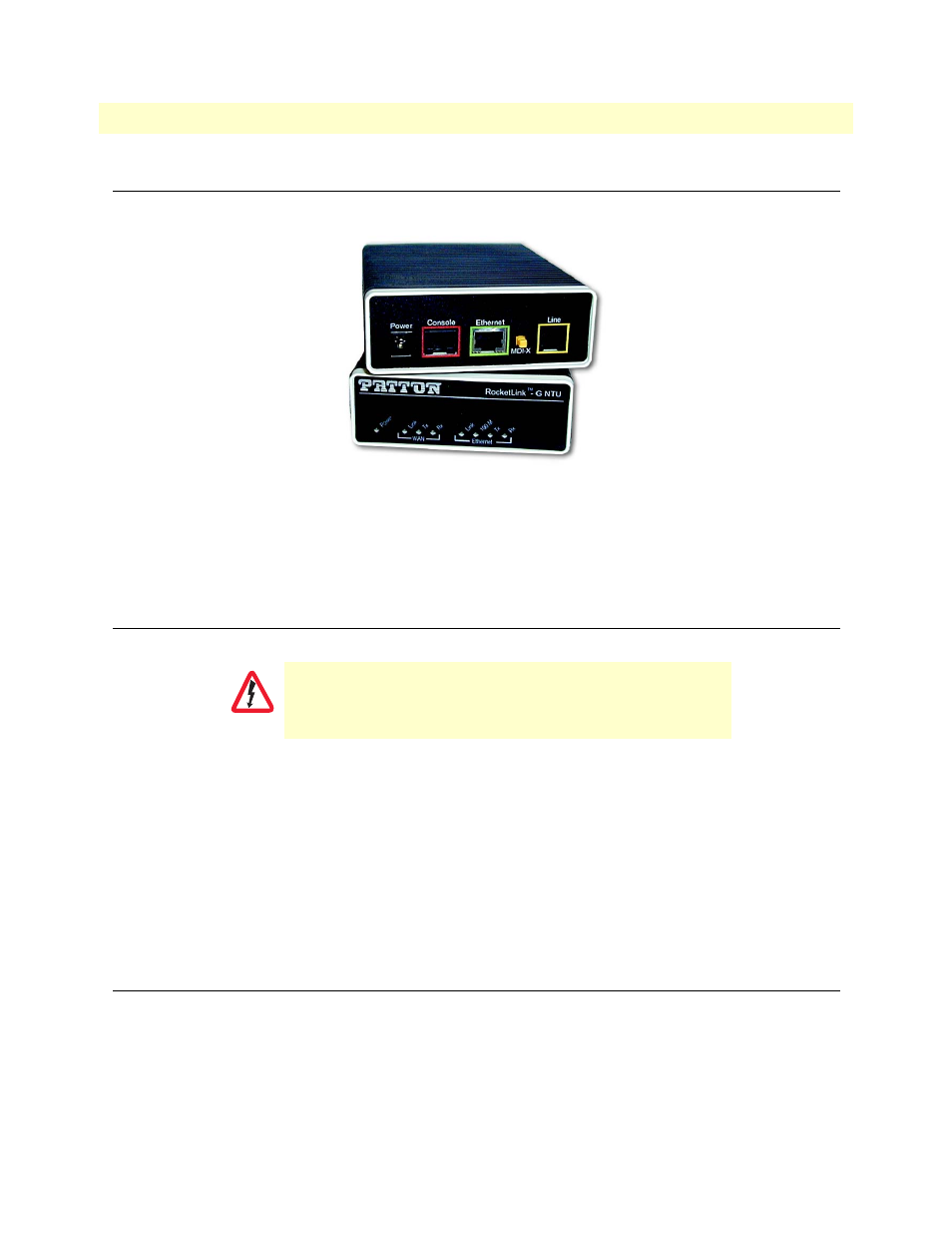
Introduction
17
3088/I Getting Started Guide
2 • Initial Configuration
Introduction
The Model LB510A (see
) has two configuration modes: RS-232 console and web page GUI software.
Figure 2. Model LB510A
The RS-232 console is used for the initial configuration of the IP address and mask. Subsequently the easiest
method is to use a standard web browser to complete the configuration.
Power up the NTU
Your NTU comes with an external AC adaptor with detachable power cord.
AC power-up
1. Connect female plug of the AC power cord to the AC adaptor provided.
2. Connect the barrel-type connector of the AC adaptor to the barrel-type power jack on the
G.SHDSL NTU.
3. Insert the male plug of the AC power cord into an AC power outlet (100–240 VAC).
Power-up indication
The Power and 100M Ethernet LEDs are lit while the G.SHDSL NTU is powering up.
Configure the IP address
The G.SHDSL NTU is shipped with a factory-configured IP address assigned to the Ethernet LAN port (green
outline). The address is 192.168.200.10/24. In most cases, you must change the address to be on the same sub-
net as your PC, as described in the procedures below. If you are not sure which IP address to use for your
installation, contact your network administrator.
Ensure that the power cable used with the external power adapter meets all
applicable standards for the country in which it is to be installed, and that it is
connected to a wall outlet which has earth ground.
WARNING
