Connect the g.shdsl port, Rear view of lb510a showing dsl rj-11 jack – Patton electronic Model 3088/I User Manual
Page 20
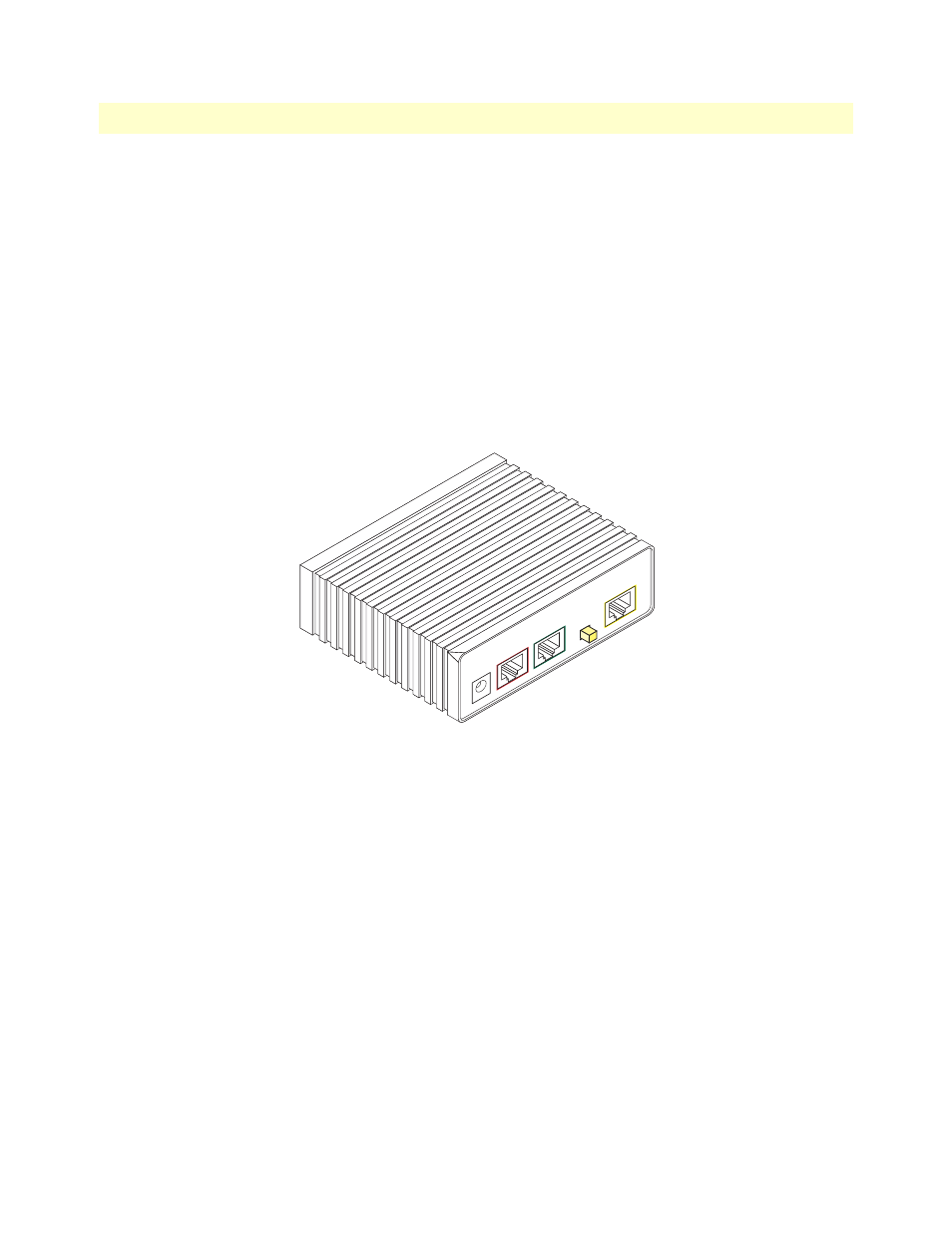
Configure the IP address
20
3088/I Getting Started Guide
2 • Initial Configuration
Connect the G.SHDSL port
3. Obtain single-twisted-pair cable with an RJ-11 plug connector at each end.
4. Plug one end of the cable into the (yellow) RJ-11 socket (labelled Line) on the G.SHDSL NTU.
(See
.)
5. Plug the other end of the cable into the RJ-11 wall socket that provides your G.SHDSL service.
6. Go to G.SHDSL > Configuration to configure the DSL port parameters.
Note
If two G.SHDSL NTUs are connected back-to-back, one must be config-
ured as Remote, the other as Central.
7. The WAN Link LED will flash while in the process of establishing a link. The LED will be on constantly
once a valid DSL connection is established.
Figure 6. Rear view of LB510A showing DSL RJ-11 jack
MDI-X
Line
Ethernet
Power
Console
- PATTON 2707/I (24 pages)
- 1015 (7 pages)
- ONSITE SERIES 2603 (133 pages)
- 2500RC (23 pages)
- 1094A (17 pages)
- 2135 (9 pages)
- 2720 (23 pages)
- 3210 (2 pages)
- IpLink 2888 (2 pages)
- 1025S (9 pages)
- 1004ABRC (13 pages)
- SMARTNODE 5400 (8 pages)
- 2312M (16 pages)
- 3087 (10 pages)
- Patton RAS 3120 (2 pages)
- 1140 (8 pages)
- 2707D (20 pages)
- T1/E1 CHANNELIZED GIGABIT ROUTER 2884 (51 pages)
- CopperLink Ethernet Extenders 2158A (28 pages)
- 1170M SERIES (16 pages)
- CopperLink 07M2160-GS (107 pages)
- 1082/I (28 pages)
- 2884 (52 pages)
- 1002S (8 pages)
- 1058DVs (5 pages)
- S-DTA (30 pages)
- GoCard 1058 (2 pages)
- 1050patton (9 pages)
- 460 (5 pages)
- SMARTNODE 1400 (16 pages)
- G.SHDSL INTEGRATED 3086 (196 pages)
- 2620 (12 pages)
- 2020P (9 pages)
- 2192 (28 pages)
- 1053AS (2 pages)
- 1017 (5 pages)
- 1193 (11 pages)
- 504 (8 pages)
- SMARTNODE 4960 (68 pages)
- Industrial Ethernet Extender with LCD Interface 3231 (2 pages)
- Patton SmartNode 2300 Series (2 pages)
- 1092ARC (20 pages)
- Model 2711 (13 pages)
- 2701/D (28 pages)
