Chapter 2 initial configuration, Initial configuration, Chapter 2 – Patton electronic Model 3088/I User Manual
Page 16
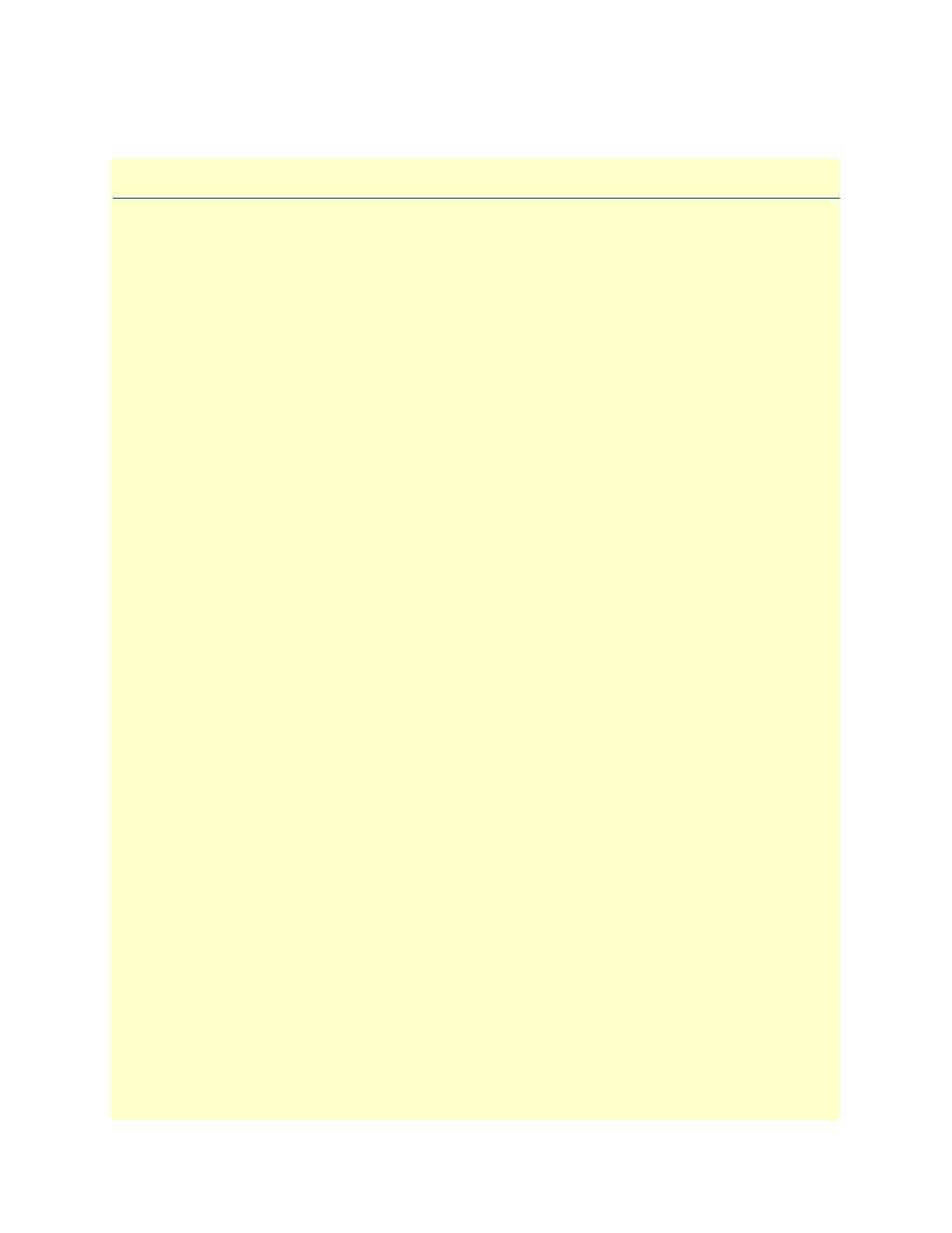
16
Chapter 2
Initial Configuration
Chapter contents
..........................................................................................................................................................17
...............................................................................................................................................17
..................................................................................................................................................17
........................................................................................................................................17
........................................................................................................................................17
.................................................................................................................................18
.....................................................................................................................................18
Connect to the local IP network
.....................................................................................................................19
Log onto the web management interface
.........................................................................................................19
...........................................................................................................................20
............................................................................................................................................21
................................................................................................................................................21
....................................................................................................................................................21
............................................................................................................................................21
...............................................................................................................................................21
...............................................................................................................................................21
................................................................................................................................................21
............................................................................................................................................21
..........................................................................................................................................22
...............................................................................................................................................22
...............................................................................................................................................22
