Dlp frame rate, Color gamut, Table 4-3 . x/y color gamut values – Planar PD7170 User Manual
Page 65: Prel imina ry
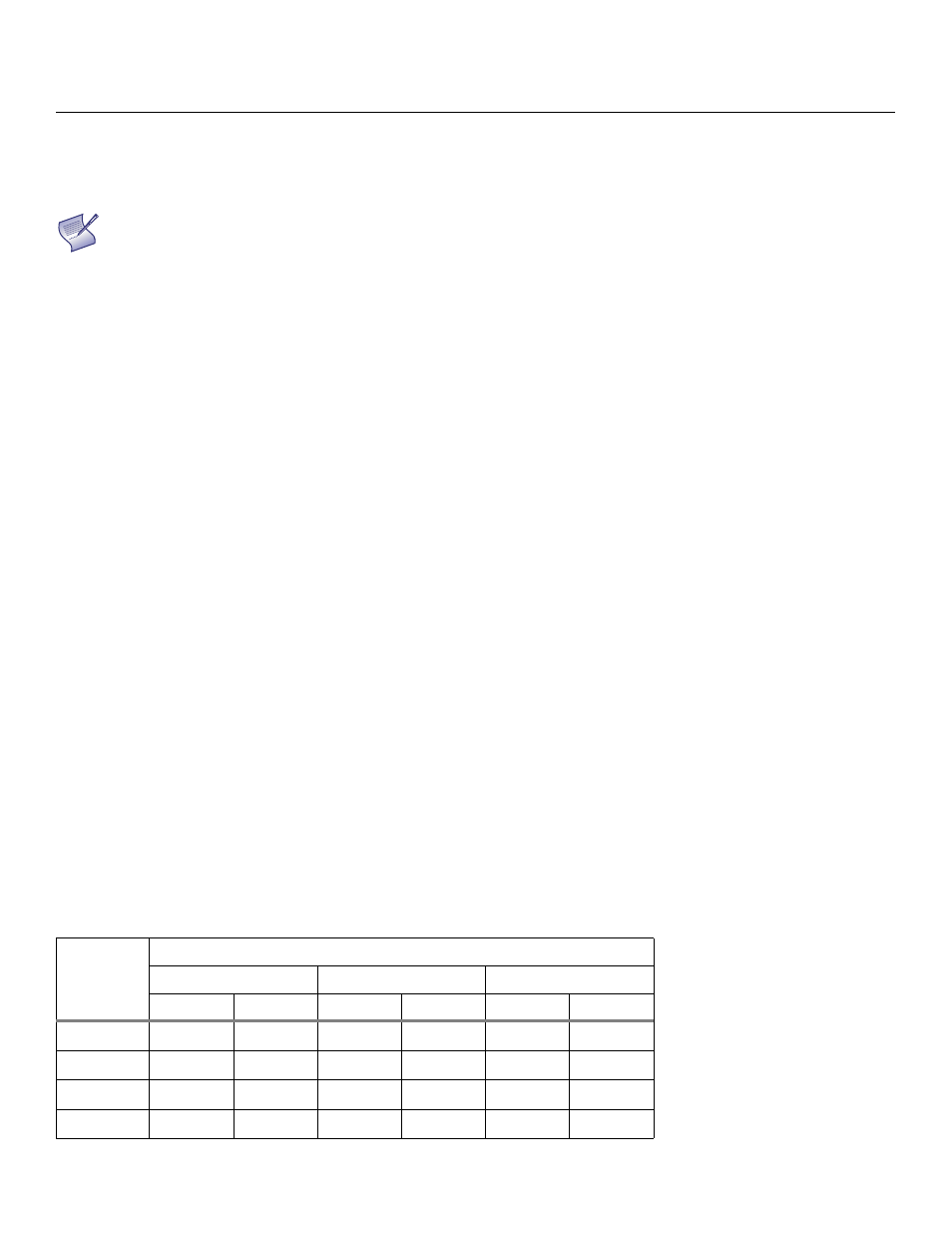
Planar PD7170 Installation/Operation Manual
51
PREL
IMINA
RY
DLP Frame Rate: Select DLP Frame Rate from the Advanced menu to choose
the output frame rate. You can have the PD7170 automatically determine the
optimum frame rate, or you can force it to use a specific frame rate.
• The default setting, Auto, frame locks to the main source if it has a vertical
refresh rate of between 48 and 62Hz. Vertical refresh rates of from 24 to 31Hz
are doubled. Frame rates between 31 and 48Hz and greater than 62Hz are
converted to 60Hz.
• Select 48Hz to force the output frame rate to 48Hz. Use this setting to
eliminate 2:3 pull-down judder with 60Hz film-based sources.
• 50Hz and 60Hz force the output frame rate to 50Hz and 60Hz respectively.
Color Gamut: Select Color Gamut from the Advanced menu to select a color
gamut (range) that may be different from the default color gamut.
Each setting defines the precise hue of each primary (red, green and blue) and
secondary (yellow, cyan and magenta) color component used to generate
the millions of colors produced in displays. Changing either or both of these
numbers changes the hue of the color and relocates the “triangle” for possible
colors. For example, changing the x/y coordinates for red moves the color
closer to either orange or violet, which in turn affects all displayed colors having
a red component.
• Auto automatically chooses the appropriate color gamut:
• SMPTE C for NTSC, 480i and 480p sources.
• EBU for PAL, SECAM, 576i and 576p sources.
• REC709 for all other sources.
• REC709 chooses the REC709 color gamut.
• Select SMPTE-C to choose the SMPTE-C color gamut.
• Select EBU to choose the EBU color gamut.
• Select Native to use REC709 for cyan, magenta, and yellow and uncorrected
values for red, green, and blue.
Table 4-3 lists the x- and y-coordinates for each primary and secondary color
component.
If PIP is active, the PD7170 converts the PIP source frame rate
to the same frame rate as the main source.
Table 4-3. x/y Color Gamut Values
Primary
Color
Color Gamut Settings and Associated x/y Values
REC709
SMPTE “C”
EBU
x
y
x
y
x
y
Red
0.640
0.330
0.635
0.340
0.640
0.330
Yellow
0.419
0.505
0.421
0.506
0.418
0.502
Green
0.300
0.600
0.305
0.595
0.290
0.600
Cyan
0.225
0.329
0.228
0.326
0.220
0.329
Note
