Digital teletext, Features menu – Philips 50PF9967D/10 User Manual
Page 26
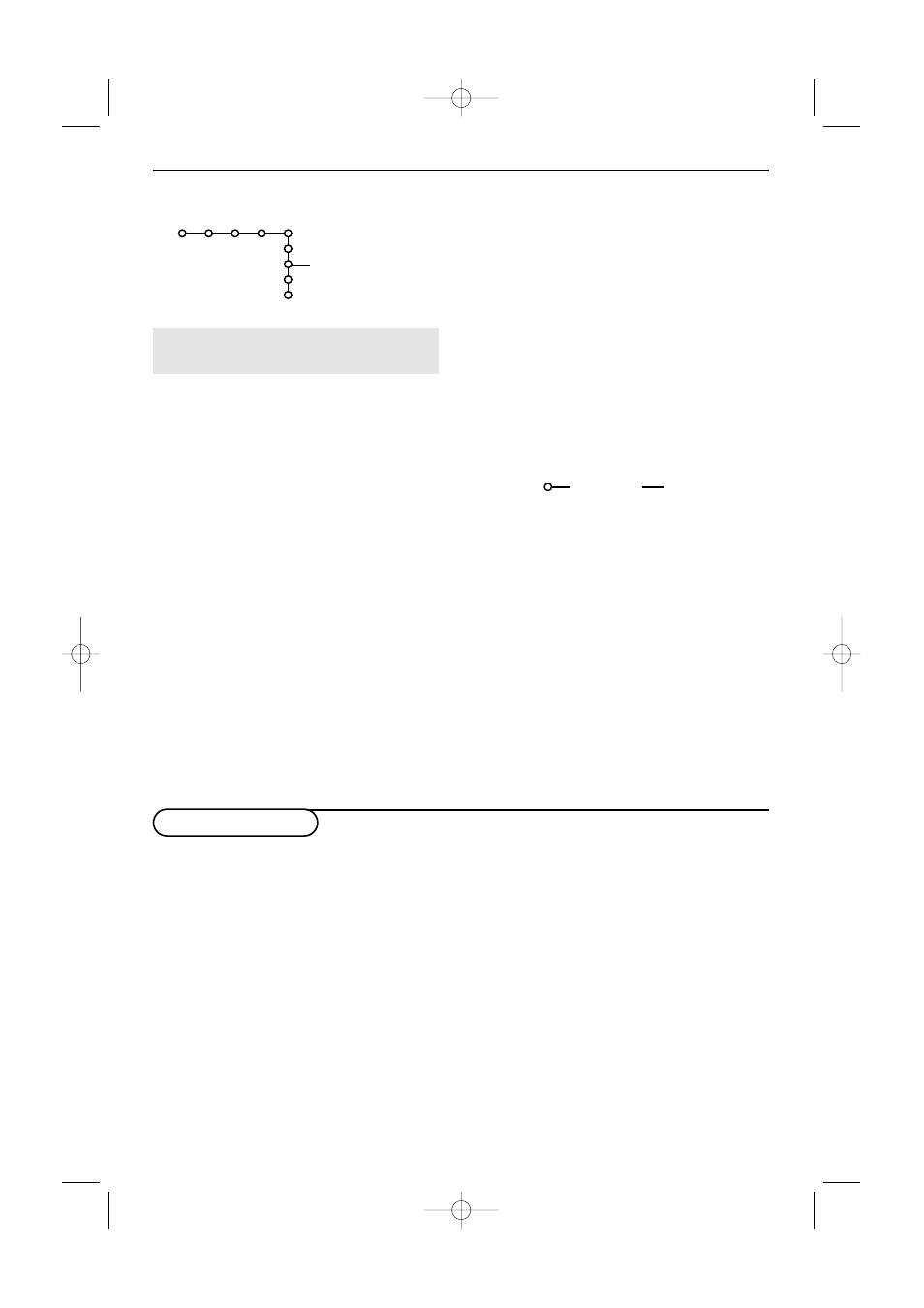
26
&
Press the cursor right to select
Features
.
é
Select the menu items with the cursor
up/down and adjust the settings with the
cursor left/right.
Programme list
Press the
OK
key to switch over to the
selected TV channel or external.
Select subtitles
The subtitle page must be stored for each TV
channel:
Switch on teletext and select the proper
subtitle page from the index. Switch off
teletext.
Subtitle On
will automatically display them on
the selected TV channels if subtitles are in the
transmission. A symbol will indicate that the
mode is on.
Select
On during mute
when you want to
have the subtitles automatically displayed only
when the sound has been muted with the ¬
key on the remote control.
Sleeptimer
This sets a time period after which the TV
automatically switches to standby.
Child lock
&
Select
Child lock
.
é
Press the cursor right to enter the Child lock
menu.You’re summoned to enter your code.
Note:You have to re-enter your code each time you
enter the child lock menu.
Important:You have forgotten your code !
See p. 21.
“
Select one of the menu items of the child lock
menu:
•
Lock
if you want to lock all channels and
externals.
•
Custom lock
and press the cursor right.
Select:
-
Lock after
if you want to lock all
programmes from a certain time onwards.
Press the cursor right and enter the time
with the cursor up/down and right. Press the
OK
key to validate.
-
Programme lock
if you want to lock a
certain TV channel or external;
• Select
Unlock
to disable all locks you have set.
Off
On
On during mute
Features
Programme list
Subtitle
Sleeptimer
Child lock
TV
Child lock
Lock
Custom lock
Unlock
Lock after
Programme lock
Press the
i
key to get information about
the selected menu item.
&
Press b to switch the teletext on.
UK only:
- MHEG is displayed when programmes are
carrying
TEXT-MHEG
interactive elements,
signalled by an
MHEG
icon in the banner.
- to switch teletext on, hold b down for 3
seconds.
é
To use the digital teletext, follow the
instructions on screen.
“
Depending on the service, you may be asked to
use the cursor keys, the
OK
key, the coloured
keys, the teletext key and sometimes the digit
keys.
‘
When you have finished watching teletext;
select a different channel with the
-P+
keys or
follow the instructions on screen to return to
picture.
Text info
Some digital channels also offer information on
the programme being broadcast. In that case a
message may appear at the bottom of the
screen for a few seconds. Follow the
instructions on screen and use the cursor keys
to scroll through the text pages.
Some digital channels, which you select like any other channel, offer dedicated teletext services (for
instance BBC TEXT).
Digital Teletext
Features menu
24571.1 en.qxd 31-08-2005 11:59 Pagina 26
