Ambilight sound menu – Philips 50PF9967D/10 User Manual
Page 24
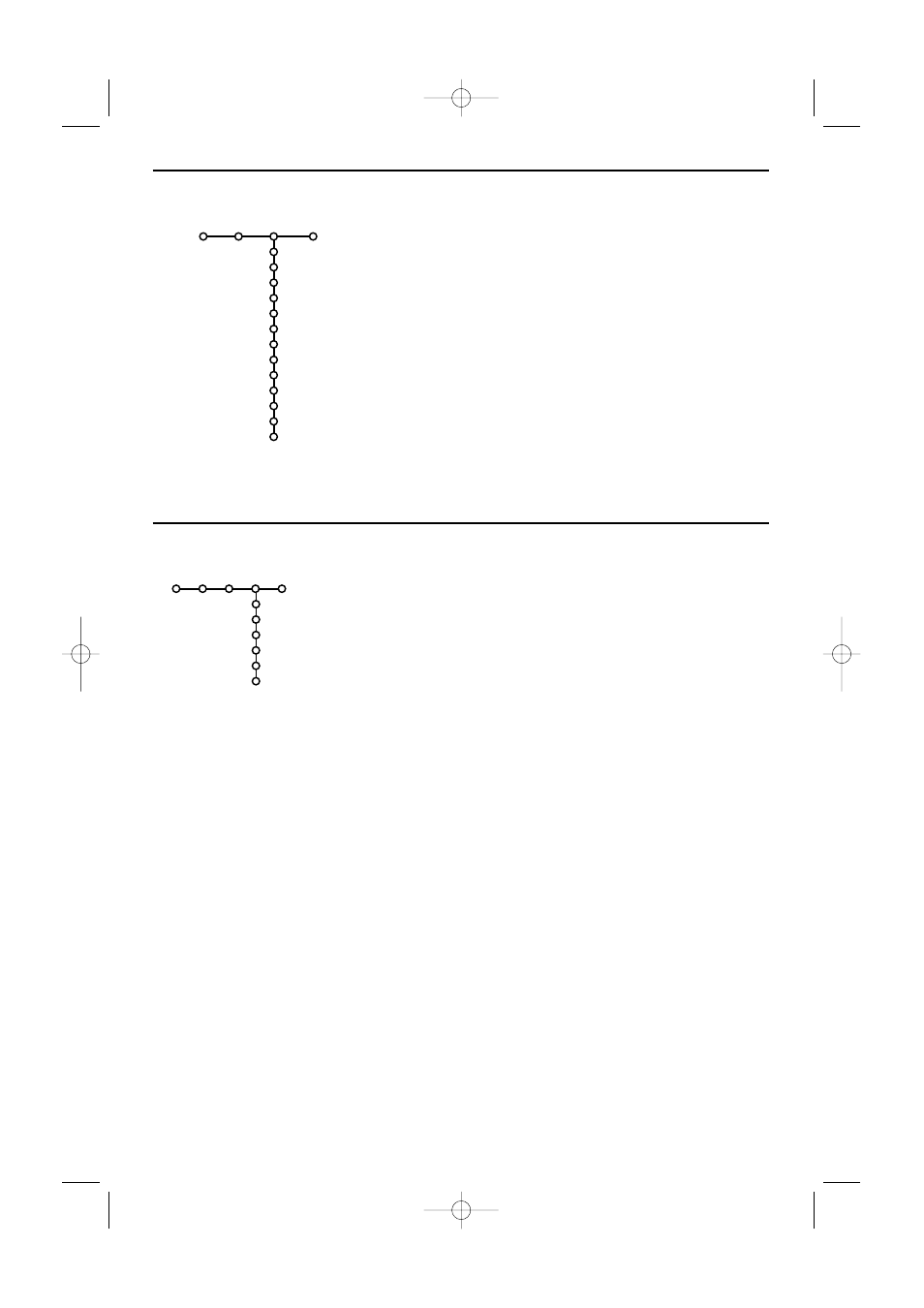
24
&
Press the cursor right to select
Sound
.
é
Select the menu items in the Sound menu with the cursor
up/down and adjust the settings with the cursor
left/right.Remember, control settings are at normal mid-range
levels when the bar scale is centred.
Smart sound
Select Smart sound to display a list of predefined sound settings,
each corresponding with specific factory settings of Treble and
Bass.
Personal
refers to the personal preference settings of
sound in the sound menu.
Notes:
- Dual X is only available with dual sound transmission.
- Mono/Stereo is only selectable in case of analogue stereo
transmission.
- Nicam/Analogue is only selectable in case of Nicam transmission.
Sound
Smart sound
Equalizer
Volume
Balance
Loudness
Headphone volume
Surround mode
(Dual I-II)
(Mono/Stereo)
(Nicam/Analogue)
(3D effect)
AVL
Delta volume
TV
Ambilight is an innovative lighting concept using light with fully
adjustable colours at the back of the TV to enhance the viewing
experience. Analysis of the picture content adapts the colours
continuously, or the lights can be set to any fixed colour and many
shades of white. Ambilight creates the ideal viewing environment for
your TV resulting in improved relaxed viewing, improved perceived
picture detail, contrast and colour.
In standby mode the lights can be set/operated to any colour and
create a unique ambiance in the room.
&
Select
Ambilight
in the TV menu.
é
Press the cursor down to enter the Ambilight menu.
“
Select Ambilight and press the cursor right to select
Off
or
On
.
•
Off
: will switch off the ambient lights and downlight all other
menu items.
•
On
: the ambient lights will be on. Refine the light settings in
the menus below.
‘
Select
Brightness
to adjust the light output of the ambient
lights.
(
Select
Mode
and press the cursor right to select
Colour
,
Ambiance
,
Relaxed
,
Movie
or
Action
.
•
Colour
: this will show constant light according to the settings
in the Ambilight colour menu. See below.
• The options
Ambiance
,
Relaxed
,
Movie
and
Action
will
dynamically match brightness and colour to the screen
content.
The mode selection made will effect the speed and/or
saturation and/or intensity which determines the viewing
impression.
Ambilight
Ambilight
Brightness
Mode
(Colour)
(Palette)
(Saturation)
TV
Ambilight
Sound menu
24571.1 en.qxd 31-08-2005 11:59 Pagina 24
