P70 to 78, U”(p, Is selected – Panasonic DMC-F2 User Manual
Page 70: Using the [rec] menu, G[picture size
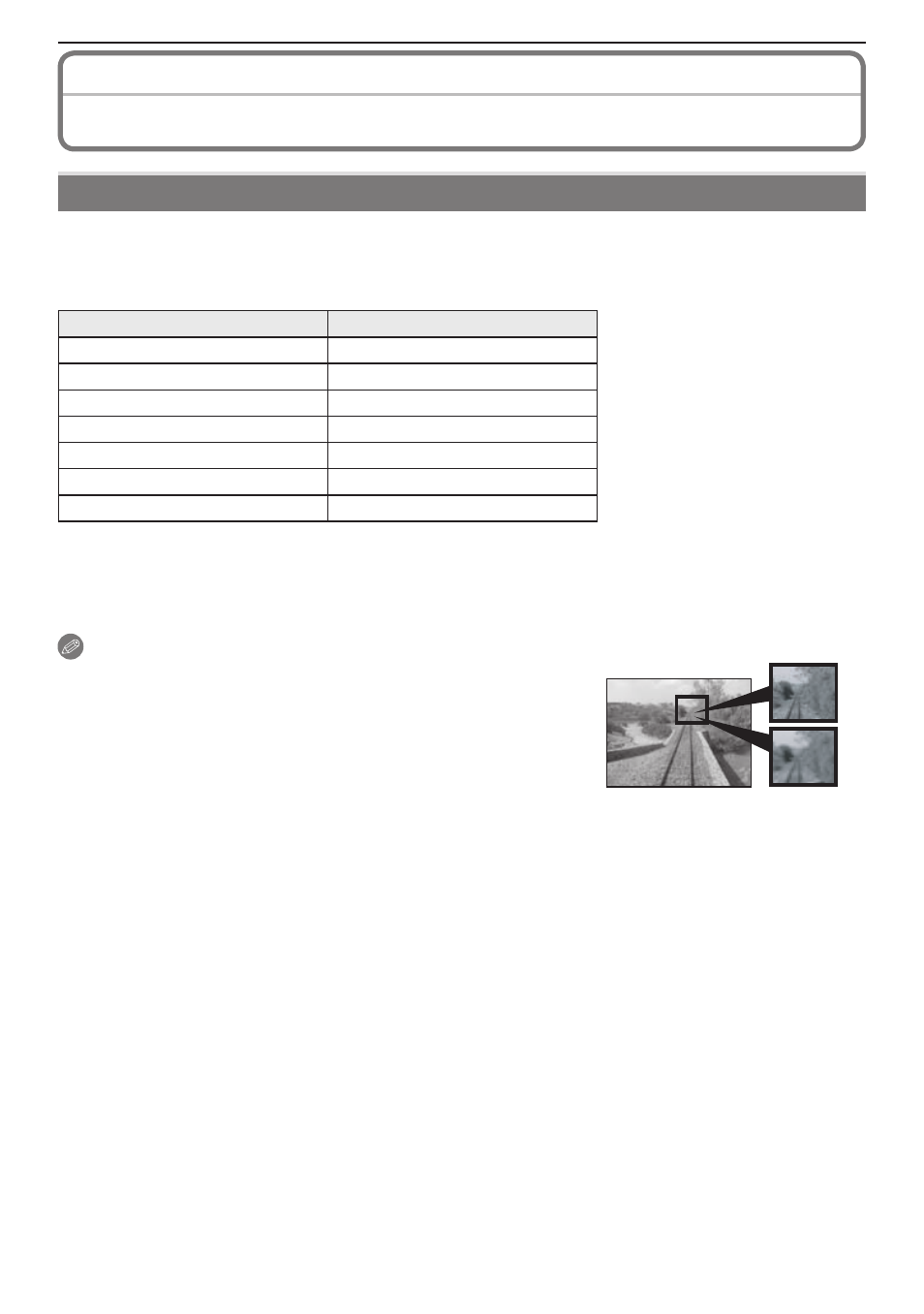
Advanced-Shooting
- 0 -
Using the [REC] Menu
g
[PICTURE SIZE]
For details on [REC] menu settings, refer to P
.
Set the number of pixels and aspect ratio of the pictures. Select a higher number of pixels for
clearer pictures. Select a lower number of pixels to store more pictures.
Applicable modes: ; 1 5
Settings
Number of pixels
4:3 [10M]
3648 × 2736 pixels
4:3 [5M P]
2560 × 1920 pixels
4:3 [3M P]
2048 × 1536 pixels
3:2 [9M]
3648 × 2432 pixels
3:2 [2.5M P]
2048 × 1360 pixels
16:9 [7.5M]
3648 × 2056 pixels
16:9 [2M P]
1920 × 1080 pixels
Cannot be set in Auto Scene Mode [;]
[+]: aspect ratio of a 4:3 TV or PC
[*]: aspect ratio of a 35 mm film camera
[}]: aspect ratio of a high-definition TV, etc.
A
B
Note
• A digital picture is made of numerous dots called pixels. The
higher the numbers of pixels, the finer the picture will be
when it is printed on a large piece of paper or displayed on a
PC monitor.
A
Many pixels (Fine)
B
Few pixels (Rough)
These pictures are examples to show the effect.
• [EZ] is an abbreviation of “Extended Optical Zoom”.
• The Extended Optical Zoom does not work in [HIGH SENS.], [HI-SPEED BURST] and [FLASH
BURST] mode, so the picture size for [EZ] is not displayed.
• Pictures may have a mosaic-like appearance depending on the subject or the recording
condition.
• Refer to P
for the number of recordable pictures.
