Taking pictures with your favorite settings – Panasonic DMC-F2 User Manual
Page 32
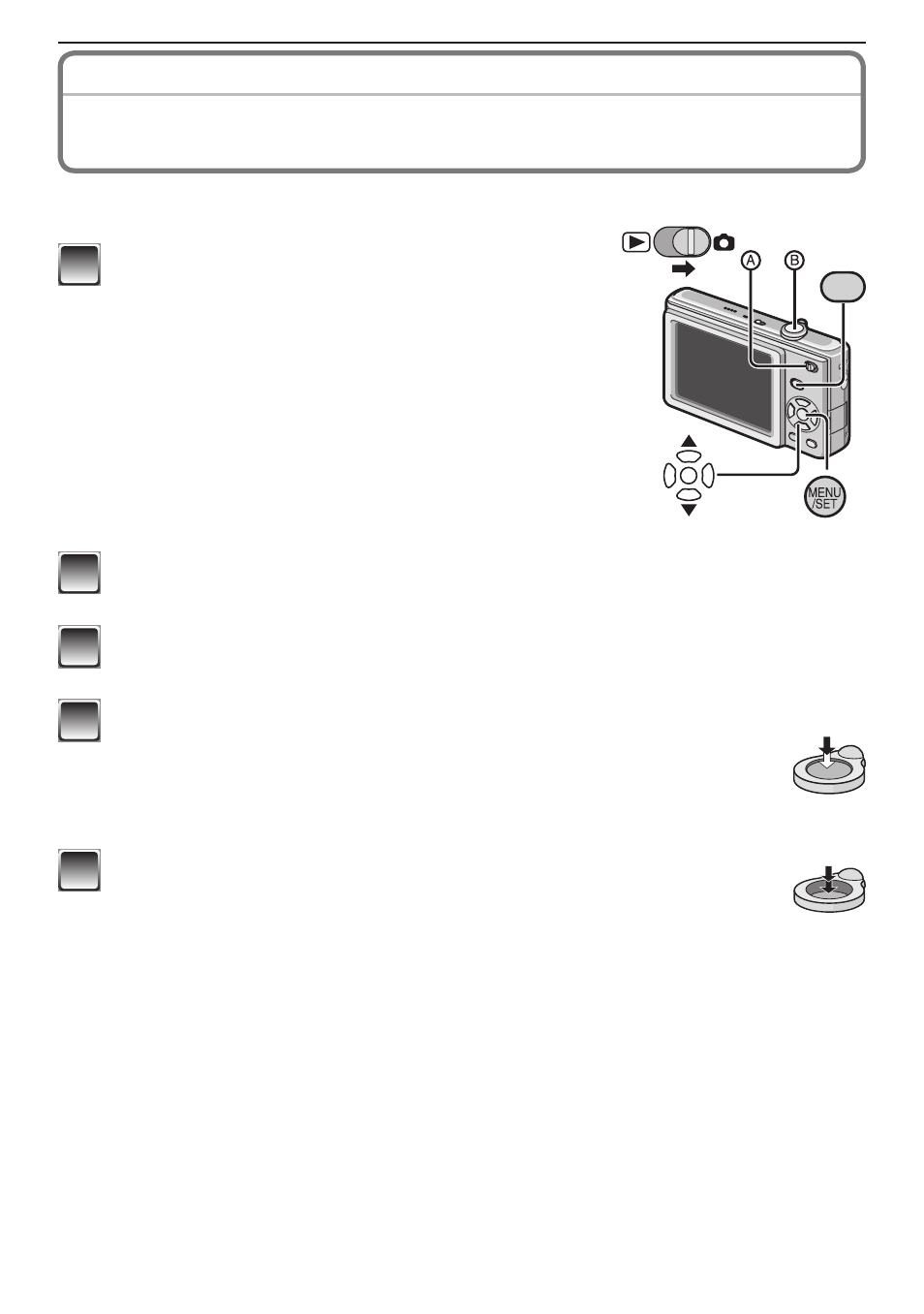
Basic
- -
Taking Pictures with Your Favorite Settings
(Normal Picture Mode)
Recording Mode: 1
This mode allows you to take pictures freely as more options are available than Auto
Scene Mode [;] (P
MODE
1
Slide the recording/playback switch to [
1
]
and press [MODE].
A
Recording/playback switch
2
Press e/r to select [NORMAL PICTURE] and press [MENU/SET].
• To change the setting while taking pictures, refer to “Using the [REC] Menu”(P
3
Aim the AF area to the point you want to focus on.
4
Press the shutter button B halfway to focus.
• The focus indication (green) lights when the subject is focused.
• The focus range is 50 cm (1.64 feet) to 7.
• If pictures are to be taken at an even closer range, refer to “Taking
Close-up Pictures” (P
).
5
Press the shutter button fully (push it in further), and take
the picture.
) lights red when a picture is being
recorded on the built-in memory (or the card).
