Troubleshooting – Panasonic DMC-F2 User Manual
Page 118
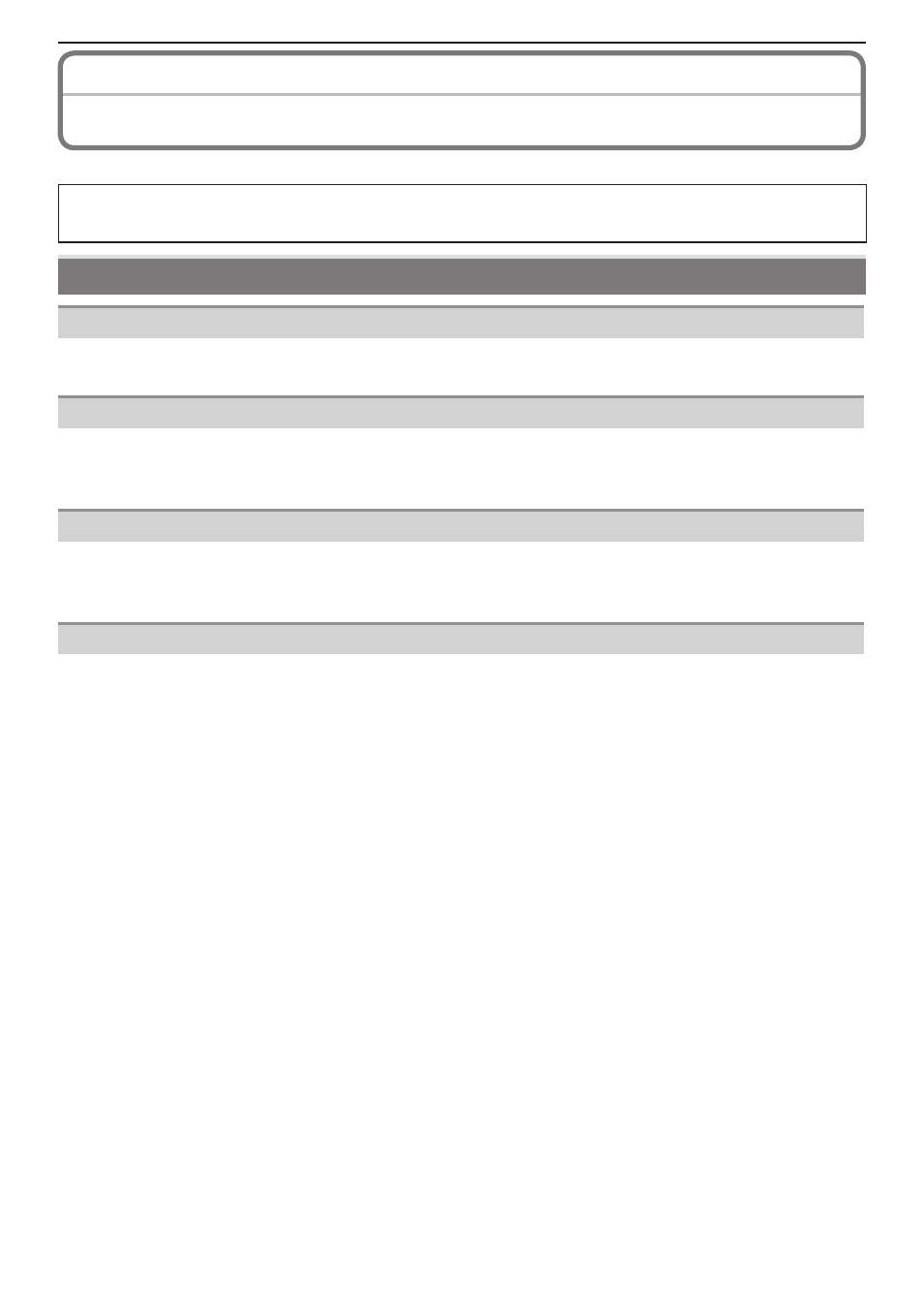
Others
- 11 -
Troubleshooting
First, try out the following procedures (P
If the problem is not resolved,
it may be improved by selecting [RESET] (P
) on
the [SETUP] menu when taking pictures.
Battery and power source
The camera cannot be operated even when it is turned on.
• Is the battery inserted correctly? (P
)
• The battery is exhausted.
The LCD monitor turns off while the camera is turned on.
• Is [POWER SAVE] (P
"
Press the shutter button halfway to cancel this mode.
• The battery is exhausted.
The camera turns off soon after turning it on.
• The battery is exhausted.
• If you leave the camera on, the battery will become exhausted.
"
Turn the camera off frequently by using [POWER SAVE] (P
) Mode etc.
The [CHARGE] lamp flashes.
• Is the temperature of the battery excessively high or low? If it is, it will take longer than
usual to charge the battery or charging may remain incomplete.
• Are the terminals of the charger or battery dirty?
"
Wipe off the dirt using a dry cloth.
